Losing your website data after all the effort you put into creating it, is the most feared incident a website owner can come across. Apart from losing the time, effort, and cost of building up the content, you will also end up losing revenue from your website till the time you build it all up again. Not to mention the frustration that comes with it.
To avoid all these problems, it is extremely essential to create and maintain regular backups for your website. It will ensure to protect you from losing your website and business income generated therefrom. Using easy backup systems for this purpose will save a lot of your time and effort. One such excellent solution is provided by Bluehost in the form of Bluehost CodeGuard.
What is Bluehost CodeGuard?
Bluehost CodeGuard is a website backup tool that stores all your website data securely on a third-party cloud platform. It encrypts your backup files and offers a one-click restore function in case you want to restore a previous version of your website.
This tool is offered by the host as a premium add-on to your hosting package. Along with backing up your data, it also monitors your website daily for any changes made to the website code and informs you about the same.
Bluehost CodeGuard Pros & Cons
When using a paid add-on for your website, I recommend weighing its pros and cons before making a purchase decision. Let’s find out the pros and cons of Bluehost CodeGuard here:
Pros of Bluehost CodeGuard
Bluehost CodeGuard has plenty of benefits to offer. These pros will also help you understand the features offered by the tool in great detail.
Daily backups
Bluehost CodeGuard maintains a daily backup of all your website data automatically to keep you covered for any problem at all times. The Timestamps created by the tool allow you to restore your website to a specific date.
One-click restore
If you lose your website data for any reason, you can easily restore a previous version of your website with a single click with Bluehost CodeGuard. This feature saves your time while bringing your website back quickly.
Automatic website monitoring
The tool automatically monitors your website daily for any code changes and notifies you when such major changes happen. This feature allows you to track all major changes you made to your website code while also helping you determine unauthorized access to your website by a hacker. You can easily detect any malicious codes injected into your site and roll back to an earlier version to reverse such changes.
Third-party cloud storage
Storing your website backup on the same server as your website makes it impossible for you to recover your data when the whole server stops working. Bluehost CodeGuard maintains your website backups on third-party cloud storage from Amazon Web Services which ensures successful restoration of all your data without any issues even in the case of server failure.
User-friendly
Working with this Bluehost add-on is extremely easy. You will automatically receive emails for any changes made to the website code. Retrieving a previous version of your website is also easy. You can also check out the tutorials provided by the host to further make the process easier.
Automatic encryption of backup files
Bluehost CodeGuard automatically encrypts all your backups and passwords. It generally uses secure connections like SSL, SFTP, and SSH. For further security of your website data, vulnerability testing is performed every year by an independent agency.
Redundancy
Bluehost CodeGuard stores multiple copies of your website data on Amazon Web Services’ S3 (Simple Storage System). Such data redundancy ensures the recovery of your website no matter what kind of disaster happens.
You can, therefore, remain assured of receiving all your files back even if the main server and one of the backup servers fail.
Unlimited database backup
The tool allows you to backup unlimited databases and files thereby allowing you to save all your website data.
Custom backup period
You will get multiple backup retention settings with Bluehost CodeGuard. You can choose to keep the entire backup history of your website data or backup for 90, 60, 30, 14, or just 7 days.
Easy setup
You don’t need to download or install anything on your system for creating your website backup. The backup system comes embedded in your Bluehost dashboard for making it easy for you to set it all up. This is how it will look from your Bluehost Dashboard:
Under the “My Sites” tab of your Bluehost dashboard, you need to click on “Backups”. Here you will find “CodeGuard Backups” with all the options including “Log in to CodeGuard”. It’s that easy!
Adjustable settings
In case you do not require daily backups for your website, you can adjust the frequency of backup creation for your website data. The tool also allows you to adjust the frequency of notifications you wish to receive.
Cons of Bluehost CodeGuard
Limited storage space
Bluehost Codeguard comes with limited storage space under all its plans which might be a restriction for many website owners especially the ones having medium and large websites. Moreover, if you are the kind of person who likes to maintain at least a 30-day backup of the website, Bluehost CodeGuard, especially the base plan, won’t be of any use.
Absence of on-demand backups in the base plan
Bluehost CodeGuard Basic doesn’t have any provision for creating an on-demand backup. So if you are making multiple major changes to your website and want to create a backup after each change you make, you cannot do that.
This way, you won’t be able to go back to your website version after, say, 2 major changes when the 3rd major change goes wrong. In such a situation, you only have the option to restore the previous day’s backup created by the tool and work on those 2 major changes all over again!
Expensive
The plans offered by Bluehost for this premium backup tool are pricey. You will have to pay $35.88 per year even for the cheapest backup plan – Bluehost CodeGuard Basic.
High renewal costs
The renewal costs of Bluehost CodeGuard are higher than the initial costs since the plans allow maintaining backups for only a single domain when renewing. So if you are an owner of multiple websites, you’ll have to pay a hefty amount for the renewal of this add-on service. Please check out the pricing part below for more clarity.
Here is a quick summary of Bluehost CodeGuard Pros and Cons:
- Daily backups
- One-click restore
- Automatic website monitoring
- Third-party cloud storage
- User-friendly
- Automatic encryption of backup files
- Redundancy
- Unlimited database backup
- Custom backup period
- Easy setup
- Adjustable settings
- Limited storage space
- Absence of on-demand backups in the base plan
- Expensive
- High renewal costs
Is Bluehost CodeGuard free?
Though Bluehost CodeGuard is a paid add-on available for purchase along with the hosting services provided by the company, you can get it for free with the larger hosting plans offered by Bluehost.
You can get this tool free for the first year with the Bluehost Choice Plus plan while the Bluehost Pro plan allows free use of this premium add-on for the full term of your hosting plan.
The backup tool offered is not mentioned here but when you hover over the “question mark” beside “Automated Backups”, you will find out the details about Bluehost CodeGuard:
Bluehost Codeguard pricing
As discussed above, Bluehost CodeGuard is a paid add-on offered by the host along with its hosting services. The company offers 4 plans for this premium backup service.
Bluehost CodeGuard Basic | $35.88 per year
The cheapest backup plan comes with 1 GB of storage and allows you to create a backup of up to 5 websites. You can store an unlimited number of files and databases. Though you cannot create an on-demand backup, automatic backups are created daily for your website data. You can only perform a maximum of 3 restores in a month with this plan.
Bluehost CodeGuard Professional | $59.95 per year
The second plan comes with 5 GB of storage and allows you to create a backup of up to 10 websites. Just like the Bluehost CodeGuard Basic plan, you can store an unlimited number of files and databases. The plan creates automatic backups daily and allows you to create on-demand backups with priority queuing. You can perform unlimited restores in a month with this plan and the larger ones.
Bluehost CodeGuard Premium | $99.95 per year
The third plan comes with 10 GB storage and allows you to create a backup of up to 25 websites. Just like the other two plans, you can store an unlimited number of files and databases. This plan also allows you to create on-demand backups with priority queuing while also creating daily automatic backups of your website.
Bluehost CodeGuard Enterprise | $239.95 per year
The largest Bluehost CodeGuard plan comes with 25 GB storage and allows you to create a backup of up to 100 websites. Again, you can store an unlimited number of files and databases and create on-demand backups with priority queuing. This plan includes assisted restoration which is a managed backup service offered by the host. The CodeGuard developers will perform website backups for you from start to finish under this service.
Here is a quick summary of Bluehost CodeGuard pricing structure:
| Basis | Basic | Professional | Premium | Enterprise |
| Price | $35.88 per year | $59.95 per year | $99.95 per year | $239.95 per year |
| Storage | 1 GB | 5 GB | 10 GB | 25 GB |
| Websites allowed per account | Up to 5 | Up to 10 | Up to 25 | Up to 100 |
| Frequency of automatic back-ups | Daily | Daily | Daily | Daily |
| Frequency of monitoring for website code changes | Daily | Daily | Daily | Daily |
| Number of restores per month | 3 | Unlimited | Unlimited | Unlimited |
| On-demand back-ups | Not available | Available | Available | Available |
| Priority queuing | Not available | Available | Available | Available |
| Number of files | Unlimited | Unlimited | Unlimited | Unlimited |
| Databases | Unlimited | Unlimited | Unlimited | Unlimited |
| One-click restore | Included | Included | Included | Included |
| Concierge restore | Not included | Not included | Not included | Included |
At the time of writing this article, the prices of the Bluehost CodeGuard Basic plan were presented wrong on the official Bluehost website. The Bluehost Knowledge Base termed the price of the base plan as $32.95 per year. See it here:
The Bluehost sign-up page, however, showed the correct price of $35.88 per year for the Bluehost CodeGuard Basic plan. I confirmed the prices with the host before reporting them to you here.
When purchasing this backup add-on, you must also consider the renewal prices of Bluehost Codeguard plans. It will help you plan your long-term finances better. Here are the renewal prices of these backup plans:
| Duration of renewal | Basic | Professional | Premium | Enterprise |
| Monthly renewal charges | $2.99 per domain | $5.99 per domain | $9.99 per domain | $23.95 per domain |
| Yearly renewal charges | $35.88 per domain | $59.95 per domain | $99.95 per domain | $239.95 per domain |
Conclusion: Is CodeGuard Basic Bluehost worth it?
Honestly No, Bluehost CodeGuard Basic is not worth the price you pay for. You will find some good quality WordPress backup plugins that are free to use and can do the same or even better job than this paid Bluehost add-on. If you are already a Bluehost customer and satisfied with their services, consider getting a free WordPress plugin for maintaining your site backups. UpdraftPlus and BackWPup are the free alternatives to Bluehost CodeGuard that I recommend.
Apart from the free WordPress plugins, you can also consider using other web hosts offering free automatic backup systems. Bluehost does have an in-built backup system but neither does it perform well nor does it guarantee anything. This is what Bluehost says about its free internal backup policy:
In my opinion, the free backup systems provided by A2 Hosting and InMotion Hosting are reliable and work as good free alternatives to Bluehost CodeGuard. The decision, however, remains yours. I hope this article will help you make an informed one though.
Do you want to know about other website backup options whether in general or specific? Let me know and I’ll be more than happy to share the details.



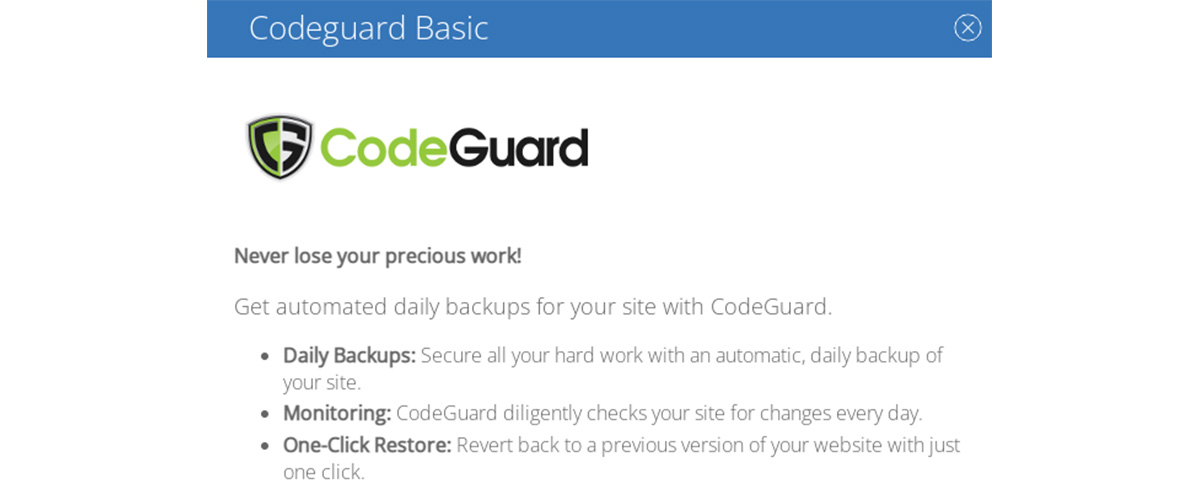
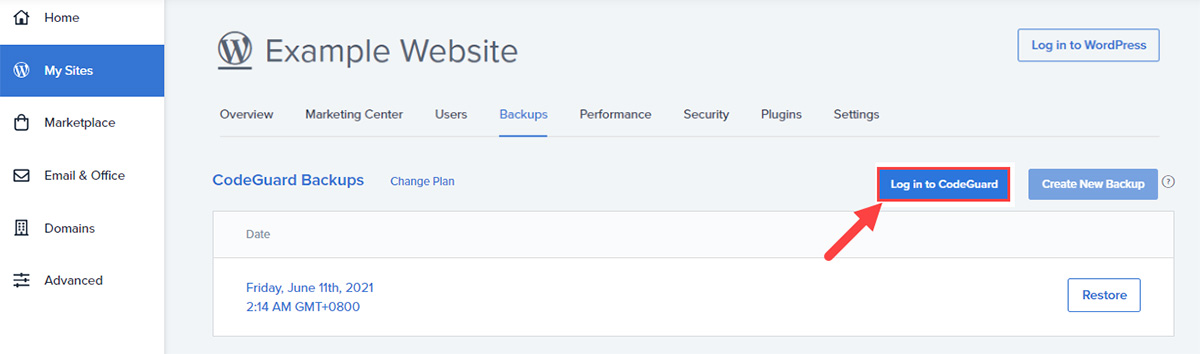
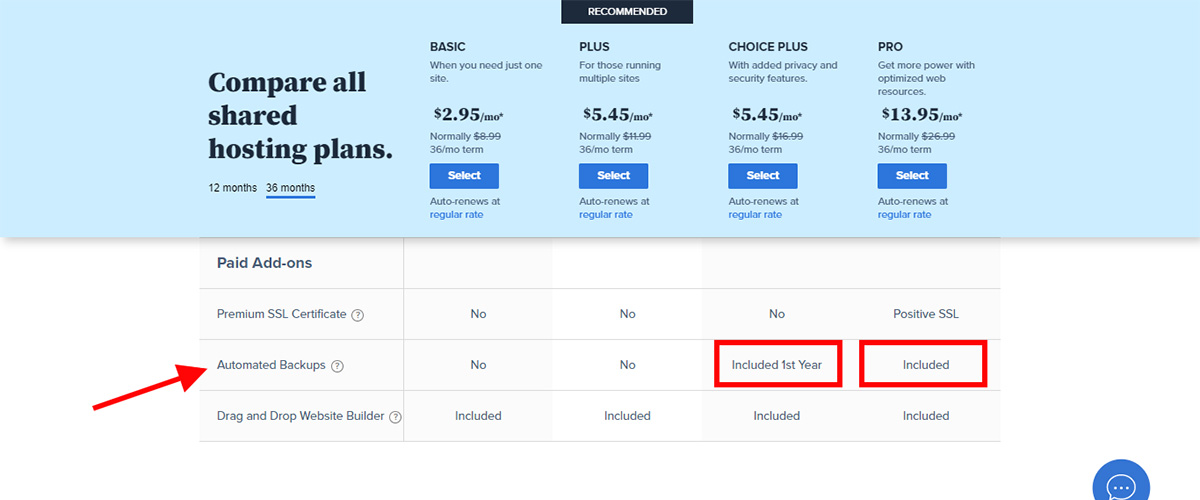
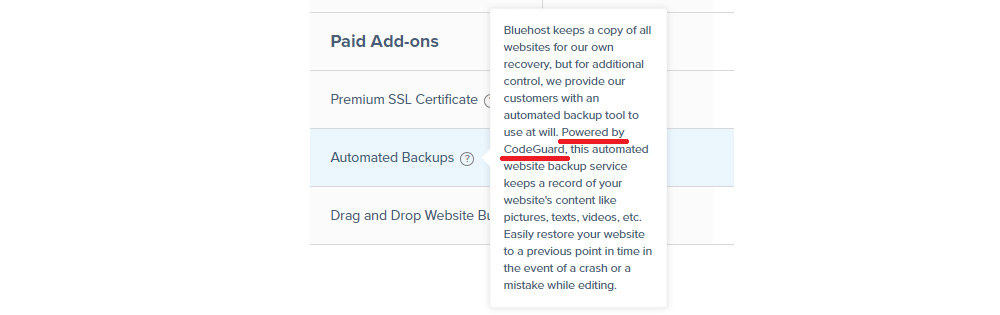
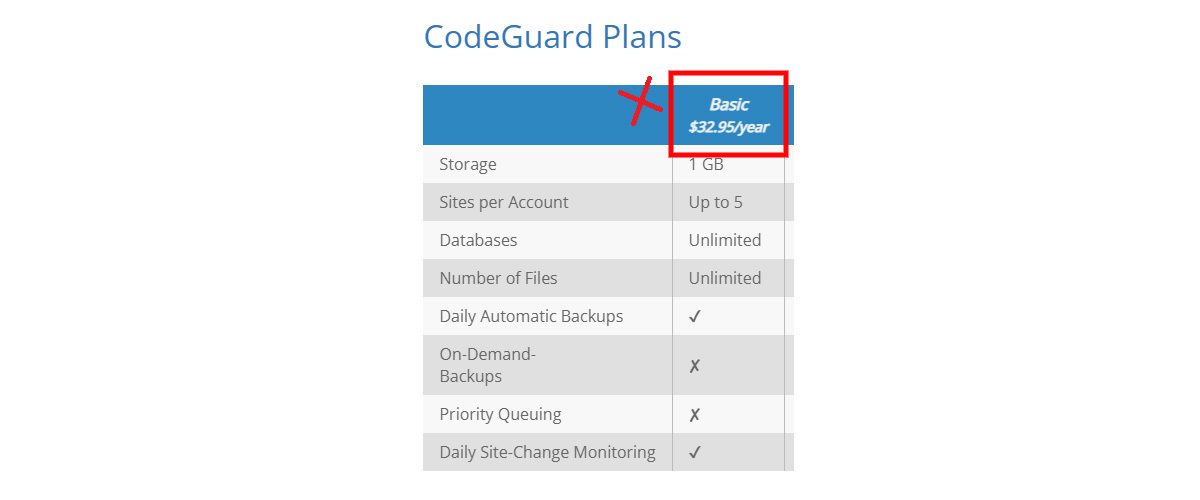
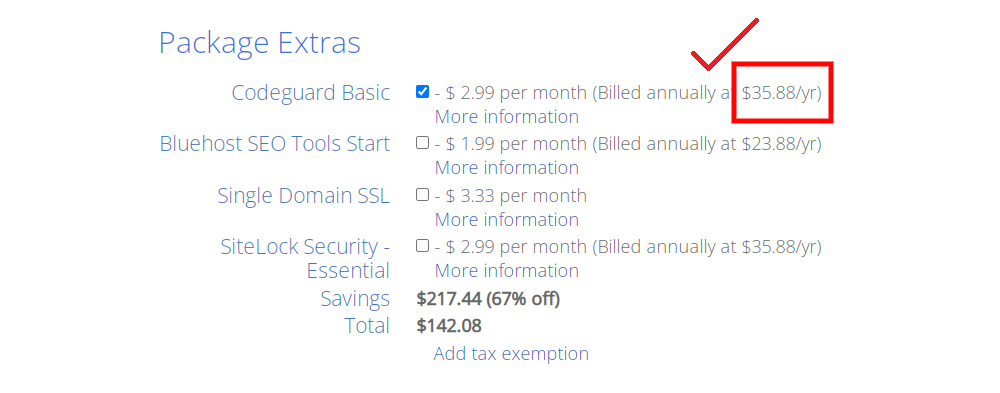
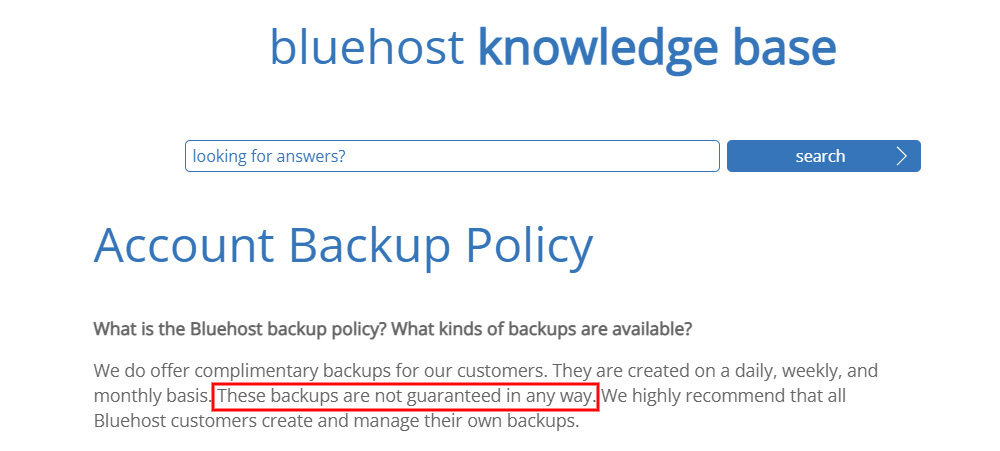
Web Hosting Expert, Content Writer, SEO Consultant, and Web Developer with over 10 Years of Experience.
He has a passion for technology and has spent over a decade reviewing and testing web hosting companies to provide his readers with honest and accurate reviews of the companies he had experiences with.
Tommy loves helping people and has helped hundreds of people start their own successful blogs.