Wondering if there is Kinsta email hosting? Then, you are at the right place.
This short guide will cover whether Kinsta provides email hosting or not and the reason behind it. You will also learn how to send emails with domains hosted on Kinsta.
Let’s jump right to it.
Kinsta email hosting: Do they provide this service?
No, Kinsta doesn’t provide email hosting. However, they allow transactional emails. These emails are sent by the site itself (more on this later).
But what if you want to send regular marketing emails? Well, you can always use third-party email hosting services. They typically have better features for sending emails in bulk.
In fact, Kinsta doesn’t even recommend keeping email hosting and web hosting together. Why you ask? More details down the road.
Why doesn’t Kinsta provide email hosting?
When you email someone, the email might not necessarily reach them. Instead, it can reach their spam folder. Various factors contribute to whether or not your email might land in someone’s spam folder.
The most significant factor is the host.
The receiver’s email service provider checks multiple criteria such as IP, sending domains, spam score, etc.
Kinsta prioritizes being the “BEST” managed WordPress hosting service in the market. But a web host might NOT be the best service to ensure that your email doesn’t land in spam.
Therefore, Kinsta doesn’t support email hosting.
We will also provide you with recommended email services to use with Kinsta. As always, we will also provide our quick reviews of these services. Before that, we will look at the transactional email limit on Kinsta.
Kinsta transactional email limit
First, what are transactional emails? They are emails sent to the users after they take an action (or make a transaction) on your website. Usually, these are the emails sent directly by the site itself.
As Kinsta is a managed WordPress hosting provider, many transactional emails are sent to the users from WordPress.
Some of the common transactional emails include:
- New user registration email and password reset emails.
- Order confirmation, updates, and delivery confirmation emails.
- New comments, reply notifications, and similar emails.
- Emails sent by third-party plugins for cart abandon, new profile creation, etc., are also included.
Kinsta doesn’t provide email hosting, but they allow sending a limited number of transactional emails from the host.
The email limit in Kinsta depends on the plan you are using and is as follows:
- Starter and Pro plan: 150 emails per day.
- Business plan: 1000 emails per day.
- Enterprise plan: 3000 emails per day.
The “Acceptable Use Policy” states that you shouldn’t use it for malicious activities, nor should you use it for spamming. Other clauses should also be considered before you set up transactional emails on Kinsta.
What happens if you violate the Kinsta email hosting terms while sending transactional emails?
For the first violation, Kinsta sends an email about the issue to resolve it. In most cases, they will ask you to use a different service for sending these transactional emails.
But what if you want to send more emails? Well, you can integrate it with other transactional email services such as SendGrid or Mailgun.
Alternatively, you can always use the recommended email providers for Kinsta.
Recommended Email Providers
If you wish to send more than just transactional emails, you can connect your Kinsta domains with one of these email providers.
Google Workspace
Google Workspace is the most easy-to-use email service available. Beginners can use this to integrate email hosting with Kinsta quickly.
Zoho Mail
Zoho Email is quite a good alternative for people looking for a bit more advanced integration and services.
Why You Should Keep Your Email and Hosting Separate
If you’re still unsure why Kinsta recommends keeping the email and hosting separate, they further explain it using a dance analogy.
The first thing you need to understand is email deliveries. The biggest issue you may face while sending emails is spamming. If your email lands in the spam box, no one will read it.
Therefore, you will need an email service that ensures your email lands in the primary inbox. Also, if you are sending cold emails, you will have to warm up your inbox.
Even if a web hosting service provides email hosting, they tend not to include all the additional interesting features. On the other hand, many email services provide easy-to-use email services where you can send marketing emails and even follow-up.
So, yes, it makes more sense to keep your email hosting separate from web hosting.
Conclusion on Kinsta’s email service
To summarize, Kinsta’s email service is not a present feature as they want to focus on providing quality managed services.
However, depending on your plan, you can send up to 3000 transactional emails daily. A third-party email provider such as Google Workspace may be a better option for other email formats.
Overall, Kinsta has great service, even if email hosting is not included.
But if Kinsta doesn’t fit into what you’re looking for, you can check other competitors like WPEngine provide email hosting as well.
FAQ (Frequently Asked Questions)
Does Kinsta include email with its plans?
Kinsta only includes limited transactional emails with its plans. Other emails are not supported.
Is it possible to connect an email to Kinsta?
Yes, you can use any email service and connect it to Kinsta. However, Kinsta doesn’t provide its own email hosting.
Does Kinsta have a cPanel?
No, Kinsta uses its custom WordPress dashboard, where you can manage your websites.
Is Kinsta a reliable source?
Kinsta offers one of the best-managed services for WordPress. It’s a reliable hosting provider.



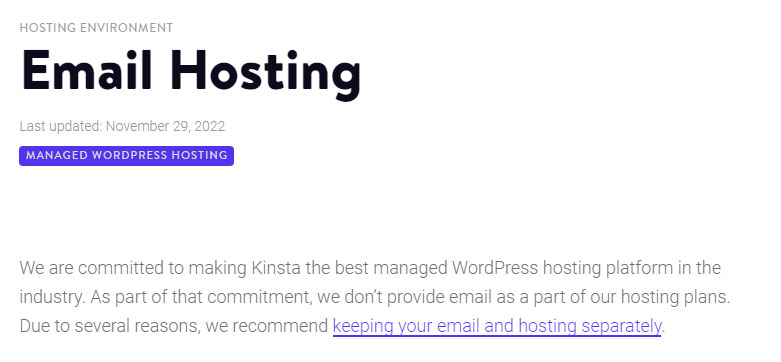
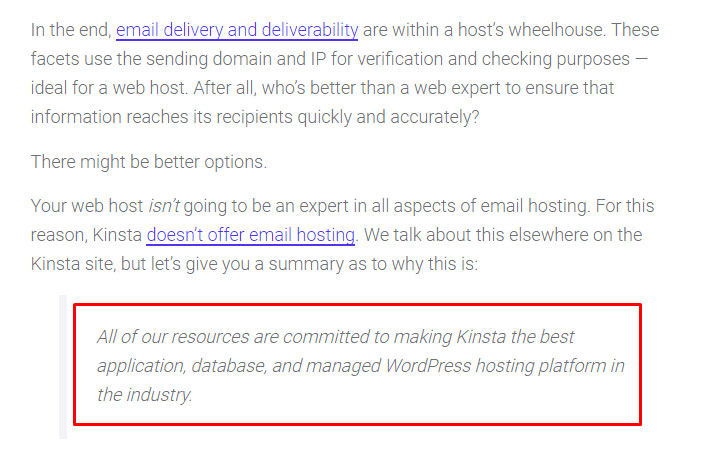
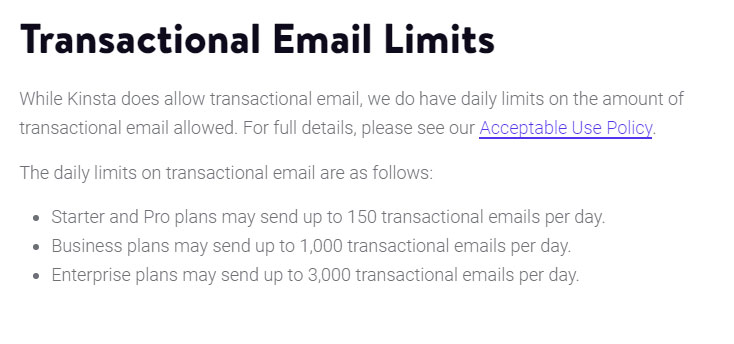
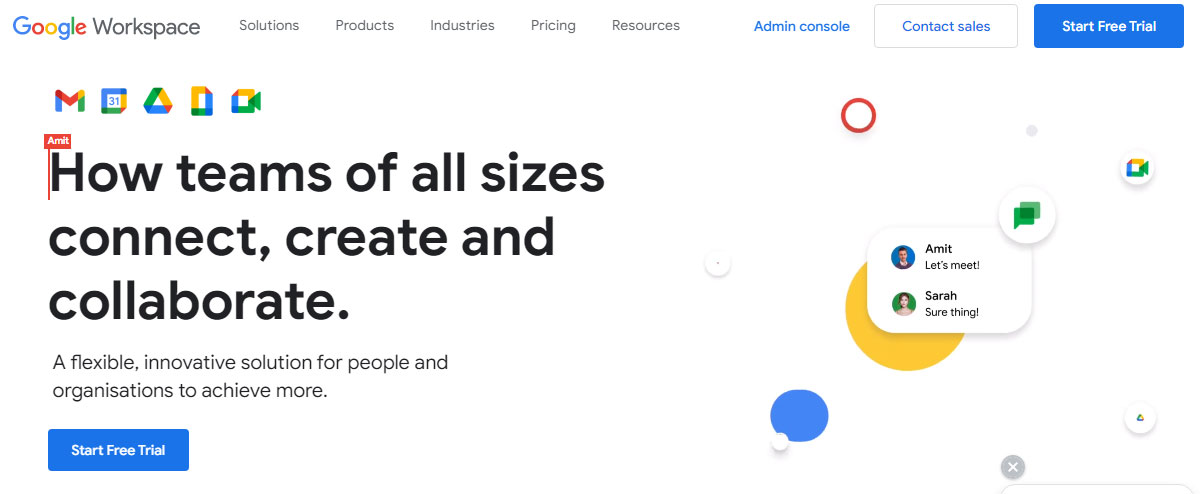
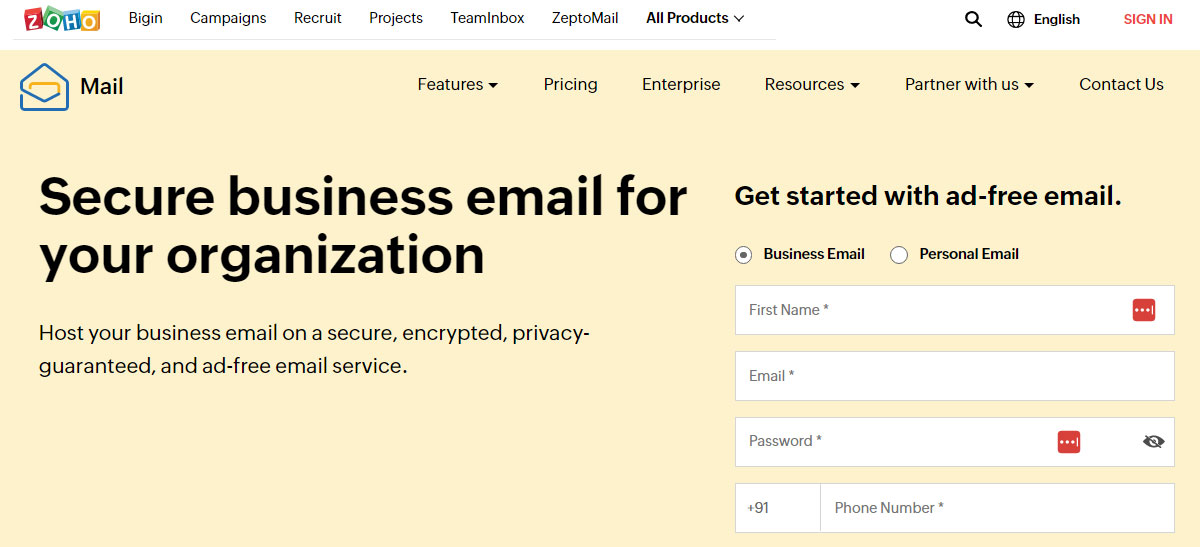
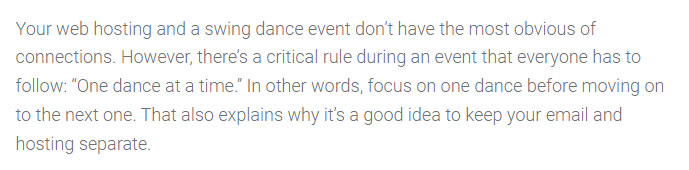
Web Hosting Expert, Content Writer, SEO Consultant, and Web Developer with over 10 Years of Experience.
He has a passion for technology and has spent over a decade reviewing and testing web hosting companies to provide his readers with honest and accurate reviews of the companies he had experiences with.
Tommy loves helping people and has helped hundreds of people start their own successful blogs.