Looking for Tomcat VPS hosting? Then, you are at the right place.
We will see a complete list of the best VPS hosting you can use for your Java website or app. As there are fewer options available for Java hosting, it becomes difficult to choose one. So, the list will help you a lot to choose the right VPS.
Here is a quick summary to know where you need to put more focus on.
- The best Tomcat VPS in terms of pricing is Digital Ocean and Kamatera. It will cost you much less and will give you the best features.
- In terms of performance, you can go with either Mochahost or you can also go with Kamatera if you want a professional cloud server.
- If you want an easy-to-use VPS, you should probably find the VPS that is fully managed. Mochahost and Rosehosting are good picks here.
Nevertheless, we will surely see a complete list to analyze which is the best Java hosting you should go with.
7 Best Tomcat VPS Hosting Providers
Please note that the CPU, RAM, storage, and other resources can be chosen directly while choosing the plan or configuring the VPS. So, we will not cover more about the exact resources you will get here. With that being said, let’s begin the list.
#1 MochaHost (Most Affordable)
Mochahost is the best Tomcat VPS hosting you can go with. It’s great if you want a lot of features at an affordable price.
To begin with, you will have 100% uptime which will ensure the performance of the hosting. Along with this, you get Mocha Lightning Fast Guarantee. It’s an assurance regarding the speed of the webserver. You can either go with the Java VPS or you can even choose the cloud. VPS uses OpenVZ for virtualization.
They have got all the features to keep an eye on your server. You can monitor the health, scan for malware, Tomcat manager, etc.
Talking about Java-specific features, you can use JNDI, JDBC, Springboot, Servlet, Netbeans, and many more. It’s a managed hosting company. Additionally, you will also get many easy features and tools to manage your server.
Mochahost has been in the industry for almost a decade. They also have SAS 70 Type II data center. The lifetime discount is something that we love about the host. Here, you will get a guaranteed discount whenever you renew your hosting.
If you are still worried, you should check out their 180 days risk-free guarantee. If you don’t like the service within 180 days, you will get a refund for the remaining hosting period.
For instance, if you ask for a refund after 4 months, you will get the refund for the remaining 8 months (assuming you go with the annual plan).
Starting Price: VPS starts at $22.47 per month and Java cloud will start at $49.50.
Features
- Supports JNDI, JDBC, WAR, Spring boot, Netbeans, etc.
- There are many management tools such as Tomcat manager, scanning, etc.
- It has a 100% uptime guarantee.
- There is a lifetime free domain name.
- You will get unmetered bandwidth.
- It has free CDN, SSL, and Cloudflare Railgun.
- They have more than 137 locations for the server locations.
- It has got all the enterprise-level SAN storage.
- You will also get SEO tools.
- If you want to be a reseller, you can also go with the WHM reseller.
- N+1 Redundancy with 100% Network SLA.
- You will also get SSH root access.
#2 RoseHosting
RoseHosting is yet another great hosting you can try. It’s great for beginners for many reasons. At first, it has fully managed support for all the users. The installation is free and can be easily done from the panel. They will help you with configuration as well as in the management. You don’t need to worry about the weekly backups as they are already done for you.
Overall, they provide everything you will need to get started with the company. During the configuration, you can set the server as per your wish. You will get full access to the Tomcat server.
You can run all types of java apps here. Some frameworks might need additional configuration in the Tomcat server. There is nothing to worry about as their support is also there to help you if something goes wrong.
They ensure the best quality of service for the beginners as well as for the experts. As most of the features are managed by them and they provide many free tools, so, those are less technical tasks for you to worry about.
The price is almost the same as the above one but here you will get more resources. So, it will cost you a bit less as compared to the first Java hosting.
Starting price: $24.95
Features
- You will get a 99.99% uptime guarantee.
- They provide free Tomcat installation and configuration. You can configure the server as per your web app.
- It has enterprise NVMe SSD storage for performance.
- The panel is optional here. If you want the panel, you will have to pay an extra cost for it.
- It comes with free weekly backup.
- You can fine-tune your Tomcat server. It will ensure the speed of the server and increase its performance of the same.
- They have 24/7 support. The team will help you with anything you will need.
#3 Kamatera
Kamatera is a cloud service for Java/Tomcat servers. They allow you to configure the server in the best possible way. You can choose the OS, region, server type, etc. When you select Tomcat, you can use the server for Java apps.
You can go with the unmanaged service or managed. They have two addons you can select. One of them is for the managed Tomcat hosting whereas the other is where you will also get daily backups.
In simpler words, they give you all the possible options. If you are running tight on budget, you can select fewer resources and go with unmanaged hosting.
They have the best hardware to increase the performance of the apps. Not to mention, it’s fully scalable as per your wish. It’s super easy to deploy your app in the cloud infrastructure.
It will take less than 60 seconds to deploy your app. Thereafter, they have an easy control panel to manage the apps. It’s great for beginners too.
You will get more than 13 locations to choose from. They have data centers located across the globe. Further, you will also get guaranteed dedicated resources. Also, there is no single point of failure. Therefore, Kamatera is a reliable hosting for your Java app.
Starting Price: $4 per month
Features
- They have the fastest Intel Xeon Platinum/Cascade Lake Processors for better hardware.
- Tomcat can be installed in just one click right when you are configuring the server.
- More than 100 OS to choose from.
- Here, the server is fully configurable So, you can select the resources, addons, and OS.
- They have 13 data centers across 4 continents.
- You will get a high-end data center with no single point of failure.
- Dedicated resources are yet another advantage here.
- There is a 99.95% uptime guarantee.
- It’s super easy to scale up (or scale down) your Tomcat server with Kamatera.
- They have transparent pricing and you don’t need to make a big commitment to get started.
- You will also get premium 24/7 support.
#4 DailyRazor
DailyRazor is another java cloud hosting service that runs on OVZ. The server is self-managed.
You will get enterprise-level Java PaaS. The cloud service allows you to install and use any Java framework you want. You can install any Java application you want here.
There are custom application stacks to help you out with that. For management, you will get a SolusVM management panel.
There is 24/7 support available if you need any help. You will get 30 days of the money-back guarantee. If you are not satisfied with their service within 90 days, you will get a refund for the remaining months. So, it’s a great way to try out the service. Not to mention, you get complete root access to the server.
The server is fully customizable. You can select memory, storage, IPs, etc. Other than these, there are fewer add-ons available for you to select. Also, it’s one of the most affordable hosting services out there. You can select the plan as per your need and then get started with it.
They have Imunify360 and cPanel/WHM. However, you will have to pay extra fees for both of these addons. It will cost you as low as shared hosting.
Starting Price: $4.08 per month
Features
- It has a 99.9% uptime guarantee.
- 24/7 support to help you whenever you need it.
- Premium network connectivity along with power generators and HVAC units.
- Supports all types of Java frameworks and apps.
- You get complete root access to the server. You also get cPanel or Plesk availability.
- RAID 10 storage.
- State of art data centers with enhanced security.
#5 Digital Ocean
Digital Ocean is the developer’s cloud no matter what type of hosting you are looking for. It’s a great option suited for beginners as well as for experienced developers.
They have private networking, snapshot, easy DNS management, and all the things you will require while hosting and managing your app.
The basic droplet will not cost you much. If you want to host a mid/big-sized app, you can go with a dedicated CPU.
The dedicated CPU also comes in various types such as general-purpose, CPU optimized, memory-optimized, and storage optimized. The charges will depend on the CPU you choose.
They also have a marketplace where you will find plenty of apps. You can install the apps from there if you want. Further, they have 8 locations from which you can choose your favorite one. If you are still not sure, you can try Digital Ocean for 60 days with $100 free credits. So, it’s like getting a free Tomcat server to try your app.
Starting Price: You can get a basic droplet from $5 per month whereas a dedicated CPU for general purpose will cost $60 per month.
Features
- It’s not only developer’s friendly but also beginner-friendly.
- They have powerful API, to begin with.
- You will also get many developer tools to build your app.
- There are many plans to choose from.
- It has a 99.99% uptime SLA.
- There are 14 data centers across 8 different locations.
- Digital Ocean also has got the best support for their customers.
- It’s easy to scale up the server. There are many big plans where you will get more resources. So, even if you have a big app, you can host it here.
#6 Liquidweb
Looking for a managed VPS? Liquidweb is a great solution to go with. It’s a cloud-based VPS where the price is affordable. You can choose to go with any panel you want (extra charges may apply here). The provider is known for giving affordable, secure, and easy to manage hosting services.
Talking about Java, Tomcat doesn’t come pre-installed here. So, you will have to install it all by yourself. There is an in-depth tutorial given on their blog to install it. If you face any issues during the installation, their always ready-to-help support is there for you.
Even in the basic plan, you will get 2 CPU cores which is a great thing. There are fixed plans from which you can choose the required plan. It has great security like Multi-level DDoS protection, pro-active monitoring, etc. You can rely on their security here.
Liquidweb is faster than most of the other servers and will even cost you less. It also provides 100% uptime (SLA). Therefore, you don’t need to worry about your app going offline. You can ask for a free migration if you already have a website in another VPS. They provide a white-glove migration service.
Starting Price: $15 per month
Features
- 100% uptime SLA.
- You can host unlimited sites with InterWorx.
- Great support to help you whenever you want.
- There are various security features like Firewall, DDoS protection, monitoring, etc.
- You can install Tomcat with ease.
- Minimum 2 CPU cores for all the plans and you will get better RAM as compared to others.
- SSAE-16 & HIPAA Compliant servers in the US (West and Central) and one data center is in the EU.
- The management includes all the things that you will need. You will also get root access in case you want to change anything.
#7 HostitSmart
HostItSmart is another good VPS provider for Tomcat hosting. This is especially for the individuals who want to host their project at the most affordable rates possible. The company provides awesome features to get you started.
You can choose from OpenVZ, KVM, or Virtuozzo. These are different virtualization techniques each having its benefits. You can go with the one that you like the most. In Host It Smart, you will get a 99.99% uptime guarantee.
The performance is up to the mark. They manage the server for you. So, you can easily upload the files from the control panel.
The support is there to help you if you need anything.
They have great security and support. You can request support anytime you want. You can choose the data center location either in the US or in India. There are no other options.
Starting Price: $5 for OpenVZ, $7 for KVM, and $15 for Virtuozzo.
Features
- 99% uptime guarantee.
- Three types of virtualizations to choose from.
- Global support.
- Tomcat is not installed but you can install it directly from the panel.
- They provide a secure environment for your Java websites.
- The control panel is easy to use.
What should I look for in Java VPS Hosting?
If you are a newbie, it becomes difficult to choose the best java hosting.
Here are the minimum requirements which all the above hosting providers already have.
- You will need at least 1 GB of memory
- The minimum disk space is 250 MB. The recommended disk space is 500 MB.
- For Servlet, you will need Apache Tomcat 5.5.15 (you can Install BEA WebLogic Server) with Java VM.
- Lastly, the hosting must support Java.
Now, let’s talk about other things to look for.
Performance: For performance, you can get better RAM and a better CPU. So, look for the number of cores the CPU has. If there are more cores, it will give better performance.
The same goes with RAM. If the server is allocating more RAM, your website will load at a better speed. You also need to see the overall network speed (or bandwidth speed) but we have already covered the best performing hosting servers. So, there is nothing to worry about the network speed.
Management: It’s better if you get managed hosting. This is where you won’t have to worry about technical things. You can also get self-managed hosting if you’re an experienced developer, or you can outsource it to someone who can set it up for you.
Pricing: The pricing should be reasonable. You can also look for renewable pricing along with the current pricing. Most of the VPS providers clearly state that in the pricing. So, make sure you look for that.
FAQ
No, most of the shared hosting providers don’t support Tomcat. Even if they do, it’s not recommended as it will decrease the overall performance by a lot.
📌 How do I host a Java web application on VPS?
You will have to install Tomcat. Some servers offer one-click installation whereas you will have to run some commands in other ones. Don’t worry, there will be a tutorial to do this.
📌 Is Java expensive to host?
Yes, it will cost you more to host Java apps if you compare it with PHP or other languages.
Verdict
Lastly, if you are still confused about choosing the best Java hosting, here is a quick suggestion for you.
We feel Mochahost is the best Tomcat Java hosting you can go with. It has all the features you will need to get started as well as they provide an awesome money-back guarantee.
The performance is great and you will also get 100% uptime. So, you can always go with Mochahost. If you have other requirements, you can also choose one from the other 6 Tomcat VPS services we recommended.
So, which one are you planning to go with? Let us know in the comment section below.


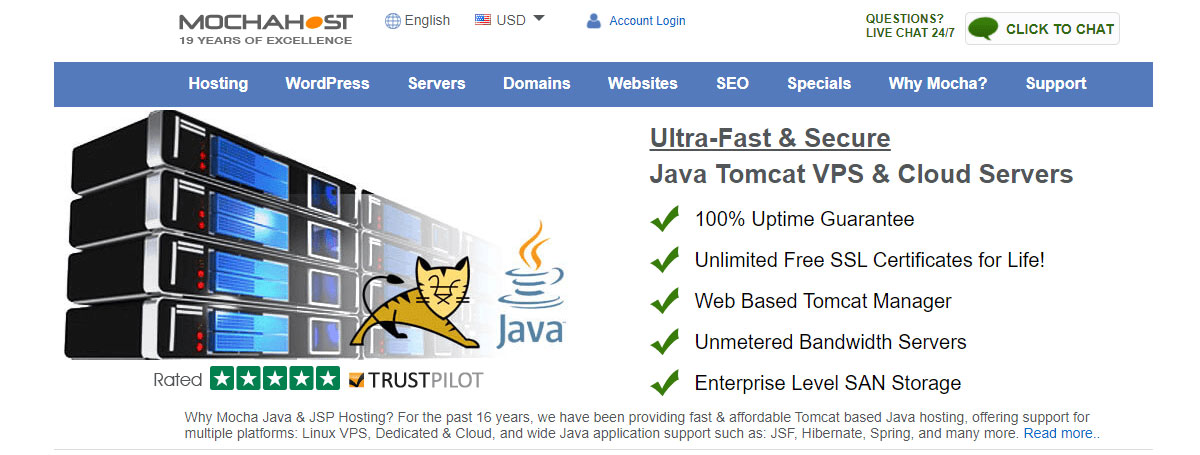
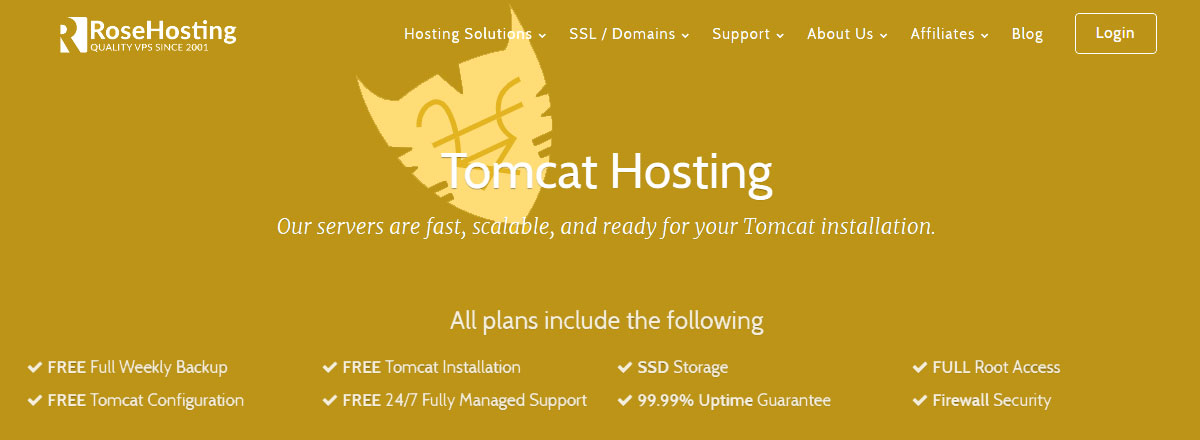
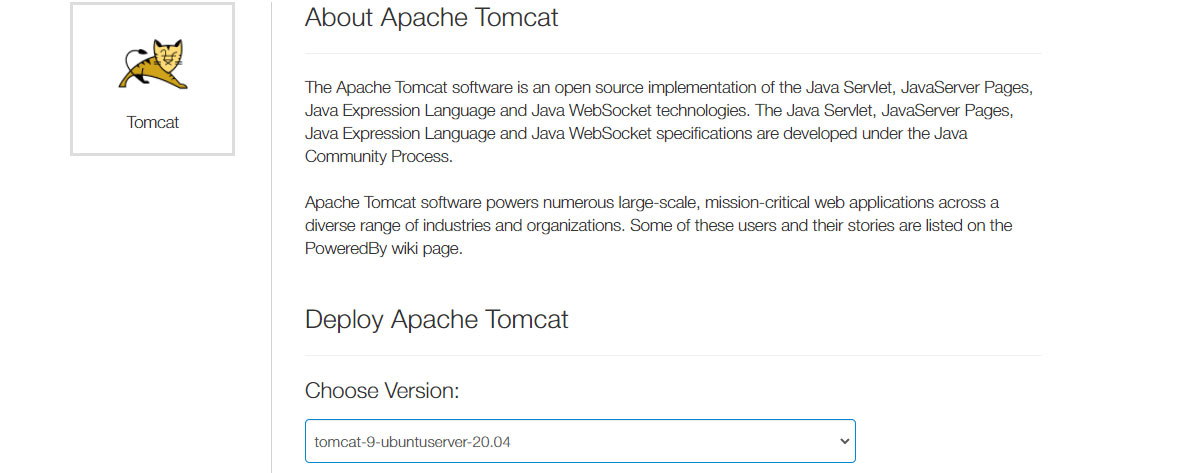

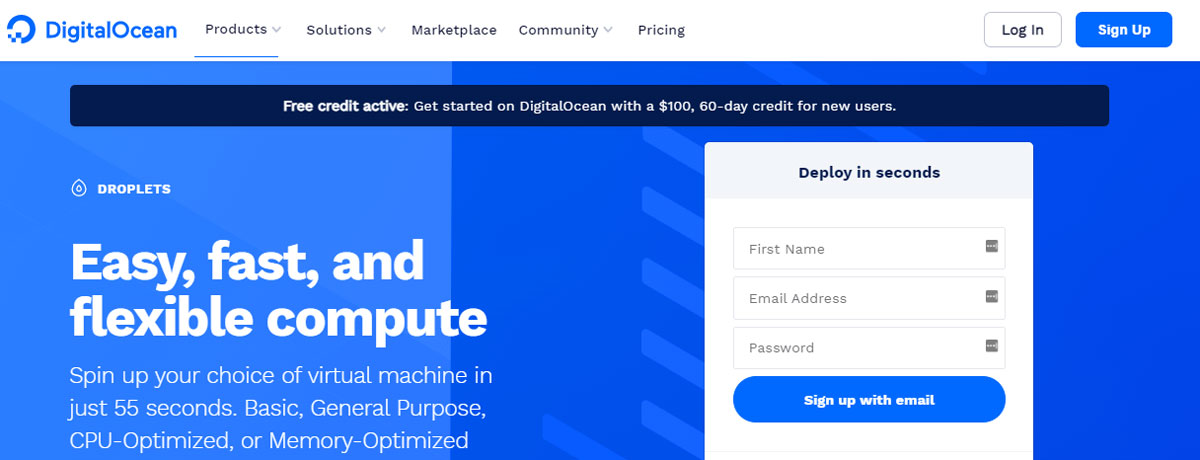
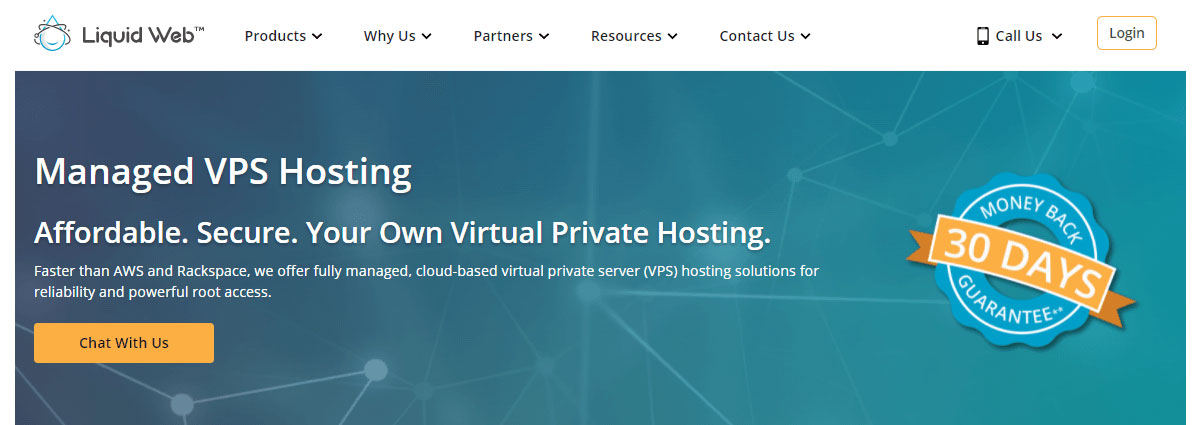
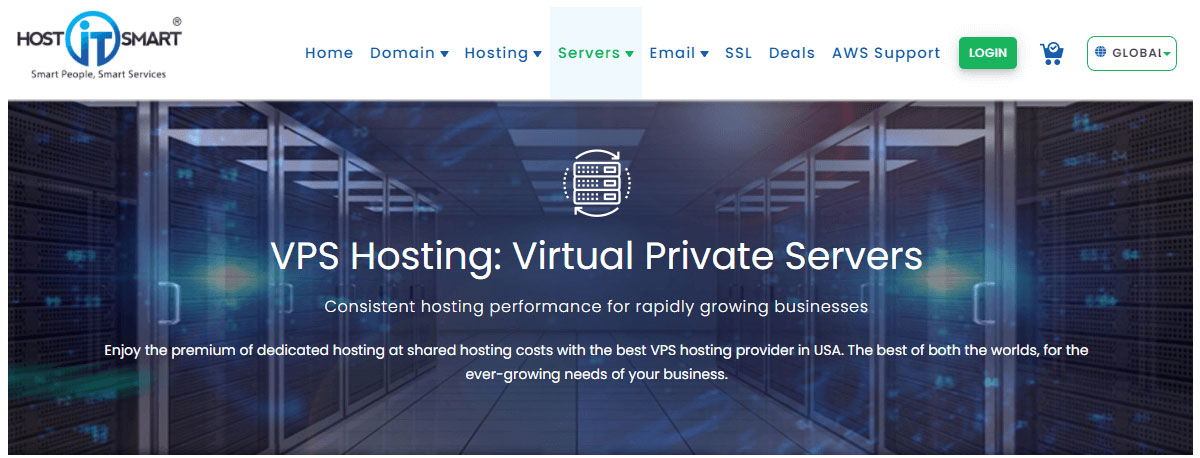
Web Hosting Expert, Content Writer, SEO Consultant, and Web Developer with over 10 Years of Experience.
He has a passion for technology and has spent over a decade reviewing and testing web hosting companies to provide his readers with honest and accurate reviews of the companies he had experiences with.
Tommy loves helping people and has helped hundreds of people start their own successful blogs.