Everything was going fine and suddenly you started getting a “508: resource limit is reached” WordPress error, what should you do next? Let’s dive in to see what to do next!
The guide is divided into 3 sections. At first, we will see the cases of 508 errors and then we will see how to fix the “508 resource limit is reached WordPress error”.
Lastly, we will also go through preventive measures to ensure that your website doesn’t get the same error again.
Let’s start with the causes.
What are the Causes of 508 resource limit error?
There are various causes for the error 508 resource limit is reached in WordPress. We will see a few of them here.
Insufficient Server Resources:
As the name says, the “508 resource limit is reached” WordPress error comes when you exhaust all the limits in your hosting.
A shared hosting has limited resources and can use all of them fast. This is because the shared server is shared with multiple users.
Many hosting services will also oversell their services fitting more users than a server could.
Here are a few possible reasons for server resource usage.
- Limited CPU: CPU usage plays an important role in causing resource limit errors. If the CPU is more than 80% for a while, you will see the error.
- Memory: Some resource-intensive apps use more memory which causes RAM to exhaust.
- I/O usage: It stands for Input/Output usage. It’s the speed of data transfer between hard disk and RAM. If the transfer takes a while, the limit is reached.
- Number of processes: Shared hosting usually limits how many processes you can run on a server at the same time. If there are more cron jobs then you will see the error 508.
- Limited connections: Just like processes, there is a limited number of connections you can have on shared hosting.
Traffic Spikes:
If your website or web app suddenly starts receiving a lot of traffic, the resources will be exhausted. Sudden spikes might put your server under heavy load which might cause your server to display the error 508 resource limit is reached.
You can see the day’s total visitors and pageviews to know if there was a sudden traffic spike.
Poorly Optimized Plugins or Themes:
If there were no traffic spikes, you might have poorly optimized plugins or themes. Inefficient plugins are usually not updated for a while. They send an enormous number of requests for a simple task.
So, the best way to resolve it is to go with reputed plugins or themes. We will see more about it in the next section on how to solve the error 508 in WordPress.
Large Media Files:
Videos are a big NO on WordPress (WP). If you wish to upload a video, you can upload it on YouTube and embed the link on your WP. When a user loads a video, it uses your server’s resources to load it.
Multiple users viewing your video at once might exhaust your resource limit.
Just like video, if you have large images or media files, it’s recommended to remove them. So, optimize your media and you can even add a CDN (Content Delivery Network) to deliver the content.
Inadequate Server Configuration:
If you have a VPS, it’s highly recommended to configure it properly. Improper configuration may use more resources or have resource limitations.
Some configurations might also put some limits on a specific website. So, make sure that you are using the right configuration for the server.
Bot Traffic or DDoS Attacks:
You might have seen a few traffic-generation websites where they can send thousands of visitors to your website. These are usually bot traffic which will damage the reputation of your website.
More importantly, these bot visitors use a lot of resources as compared to regular human visitors.
If not done by you, installing a firewall can help you get rid of such traffic. You also need a firewall to mitigate against DDoS attacks. Further, you can ensure that your hosting provider offers DDoS protection.
We will see more ways to be safe from such attacks later in this article.
Insufficient Hosting Plan:
Lastly, it could also mean that you have an insufficient hosting plan. If you are getting more than 100k visitors a month, you should upgrade to a VPS. There are many cheap VPS options you can go with.
But before you start researching the cheap VPS, it’s time to try out some of the best ways to solve 508 error in WordPress.
How to Fix 508 Resource Limit Is Reached in WordPress
To begin with, you will have to check the server logs to know why the error occurred.
Analyze the Core Issue
The first step is to check the server logs and to know why the resource limit has been reached. If the limit has been reached due to IO processes, you can simply wait for a while as it will automatically decrease once the transfer is completed.
Further, you can check the resource usage on cPanel to identify the main issue.
Deactivate the Plugins
Plugins are yet another cause of the issue. Inefficient plugins or malware-affected plugins can use the system to overload which gives 508 error. Therefore, the best way to resolve this is to deactivate all the plugins for a while.
Thereafter, you can recheck your website to see if it’s up. If the website is still not up, you can also try switching to a default theme. Some hosting services take a while to cool down. So, you can wait for a minute or two and then recheck the website.
If the website is up, you can start reactivating the plugins one by one.
Contact the Support
You can contact the hosting support for help. The hosting support helps you as they have more access as compared to you. The server admin can see the exact issue for the server. Thereafter, they can even fix it for you in most cases.
If the hosting has a live chat option, you will surely get the solution within minutes. You can also create a ticket.
Delink the Website (Not Recommended)
This is not recommended as it will put your website down and it’s even bad for the SEO. If nothing works is to de-link the website with the hosting for a while. You can simply move the main files to another folder or just rename the website’s directory.
For shared hosting users, if one of your websites is using more resources, all your websites will go down. So, you can try finding the culprit and fix that.
Switch to a Better Hosting
The last option is to switch to a better hosting. Sometimes, it’s the hosting that is the problem. You can shift to a VPS or upgrade your plan.
Today, you can easily get cheap VPS servers at the price of shared hosting. There are far more resources allocated to your VPS as compared to shared hosting. More importantly, they are isolated.
Contabo is a wonderful VPS provider if you want more resources. They have 4 core VPS even for the basic plan. It comes with 6 GB RAM. So, you can surely move ahead with that.
Preventive Measures
Now that you know about what causes the error 508 resource limit is reached in WordPress, and how you can fix it. We will now see what are some preventive measures you should take.
Monitor Resource Usage
Always monitor the resources to see if the website is using more resources. The resource usage displays a chart where you can see if the website is taking more resources.
Enable CDN
Enabling CDN will help you in delivering content from the nearest location. In simple words, it filters and divides the loads coming on your server by displaying a cached version of some elements.
Optimize Images and Media
Use plugins like Smush to optimize images and media on your website. When you decrease the size, it will use fewer resources. If you have an image-based website, you should definitely use similar plugins and focus more on image optimization.
As It has already mentioned above, you should never host videos on your WordPress website. In the same way, you can try to upload other media files on third-party websites. This will use fewer resources on your server. So, the resource usage will decrease.
Use Light-weight Theme
Finding a lightweight theme is yet another way of using fewer resources. If a theme has multiple requests to the server, it will use more resources.
Nowadays, most of the popular WordPress themes are lightweight. So, it’s not a big deal as long as you are going with a reputed theme.
Implement Site Caching and Server Side Caching
Caching is yet another best way to ensure that you are saving maximum resources. You can start with free WordPress plugins like W3 Total Cache or if you are getting 508 error too often, you can even use WP Rocket which is a paid alternative.
Conclusion
To summarize, the main cause of the “508 resource limit is reached WordPress error” is that you somehow exhausted resource limits whether it’s due to a malware attack or actually more traffic.
To fix it, you can remove the resource-intensive scripts/plugins.
For further prevention, it’s recommended to use popular plugins to limit resource usage. Also, you can always shift to a cheap VPS like Contabo.


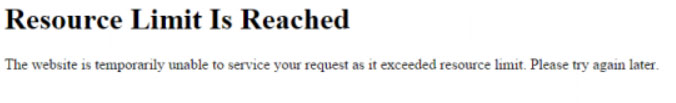
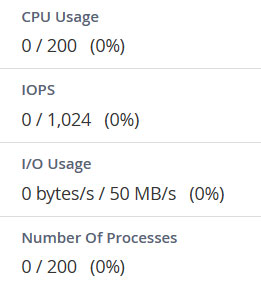

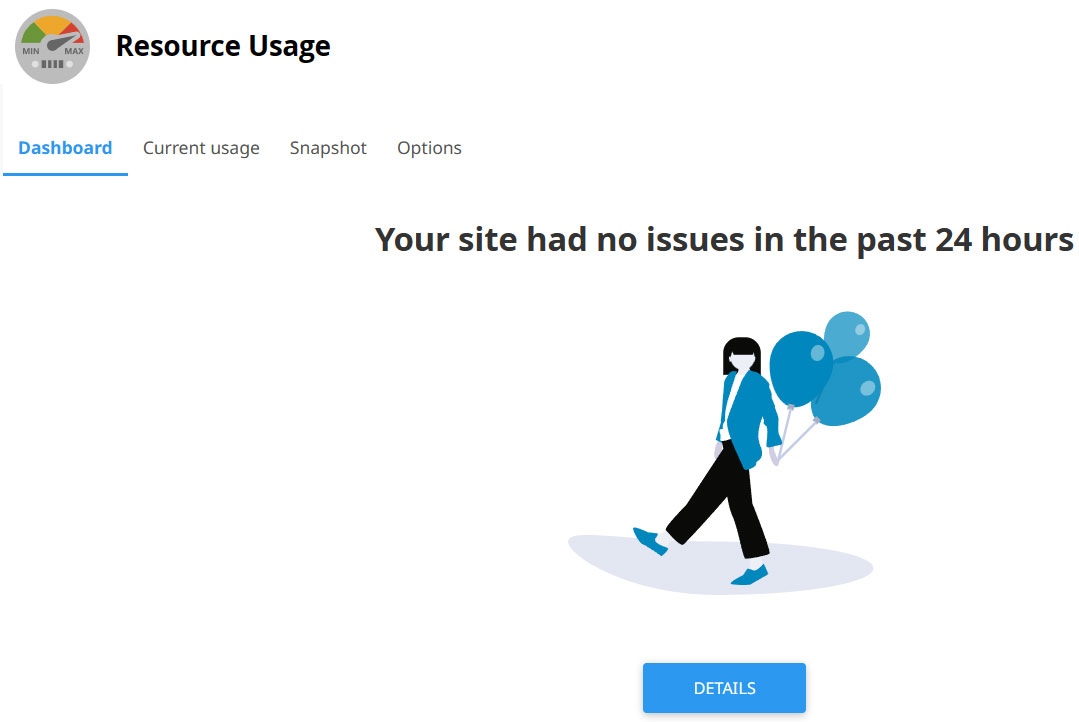
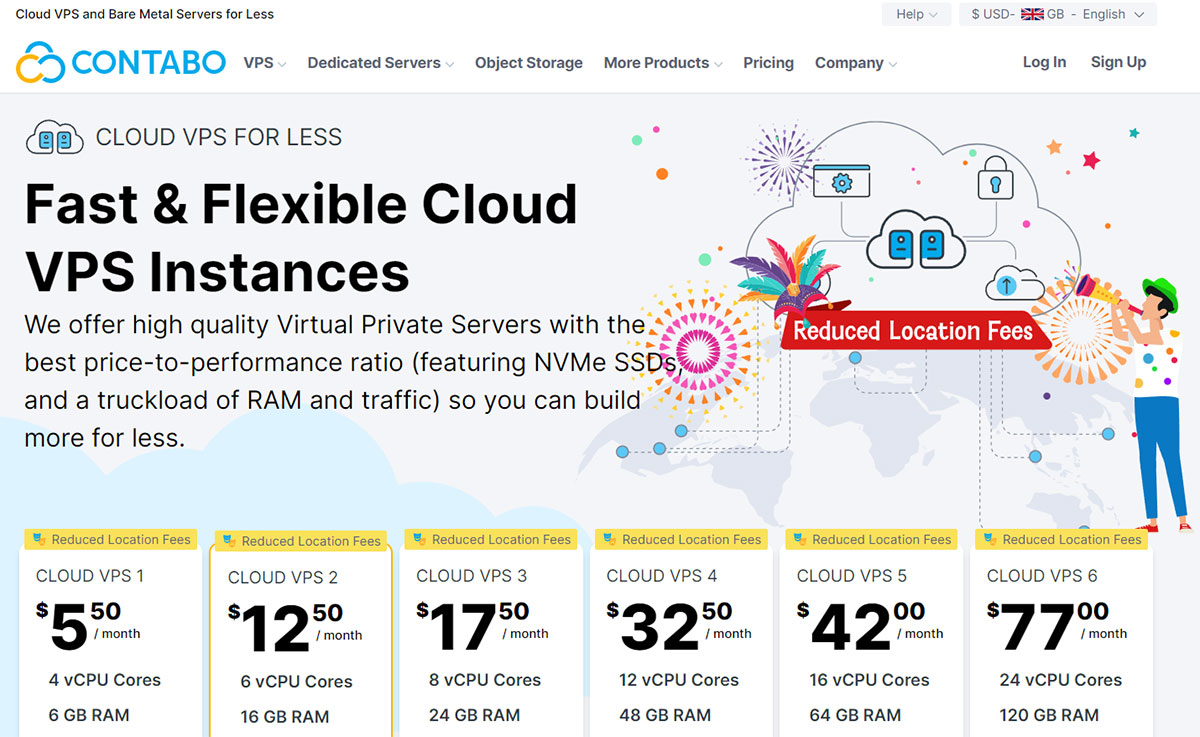
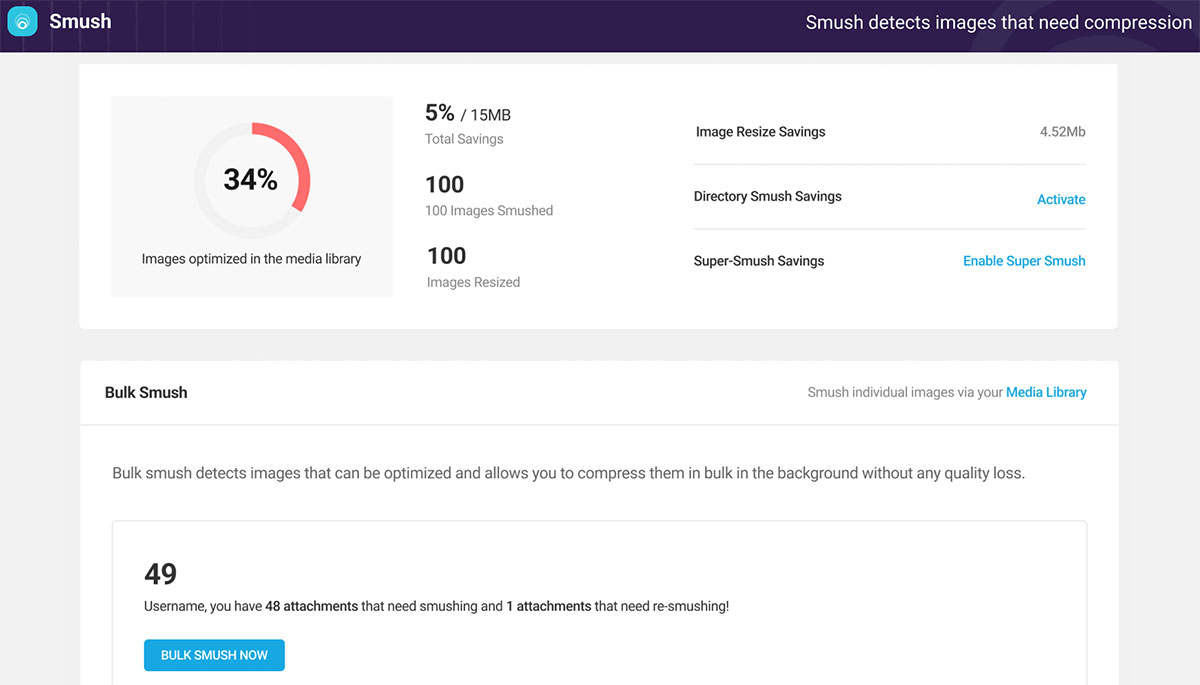
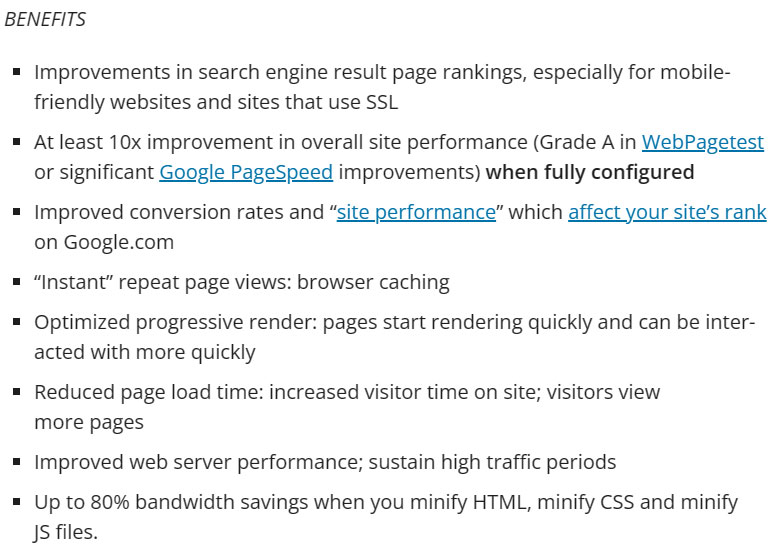
Web Hosting Expert, Content Writer, SEO Consultant, and Web Developer with over 10 Years of Experience.
He has a passion for technology and has spent over a decade reviewing and testing web hosting companies to provide his readers with honest and accurate reviews of the companies he had experiences with.
Tommy loves helping people and has helped hundreds of people start their own successful blogs.