Looking for a cheap 8-core VPS to run high-intensive apps? It’s a bit difficult to find such VPS servers. You need to look for a server that provides optimal performance, and the VPS should be using high standard hardware as well.
The list includes the best VPS providers that offer 8 or more CPU cores.
10 Cheap 8 core VPS
Here are the top 10 cheap virtual servers that run on 8 cores. We have mentioned everything you should know about the server, especially about the CPU. The starting price section states the lowest price for the 8 core VPS.
1. Contabo
Contabo is known for its high-spec CPU servers. Their price is also affordable. If you’re looking for a CPU with 8 cores or more, you can go with CPU L or XL plan. They use standard hardware of Intel, AMD, and Samsung. As the company has been in the industry for more than 20 years, they have premium hardware. For AMD, you will get EPYC 7282 16-Core Processor.
In the same way, Intel servers come with Xeon(R) CPU E5-2630 v4 @ 2.20GHz.
This will also allow you to optimize your cloud better. They have DevOps features with cloud-init and SSH. You will get the interactive panel for managing our cloud. Contabo uses German-quality hardware.
They use KVM and Proxmox for virtualization. You can customize the server as per your need. If you’re looking for a managed server, you can add their “managed” addon. In the same way, they provide SSD and NVMe storage as well. You can select the storage type as per your need.
The server is fully scalable. You can add the resources as you go. They also have another plan with 10 virtual cores. Each plan will give you unmetered incoming bandwidth. Once you order the service, you will get the server within a couple of seconds. The support isn’t quite the best. If you’re a beginner, you will have to rely mostly on the community.
The panel makes it easier for you to add resources or scripts.
Starting price: $19.99 per month. For data center locations except in Germany, you will have to pay $3.5 to $9.5 per month for the location charges.
Specs of Contabo
- CPU: 8 to 10 vCores (AMD EPYC™ processors)
- RAM: 30 to 60 GB
- Storage: 200 to 2 TB (SSD and NVMe)
- Bandwidth/uplink/port speed: 600 Mbit/sec to 1 Gbps
2. AlphaVPS
AlphaVPS provides multiple premium yet cheap 8-core VPS plans. The popular packages are of KVM with Intel Xeon servers. If you’re looking for AMD servers, they also have Ryzen VPS. For Intel, they have Intel® Xeon® E5 servers. On the other hand, Ryzen processor comes with a 3.5Ghz clock speed with DDR4 memory.
The company uses standard hardware to provide you reliable experience. They use Dell, HP, as well as SuperMicro hardware.
The servers are Docker and K8 ready. Not to mention, you can also install other apps if needed. You will get full root access to the server. The uptime is also great. They guarantee 99.9% uptime. You will get the interactive control panel to manage your server. They have 3 data centers in Europe and 2 in the US with reliable infrastructure. It’s a low-latency network that increases the speed of your server as well.
They have been in the industry for more than 8 years and are known for the cheap price with amazing support.
The configuration is very limited. You can’t add individual resources. If you want to upgrade, you will have to go with a new plan. However, their upside is very limited. In simple words, the maximum resources they can grant you are very limited. The same goes for the number of cores. The maximum cores you can get is 8. The cores are shared.
Therefore, you can host small to medium projects. It’s not recommended for large projects that might need more scaling.
Starting price: For Intel, it will cost you €35 ($35.6) per month. For AMD, the cost starts at €23.99 ($24.44) per month. (The prices are excluding VAT).
Specs of AlphaVPS
- CPU: 8 shared cores (Intel and AMD)
- RAM: 14 to 16 GB
- Storage: 105 to 120 GB
- Bandwidth/uplink/port speed: 1 Gbps port (up to 4 TB)
3. Namecheap
When you want cheap and premium hosting services, Namecheap is the best platform you can probably go with. It’s great if you are just getting started and want to scale up as you go. The plan comes with limited resources. You can add more resources for a small price. They provide complete flexibility when it comes to adding resources.
To begin with, you will get 240 GB SSD, you can add more if required. You can add as low as 10 extra GB for a small fee.
Namecheap ensures that you are getting the best quality of their resources. You will get RAID 10 storage and powerful servers. They also provide management services as an add-on. So, if you don’t want to do all the technical work, you can convert your self-managed VPS to managed one. The cost is cheap.
To ensure the best performance, they even have a 99.9% uptime guarantee for the VPS. If you’re still looking for more, they have a 30-day money-back guarantee. You don’t need any contract to get started. If you already have hosted your website somewhere, Namecheap will transfer your website for free.
They follow top security standards including DDoS protection and SSL. You will get complete control over your server. You can choose your favorite operating system. The support is amazing. They usually reply within a few minutes. They also have live chat where you will get instant human answers.
With all these premium services and cheap rates, Namecheap is one of the best 8 core VPS hosting providers. They use KVM virtualization for keeping your resources isolated.
Starting price: $24.88 per month if you go with an annual plan, it’s $28.88 for 1-month if you go with monthly billing.
Specs of NameCheap
- CPU: 8 cores
- RAM: 12 to 15 GB
- Storage: 240 to 280 GB SSD RAID 10
- Bandwidth/uplink/port speed: 1 Gbps
4. Hetzner
You can always go with Hetzner if you want to go with Europe or a US-based server. They have a mix of AMD and Intel VPS. They focus more on AMD. These (AMD) processors are available for all three locations. However, the Intl processor isn’t available in the US. Now that you have an idea about the locations, we will jump to the CPU.
For AMD, you will get EPYC 2nd Gen and they have Intel® Xeon® Gold processor with NMVe storage. You can get the CPU up to 16 cores. If you want more cores, you can also go with their dedicated servers. Hetzner is a cloud hosting provider. Cloud will give you more flexibility when it comes to scaling up the server. Here, you will get two types of cloud servers.
You can either go with the standard server with a shared CPU or you get a dedicated CPU. Not to mention, you can easily scale here.
Hetzner provides standard DDoS protection. You will also get access to all the features via API. To manage large workloads, you will get a load balancer to help you out. Further, they also allow you to assign a primary IP to your server. You can also use the floating IPs. The server is deployed in seconds.
Starting price: €27.25 ($27.75) per month for a standard CPU.
Specs of Hetzner
- CPU: 8 to 16 cores (AMD EPYC 2nd Gen or Intel Xeon Gold)
- RAM: 16 to 32 GB
- Storage: 240 to 360 GB
- Bandwidth/uplink/port speed: 10 Gbit
5. OVHCloud
OVHCloud provides a 2 Gbps uplink speed for the 8-core VPS. Their VPS servers have various plans you can choose from. however, as we are looking for a cheap 8-core VPS, you will have to go with the Elite plan.
It’s highly recommended if you want to host a game server or a VPN service. The unmetered incoming and outgoing traffic is one of the reasons to go with OVH. Please note that the Asia Pacific region doesn’t have unlimited traffic. Even though the plan we are going with is their last plan on VPS, you will still get enough scalability. You will also get maximum resources.
The server comes with SSD NVMe to speed up the server. The availability of the server is also great. That’s why they provide 99.9% SLA uptime for the server. Not to mention, they provide a fully dedicated environment. So, no one else is using your resources.
You’re free to install any OS you want. You can also reboot your server whenever you want. they also have a rescue mode for the reboot.
When you’re working with high specs CPU, you will need to ensure safety as well. Here, you will get free DDoS protection along with automated backups. The automated backup is optional. There is an extra cost involved if you plan to use it.
Further, they use KVM for virtualization. OVH provides 24/7 monitoring and interventions to get the best level of safety. You can see your resource usage anytime you want.
Overall, OVH is pretty good for intensive apps. There are 8 data center locations. You can choose any of them when you order the server. There are several other options you can configure at the time of purchase such as storage, RAM, etc.
Starting price: The price starts at $31.28 per month.
Specs of OVHCloud
- CPU: 8 vCores
- RAM: 8 to 32 GB
- Storage: 160 to 640 GB SSD NVMe
- Bandwidth/uplink/port speed: 2 Gbps unmetered (public)
6. Hostinger
Hostinger is affordable hosting providing 100 Mb/s speed. The multi-core geek benchmark score shows that the performance is also awesome. They use Intel Xeon processors for speed. As the VPS uses an Intel processor, the price is slightly more as compared to others. You will get NVMe SSD for the storage. You will get dedicated resources.
The virtualization technology here is OVZ. The servers are optimized for better performance. Even the hardware they use is the latest. So, you can use the server at the maximum capacity.
The scalability is limited. If you want to upgrade, you will have to choose a different plan. They don’t allow you to add the resources. On the positive side, they have three plans with 8-core CPUs. So, you can choose the best one depending on your need. So, if you’re planning to scale up as you go, you might want to consider another VPS in that case.
They do provide complete space flexibility. You can mount a remote NFS (Network File System) and use the storage space without any restrictions.
Talking about the features, you will get many developer-friendly features as well. They provide complete SSH access to the root server. If you are a non-technical person, they have an interactive web panel to manage your server. If you are still facing any issues, you can always contact their support which is available 24/7.
They utilize BitNinja’s full-stack protection to ensure the safety of your server. It also includes DDoS protection. You don’t even need to worry about the data as they have automated backups and manual snapshots features. You will get 99.9% uptime. Hostinger is known for its support and cheap rates. They are transparent when it comes to their VPS.
Starting price: $38.99 per month.
Specs of Hostinger
- CPU: 8 cores
- RAM: 8 to 16 GB
- Storage: 160 to 250 GB SSD
- Bandwidth/uplink/port speed: 100 Mb/s (Unrestricted)
7. Shinjiru
Shinjiru is a privacy-focused offshore hosting that has multiple VPS packages. You can get barebone VPS or you can also go with the virtualized VPS. You can choose from KVM and OpenVZ. They have servers for Windows and Linux. To get the 8-core VPS, you will have to choose the “Advanced” option and it will load the other plans. The advanced servers are only available for the Malaysia location.
They use Intel processors for the servers. You will get blazing fast SSD technology for storage. Shinjiru allows you to add some addons for speeding up the server. For instance, you can add Litespeed tech and LS Cache. Further, they also have an addon for Cloudflare DNS. The hosting provider offers the best security to your server. By default, you will get 1 Gbps DDoS protection. You can add more if you want.
You will get full control like a single-tenant server. If you are planning to have a lot of visitors, you will love the unmetered bandwidth Shinjiru provides. They have auto-provisioning. So, you will get your server as soon as you place an order. While we are at the order part, you can also pay using Bitcoin. Coming back to the server, you can reinstall OS anytime you want.
Further, they have cheap managed troubleshooting services. The support is provided by Skype and ticket.
You will have to add this when you are ordering the server. Overall, you will get amazing security, specs, and performance of the server. So, you can surely go with Shinjiru.
Starting price: The price starts at $39.9 per month for a 24-month billing period and $40.90 per month for an annual period.
Specs of Shinjiru
- CPU: 8 to 12 vCores
- RAM: 8 to 12 GB
- Storage: 125 to 175 GB SSD
- Bandwidth/uplink/port speed: 1 Gbps
8. InterServer
InterServer is a premium VPS that provides multiple cores for your VPS. You can choose up to 16 cores. To get maximum resource utilization, they use KVM, Openvz, Virtuozzo, and Hyper-v virtualization. You can choose any of these. With that being said, you can customize the server as per your need. To utilize every penny you pay, the resources are dedicated.
Talking about the resources, you can increase resources as needed. The plan already has enough resources. So, you won’t necessarily need to add more.
They have self-healing hardware. So, if there is a glitch in the server, their AI system will automatically redirect your server to another node. However, you don’t need to worry about it as they guarantee you 99.9% uptime. You can get a Linux server or Windows. If you are looking for more storage, you can also get the storage VPS.
It’s a self-managed server. You can choose your favorite panel. Please note that it will invite extra cost. In the same way, you can also add any operating system. InterServer doesn’t limit any access. You will get complete root access to the server. You can install any app and use the server as per your need. There are no permissions needed to install the app nor the team will have to activate a module to make your app work.
The company doesn’t provide a lot of add-ons that you can add while purchasing the server. So, to install your app, you will have to install it manually. The support team will surely help you with this.
Starting price: The starting price is $48 per month for 8 cores.
Specs of InterServer
- CPU: 8 to 16 cores
- RAM: 16 to 32 GB
- Storage: 240 to 480 GB SSD
- Bandwidth/uplink/port speed: 1 Gbps shared port
9. RackNerd
Racknerd is recommended if your script doesn’t need 8 cores to work. Yes, their best plan has 7 core processor. The reason why it’s on the list is because of the features and pricing. It’s an affordable hosting provider with a lot of features. You will get optimal performance here. They use KVM for virtualization. So, you will get dedicated resources.
They use Intel Xeon processors. So, you can rely on the server. You will also see AMD servers. However, they don’t have enough cores.
Coming back to Intel servers, you will get 2 free IPs with a 1 Gbps port. They use Noction IRP for better speed. The tagline “For nerds, by Nerds,” says a lot about the features they offer. It’s a developer-friendly VPS. They have multiple locations across the globe. You can choose any server you want. As the highest plan is of 7 cores, you will have limited upside scalability.
It’s great if you want to host a small project or MVP at a cheap rate. You can go with the monthly plan as well. They provide a SoluVM control panel to manage your server.
Further, you will have full control over your server. It includes reinstalling operating systems. The server is instantly provisioned. They have limited configuration available as you can only choose the OS and panel. Further, they have docker pre-installed with some Linux distribution.
To install other apps, you will have to do it manually. You have all the permissions to do the same. So, you can choose RackNerd if you want to host a small stable project.
Starting price: $47.14 per month when you pay annually. It’s $55.99 per month for monthly billing.
Specs of Racknerd
- CPU: 7 cores (Intel Xeon)
- RAM: 12 GB
- Storage: 300 GB SSD RAID 10
- Bandwidth/uplink/port speed: 1 Gbps
10. NexusBytes
NexusBytes is a premium 8-core server. They use AMD Ryzen processor for speeding up your website and to reduce the cost. To increase your speed further, they use NVMe SSDs. They have multiple locations across the globe where you can host your server.
Talking about the CPU, you will get a blazing fast network. The speed of the CPU starts from 3.5+ GHz with a fair share. As you go with higher plans, you can add more. In the same way, you can go with up to 12 cores. You can also add up to 4 extra vCores at the time of configuration. They offer complete configuration control.
However, if you plan to add additional SSD storage, you can’t downgrade it later. If you are looking to downgrade it, you can also add HDD storage.
You will get native IPv6. Further, you can add any OS of your choice. The configuration allows you to install Linux and Windows. If you want something that’s not in their library, you can also upload your custom ISO.
The support is available 24/7. The provider aims to maintain 99.999% network uptime and guaranteed 99.9% SLA. You will get a multi-gigabit network with basic DDoS protection. They have 8 data center locations across the globe.
You will get free VPS perks like premium DNS hosting, email hosting, premium control panel, Blesta billing software, and free Windows server.
Starting price: $25.6 per month when you go what annual plan, else it’s $32. A $10 setup fee is charged if you go with Windows.
Specs of NexusBytes
- CPU: 8 to 12 Core (AMD Ryzen) (You can add up to 4 additional vCores)
- RAM: Starts from 8 GB (you can add more)
- Storage: Starts from 120 GB (you can add more)
- Bandwidth/uplink/port speed: 1 Gbps shared
Buying guide for a high CPU VPS
We will now have a look at a guide on how you can select the best VPS.
CPU
Along with some cores, you will have to see whether you will get a shared CPU. Further, you can see the tread and speed. Additionally, if your web app might have more traffic spikes, you can look for a burstable CPU or you can see if they provide a load balancer.
Hardware
You will have to check the hardware specs as well. The provider should use the latest hardware with the latest generations of CPUs. So, you can see if they use standard hardware.
Self-Managed vs Managed VPS
If you don’t have technical knowledge, you should always go with the managed VPS. In self-managed VPS, you will get the bare server. You can always add a panel to make your work easier. However, most of the script installation is done manually.
Scalability
As you’re already looking for a CPU with 8 cores, there are good chances that you will need to upgrade your server soon. So, you can also look for a higher number of cores. If your app is consuming too many resources, you might want to have to option to increase the number of cores.
Conclusion
VPS is great if your web app will use CPU in bursts. However, if you want to use 100% of your CPU, you should favor a dedicated server. For VPS, you should look for scalability as well. In some cases, you might want to increase the number of cores as you grow. So, in that case, you can look for the servers with more than 8 cores (or the servers that have the option to add more cores).
Here’s a quick selection of the CPUs.
- Best Price: Contabo
- Best CPU: NexusBytes
- Best Specs overall: OVHCloud
FAQ
How much traffic can a VPS server handle?
VPS can easily handle more than 2000 visitors per day. However, it depends on the bandwidth, cores, processor, and many other factors.
Is VPS Better Than dedicated?
No, a dedicated server is better as compared to VPS. However, VPS is great if you want to get started at a cheap rate.

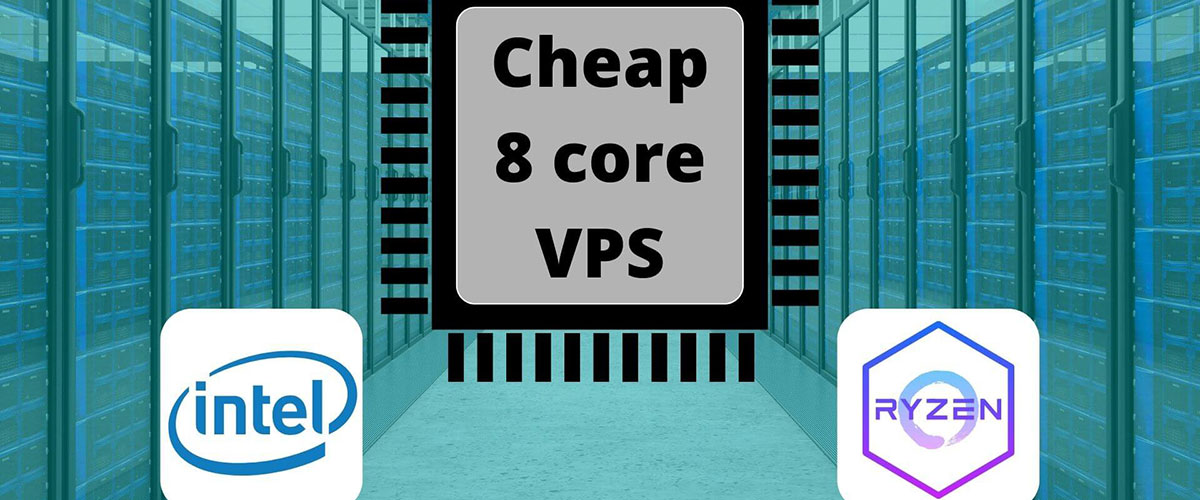



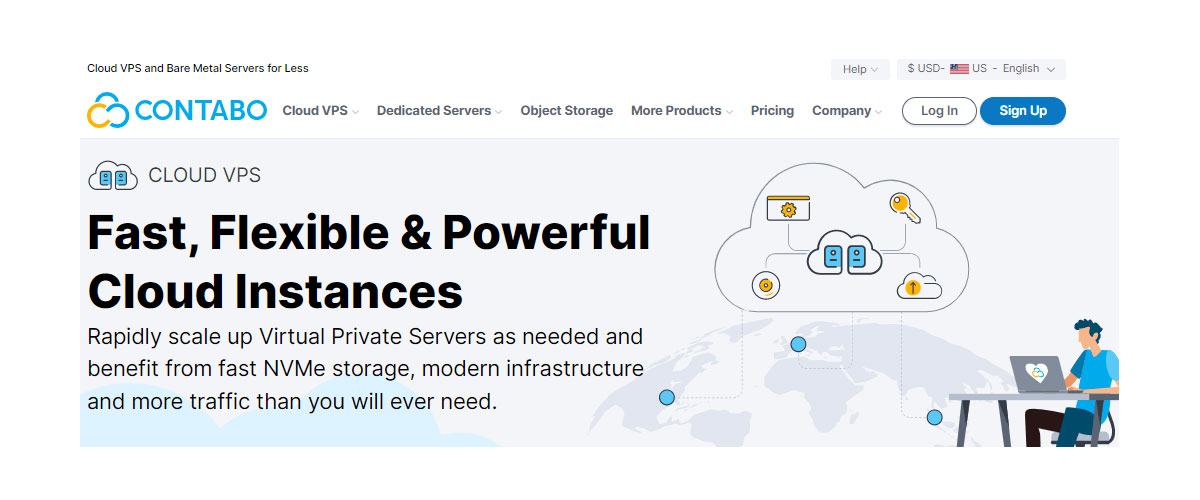
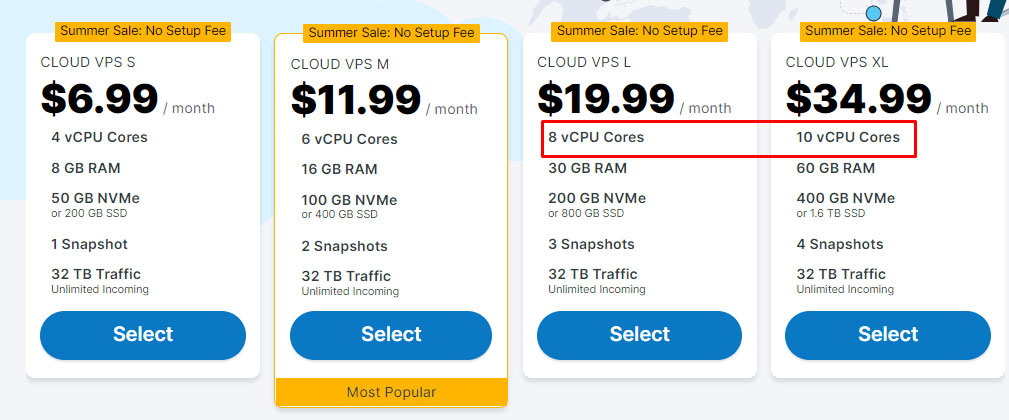
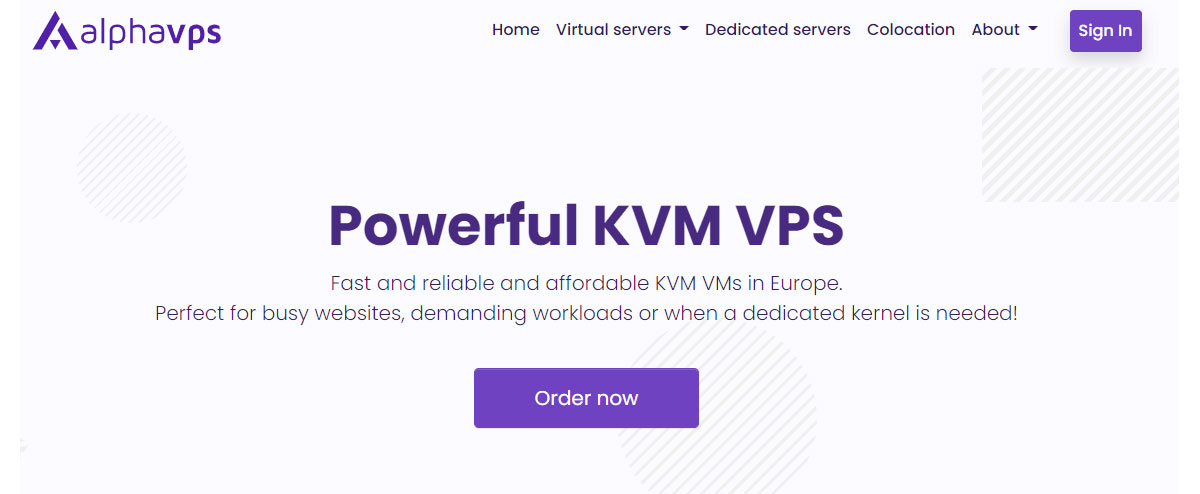
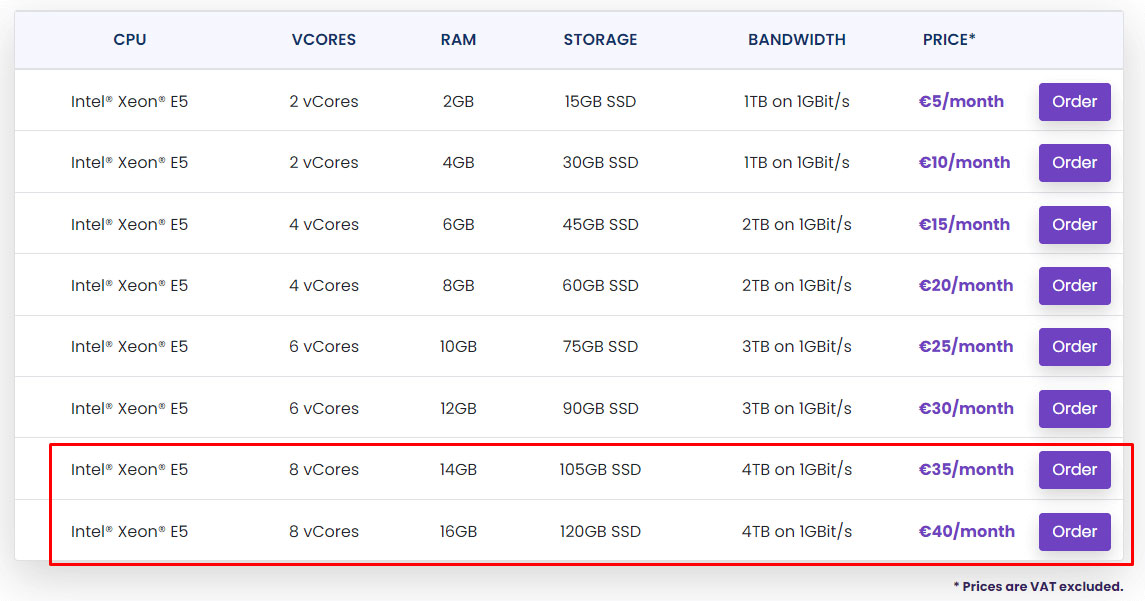
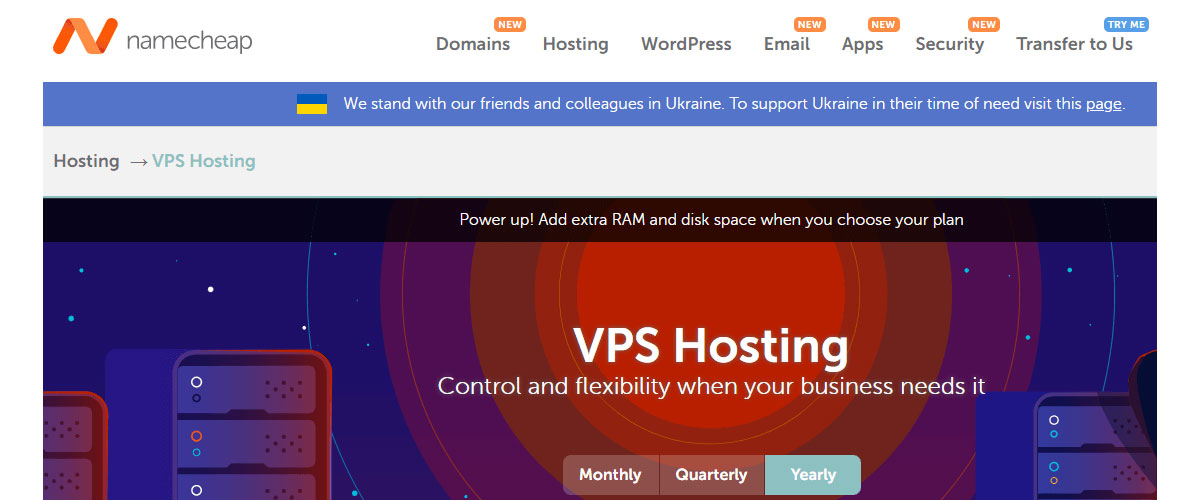
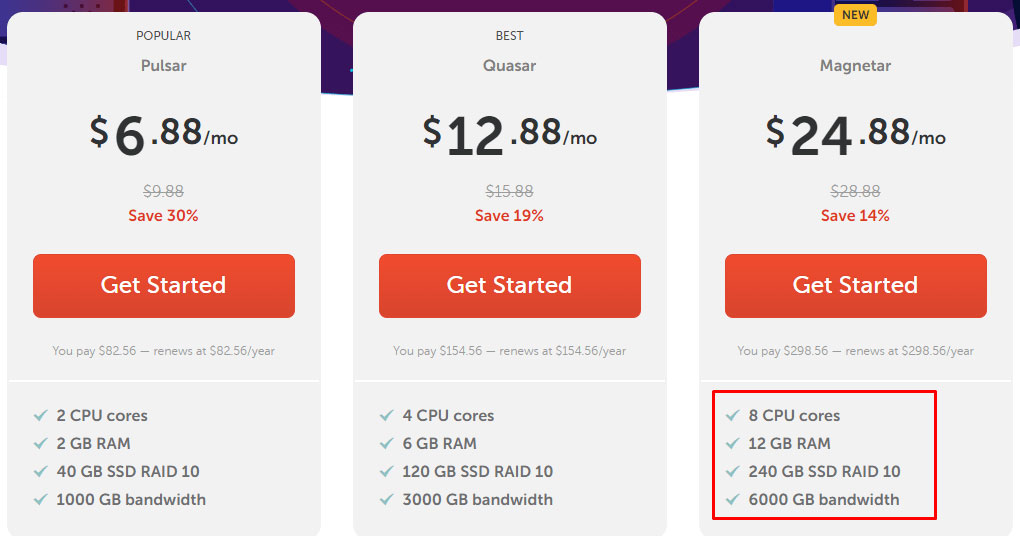
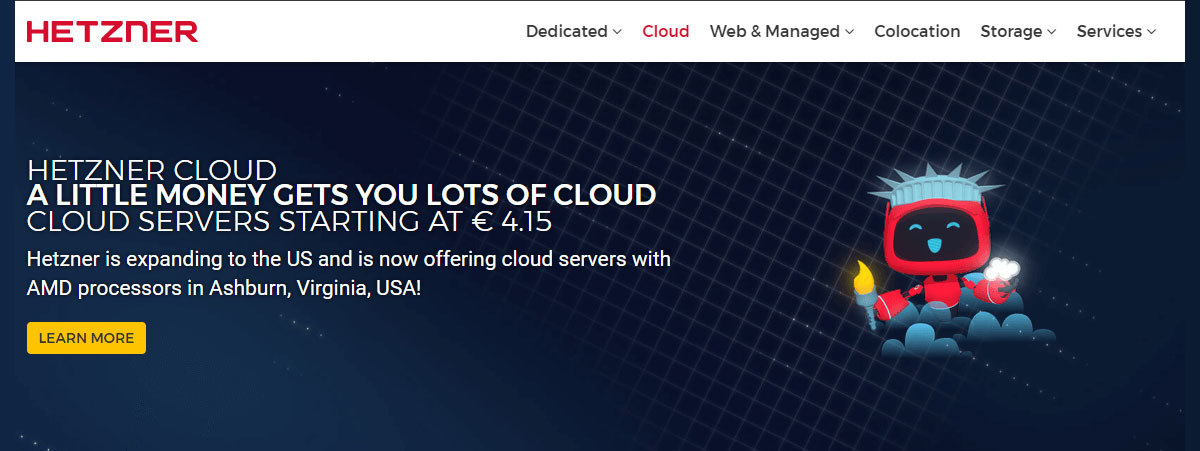
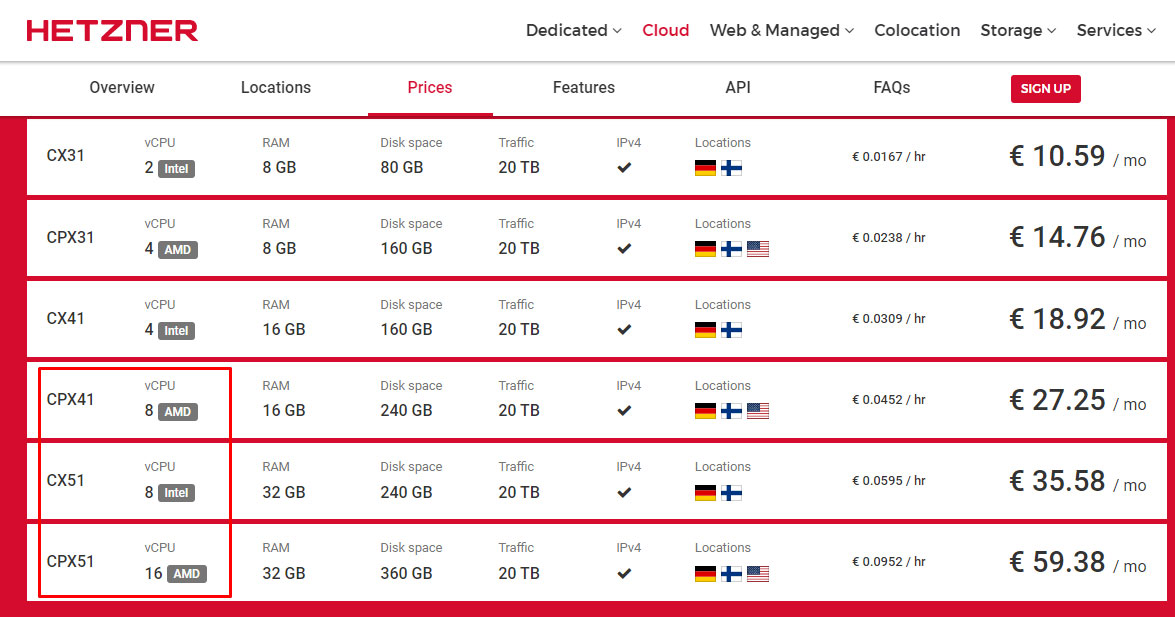
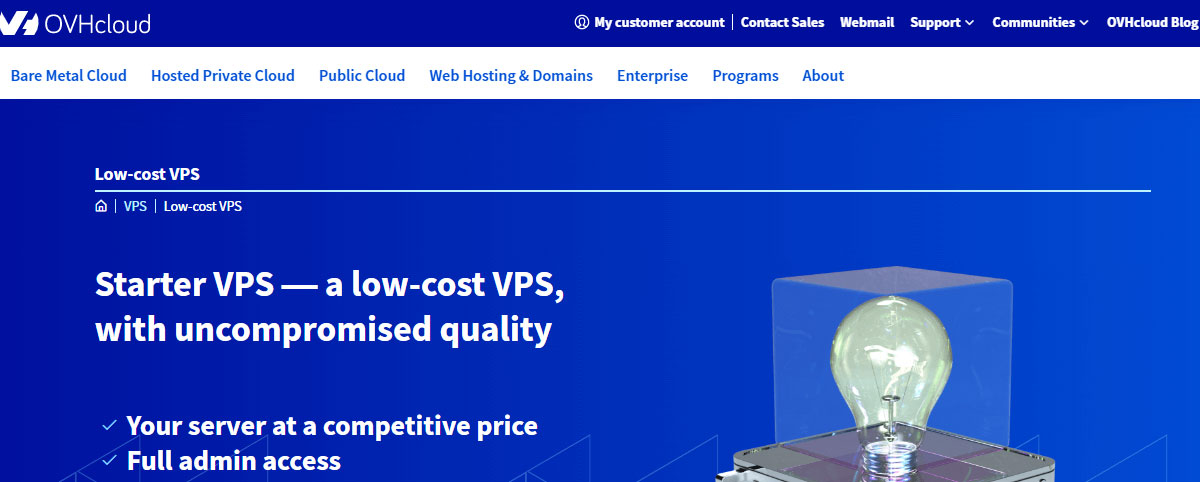


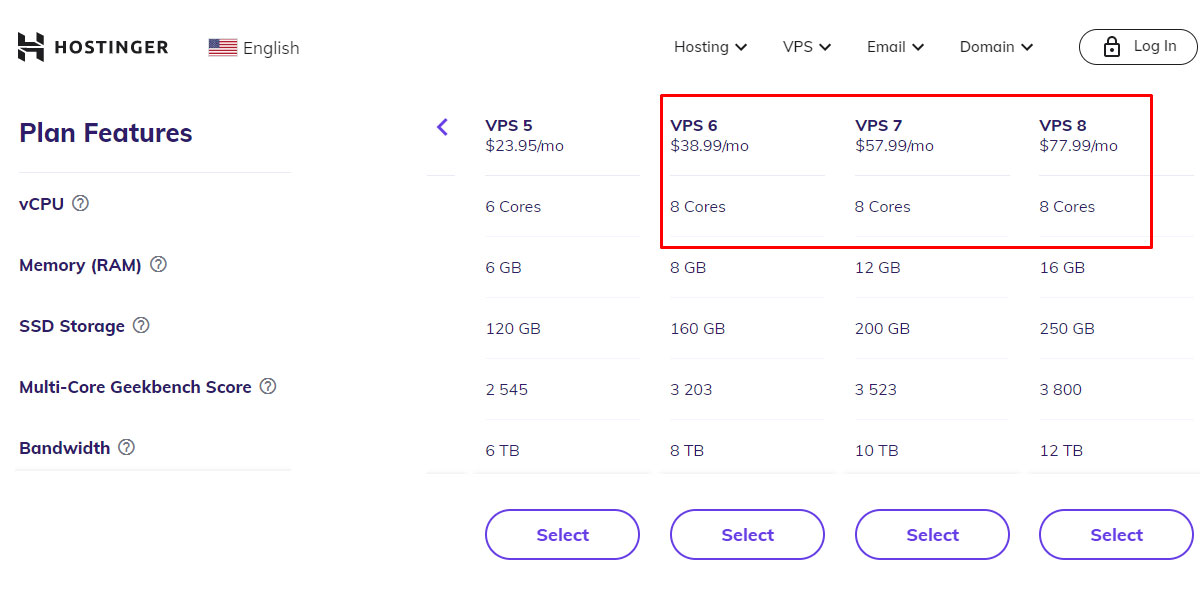
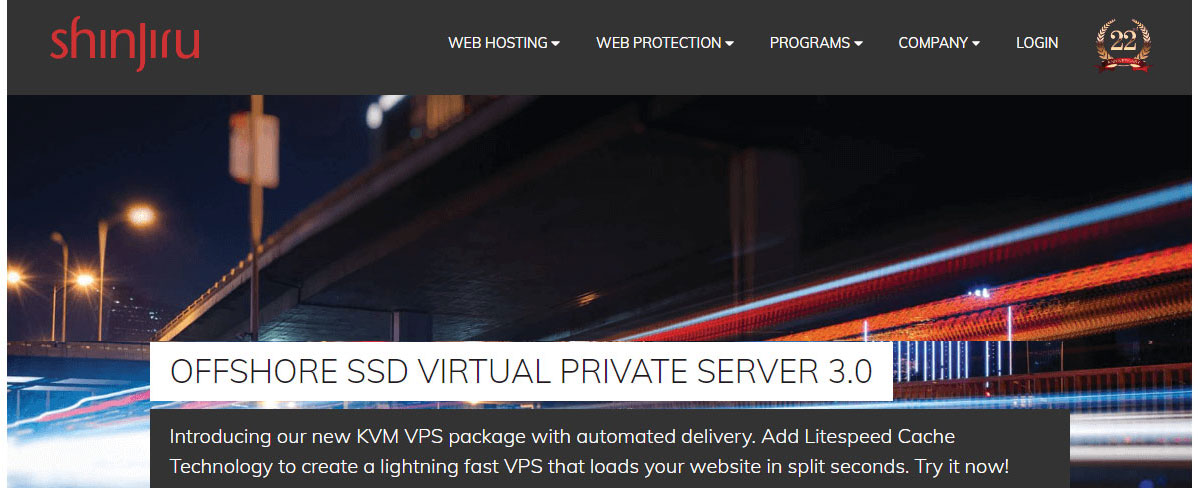
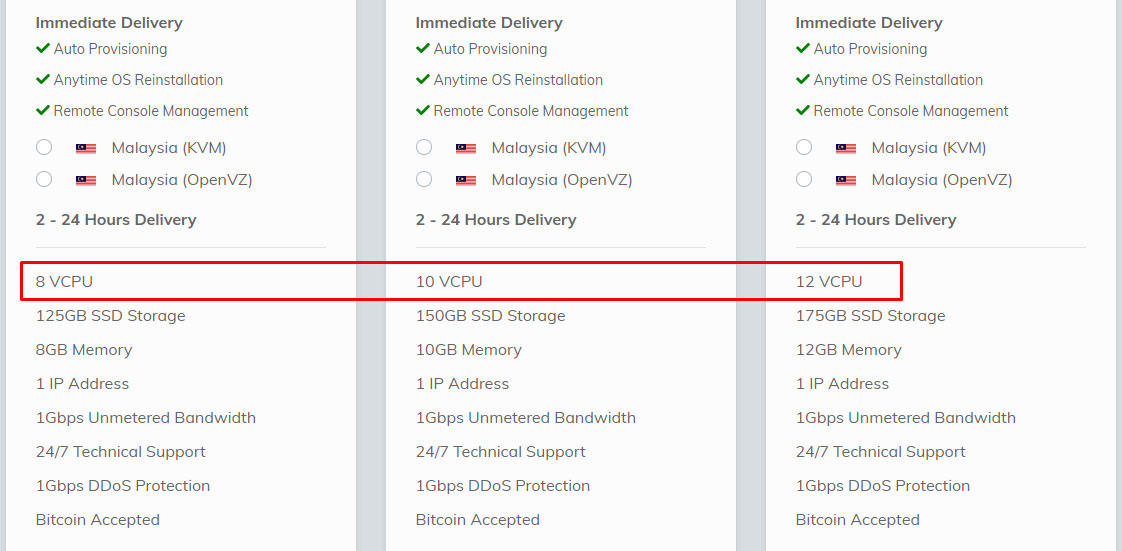
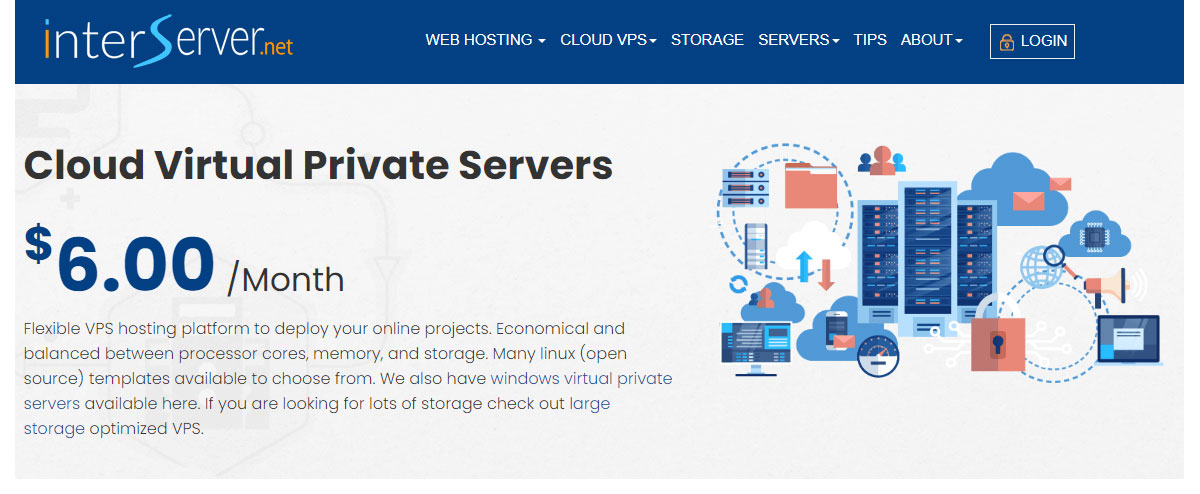
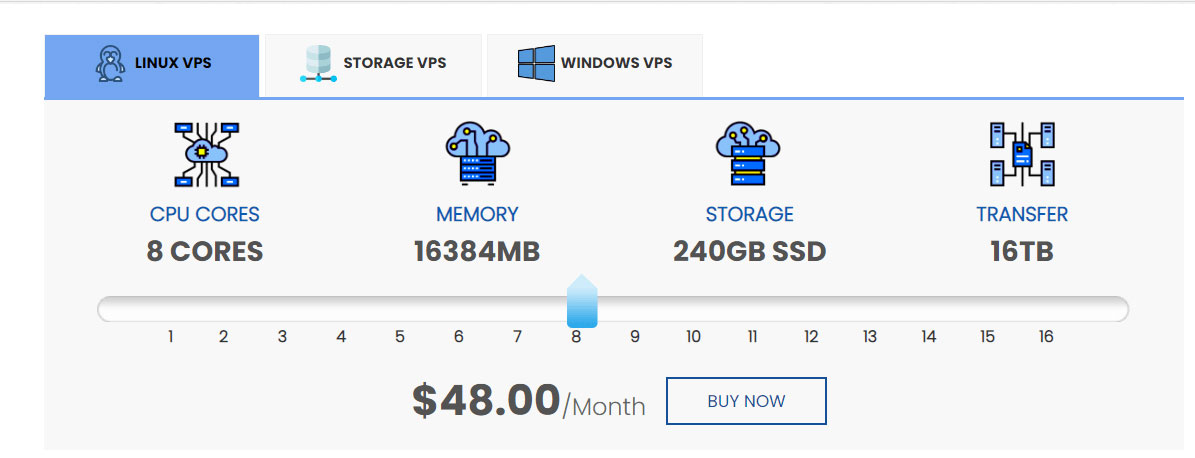
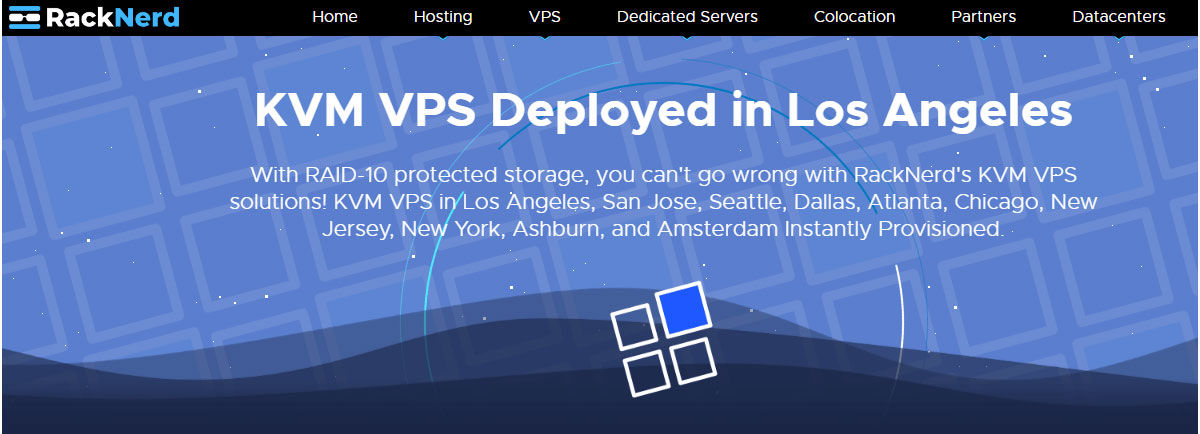
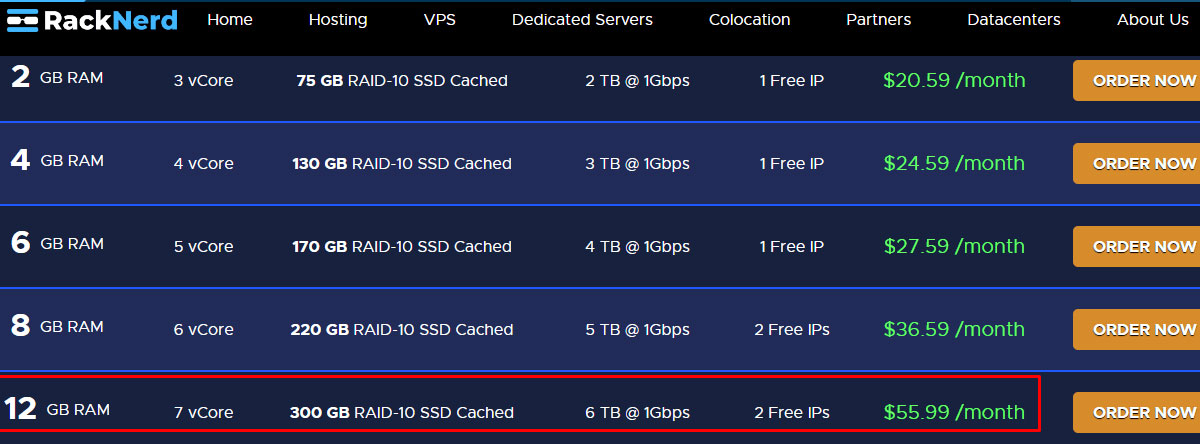
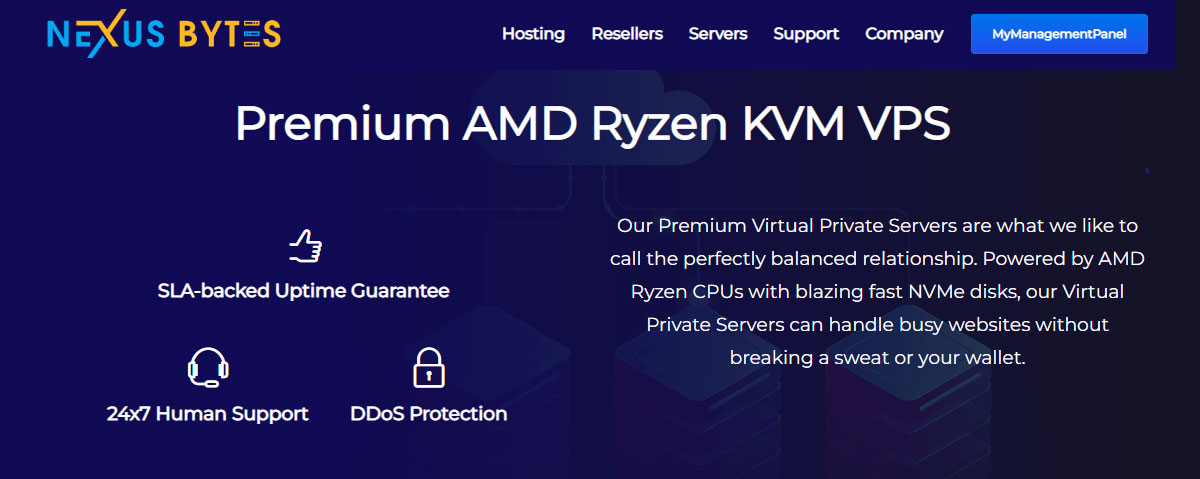
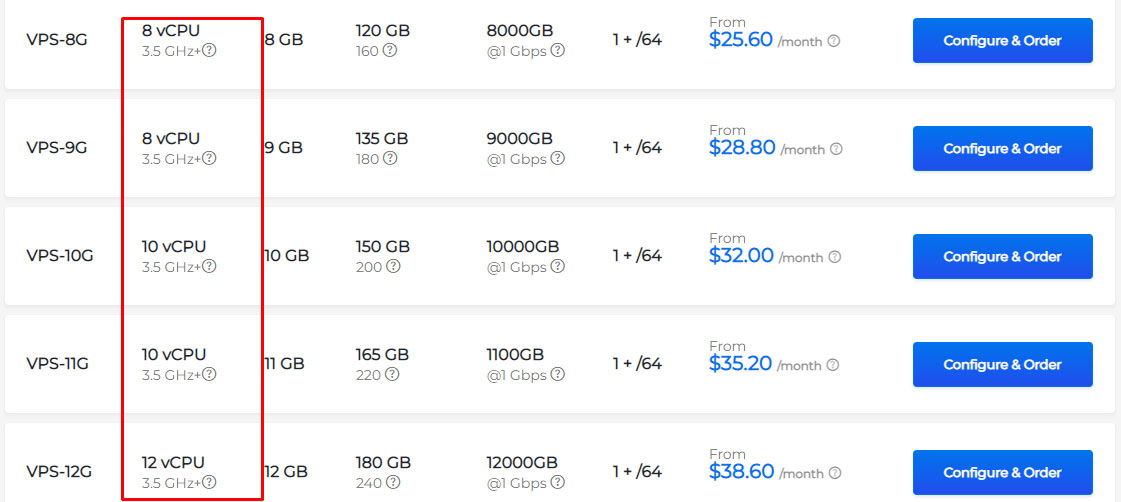
Web Hosting Expert, Content Writer, SEO Consultant, and Web Developer with over 10 Years of Experience.
He has a passion for technology and has spent over a decade reviewing and testing web hosting companies to provide his readers with honest and accurate reviews of the companies he had experiences with.
Tommy loves helping people and has helped hundreds of people start their own successful blogs.