In the modern age, you will need to store a lot of data on your server. For the same reason, you might be looking for a cheap block storage service.
Luckily, you are at the right place. We have a selected list of reliable block storage providers where you can start with a cheap plan and scale up as you keep growing.
These are secure hosting providers that will ensure your data safety.
5 Cheap Block storage
We have mentioned the starting price of the hosting providers along with the per GB cost. So, you will know which one is right for you.
Let’s start with the best block storage provider.
1. Kamatera (Best Overall)
If you are looking for affordable block storage with one of the lowest per GB costs, Kamatera is the right choice for you. There are no minimum requirements for storage. Further, to make it more interesting, they don’t even charge anything extra for IOPS usage.
They have a total limit of 20k IOPS per block storage.
You can use it to expand storage, databases, and backups, and there are many other similar use cases. You can attach it to one cloud. However, you can remove it from one ad and add it to another if required in no time. Cloud storage is fully redundant. It doesn’t have any single point of failure.
The availability and redundancy are high along with cheap rates. Therefore, it’s a great choice if you just need decent block storage.
Starting price: The price per GB is $0.05. The charges are billed per minute. So, you can drop the storage and you won’t have to pay for the unused time. You can start with a 30-day free trial.
Features of Kamatera block storage
- Extremely flexible pricing with the lowest cost per GB.
- SSD storage to speed up things.
- Highly available storage for high-demand apps.
- Easy attachment to the cloud.
- Multiple formatting options are available.
2. Linode
Linode is a great alternative to AWS for hosting your cloud. Their block storage is also impressive as they offer fully NVMe SSD block storage at a reasonable rate. You can connect it to a compute instance. However, it’s operated and managed individually.
The independent nature makes it easier to manage your storage. You won’t have to reboot your instance to add or detach.
Their API comes with complete documentation to help you with your needs. You can also manage it using their panel. It comes with 350 Mb/s speed. You can use it to store any data type.
They also allow you to store backups. Further, you can also add object storage if needed.
Starting price: The base plan starts at $1 for 10 GB. That’s roughly 10 cents per GB. They don’t allow you to add flexible storage. In simple words, you will have to choose a different plan (10 GB, 20 GB, 40 GB, and so on) to upgrade.
You can get up to 10 TB of block storage.
Features of Linode block storage
- Fault-tolerant storage with high availability.
- Works independently from the instances.
- Up to 8-volume attachment facility.
- NVMe storage with high burstable throughput.
- Well-documented API, CLI, and cloud manager.
3. Vultr
Vultr provides one of the most scalable yet cheapest block storage services. You can mount it directly to your compute instance. You don’t need to modify the local storage to scale up.
Coming to the advantages, you can also control it with their API. With this, you can increase or decrease storage as per your need.
They have a redundant architecture with distributed design. This helps you in delivering high IO performance. The block storage is fully customizable. Therefore, anyone planning to host a small/big project can use the block storage.
Each VBS (Vultr Block Storage) will be saved in a cluster. It’s also replicated into another highly available cluster to protect your data from losses. They also offer object storage.
So, in the future, if you have unstructured data which you want to store, you can also use their object storage services.
Starting price: Vultr pricing is at 10 cents per GB. The minimum block storage you will have to buy is 10 GB for $1 per month. You can add as low as 1 GB above that.
The maximum storage they allow is 10 TB. They also offer a 30-day trial.
Features of Vultr block storage
- All NVMe SSDs for faster performance.
- 99% availability.
- Hourly/flexible billing for storage.
- Redundant architecture increase reliability.
- API to help you manage the block storage.
4. UpCloud
UpCloud offers two types of block storage:
- The first one is with the MaxIOPS which is considered superior.
- On the other hand, if you want an affordable option, you can also get HDD block storage.
Coming to MaxIOPS, it’s their in-house technology built with SSD technology. This will give you better performance and scalability as well.
You can also move your block storage between different clouds. They allow you to manage it via panel or using their powerful API. Further, MaxIOPS uses InfiniBand networking which will ensure low latency and high throughput.
Therefore, if you are looking for high-performance block storage, UpCloud’s MaxIOPS is the right choice for you.
You can also mix both of these storage options for better performance and high-capacity storage. MaxIOPS can read up to 100k IOPS and write up to 30k IOPS.
Starting price: MaxIOPS will cost you $0.22 per month per GB. HDD block storage is $0.056 per month per GB. You will need to go with a minimum of 10 GB and the maximum upper limit is 4 TB per volume.
Features of UpCloud block storage
- Supercomputer standards ensure better performance.
- Backup options are available.
- You can attach up to 8 blocks to your cloud.
- Simple storage available on one-tap
- 2x better performance as compared to the industry cloud.
5. BuyVM (Cheap Storage)
BuyVM block storage hosting will provide you with very good performance. They offer the cheapest cost per GB in the market. The company is not new. They have been in the industry since 2010. It comes with 40 Gbit InfiniBand RDMA.
It stands for Remote Direct Memory Access using which data can be accessed without involving the OS. To make it simple, it increases your speed.
To use the block storage, you will have to get the dedicated slice of the server. However, you don’t need to worry as their dedicated server plan starts at a very cheap rate. Overall, it’s decent block storage if you want to save a good amount of money. It lacks some features like API.
Starting price: The plan starts at $1.25 per month for 256 GB. That’s less than $0.005 per GB per month. You can go up to 10 TB.
Features of BuyVM block storage
- Easily scalable.
- KVM virtualization for block storage.
- 4 Locations where you can host your server.
- Stallion control panel for management.
- Multiple cache layers.
Buying guide for the block storage
Pricing
You can always look for a cheap option here as you don’t want to spend your monthly budget only on storage. Make sure you check the base plan as well as add-ons (cost per GB).
Type of storage
Please note that object storage is different than block storage. So, don’t confuse these two. Along with this, you need to see if they have NVMe, SSD, or HDD storage. Usually, cheap block storage will have HDD or SSD.
NVMe will cost you a bit more as they provide better performance.
Scalability
See the maximum limit of the block storage. Along with this, you need to see how many more GBs you can add at once. If you are growing slow, you should look for the option that allows you to add 1 GB at a time.
If they only allow you to add a minimum of 5/10 GBs, you will waste more money.
Reputation
After checking all the points, you need to look for the reputation for reliability. However, if you select any hosts from this list, you can directly proceed as they are safe picks.
Conclusion
You can choose any of the above hosts as per your requirements. You can also consider storage VPS or object storage to store your data.
Here is a quick selection of the best and cheap block storage as per your need.
- Best overall: Vultr
- Best price: BuyVM
FAQ (Frequently Asked Questions)
What is the difference between object storage and block storage?
Object storage is useful for a large amount of unstructured data whereas block storage provides a high-performance storage facility.
When would you use block storage instead of object storage?
Block storage is preferred when file modifications are not made often. When the files are changed, it will create new objects.
Is block storage cheaper than object storage?
In most cases, block storage is more expensive than object storage. In block storage, you will have to pay for the block even if you don’t use it.
What is block storage used for?
Block storage is used to store data, sometimes on storage area networks (SANs).

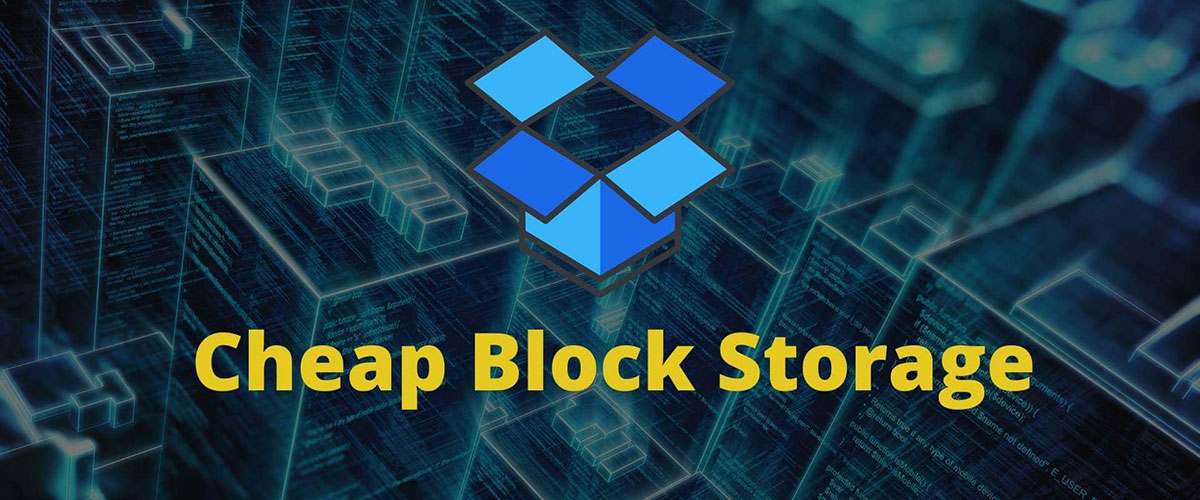



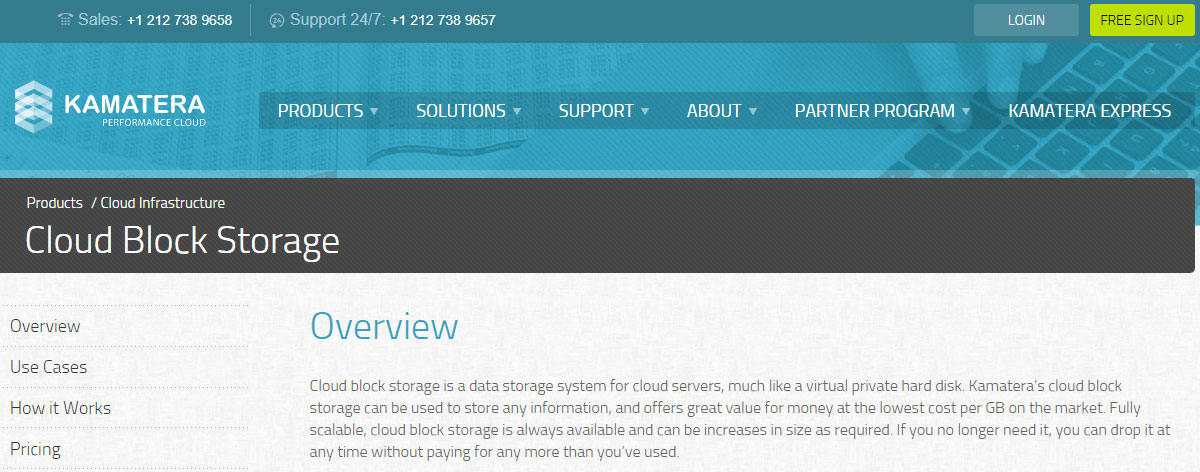
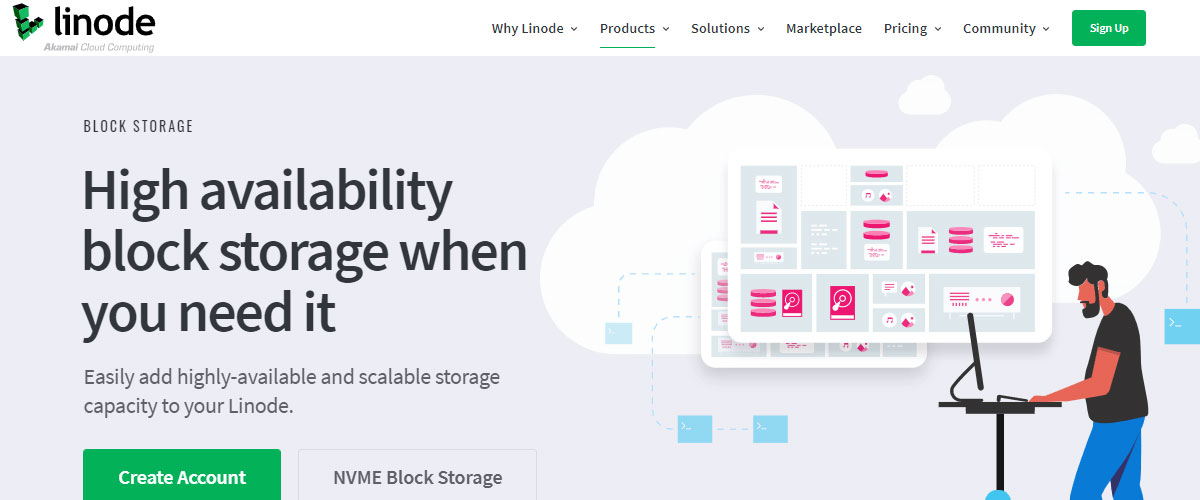
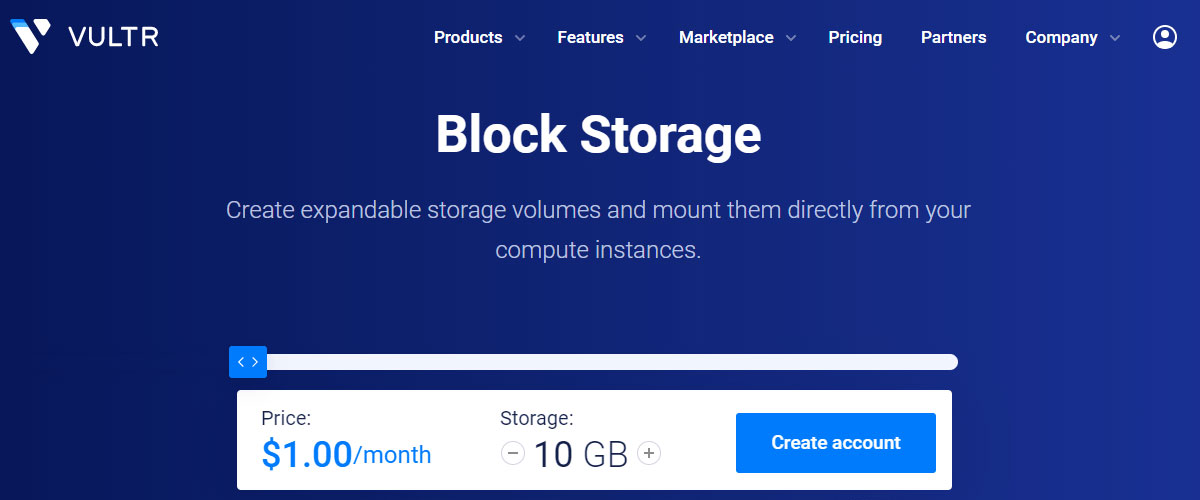
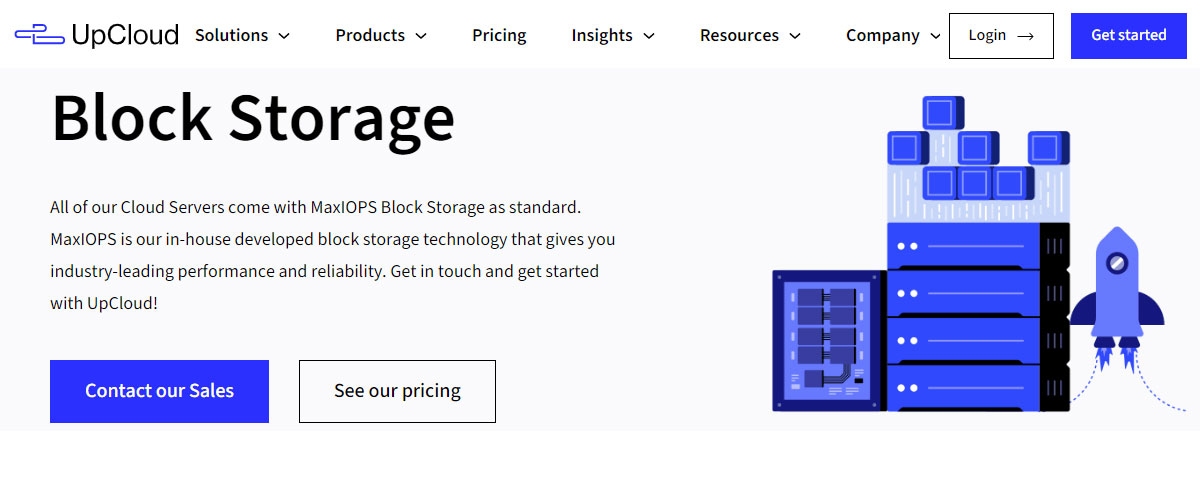
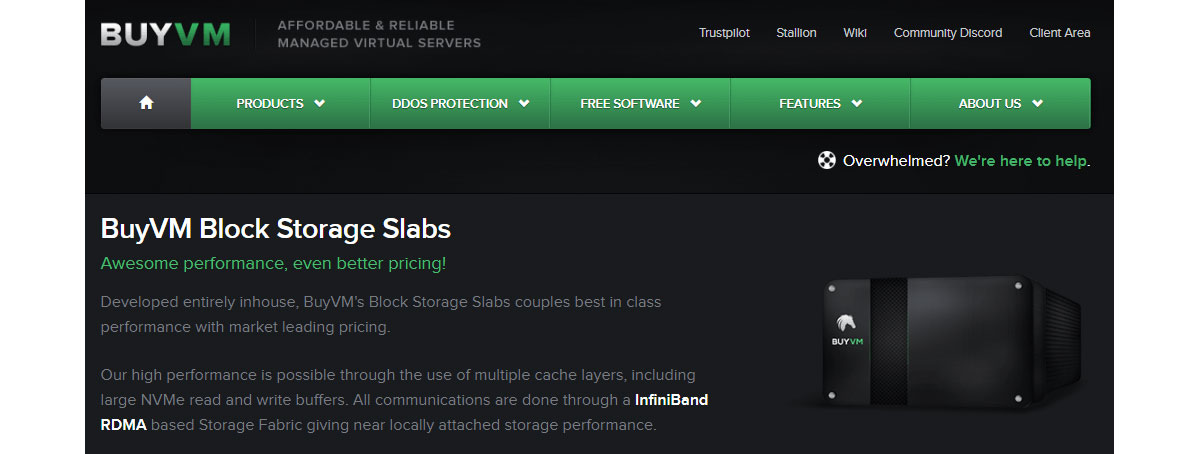
Web Hosting Expert, Content Writer, SEO Consultant, and Web Developer with over 10 Years of Experience.
He has a passion for technology and has spent over a decade reviewing and testing web hosting companies to provide his readers with honest and accurate reviews of the companies he had experiences with.
Tommy loves helping people and has helped hundreds of people start their own successful blogs.