Are you planning to build a node app on Hostinger? But does Hostinger support Node.js? Let’s find out.
When selecting a hosting plan, remember that Node.js is necessary for custom coding. Thus, your plan must provide root server access. Here we’ll discuss whether Hostinger supports Node.js or not and the best alternatives to Hostinger for using Node.js.
Let’s jump right into it!
Does Hostinger Support Node.js?
Yes, Hostinger supports Node.js but only on its Virtual Private Server (VPS). The VPS plans offer root server access and dedicated server resources. You can also leverage the performance of Node.js with VPS’s flexibility and scalability.
This custom panel lacks a one-click installation feature for Node.js. Therefore, you’ll have to install Node.js manually, which is a complex and time-consuming process.
No, you cannot run Node.js on Hostinger’s shared hosting. You don’t get root server access with a shared hosting plan. Also, the host blocks the node environment on its shared servers.
Node.js needs full root access for application development. For instance, you must ensure that all modules and libraries are installed, enabled, and updated regularly.
Hostinger gives root access with only the VPS hosting, so you must consider choosing a VPS plan for your Node.js app instead of a shared hosting plan.
The shared hosting environment at Hostinger is well-optimized for WordPress and other such PHP CMS (Content management system.) The host does not provide root access with its WordPress, Web, and Cloud hosting plans.
Thus, the only option left for your Node.js app is Hostinger’s VPS.
Since Hostinger doesn’t allow Node.js on its shared hosting plans, we found an alternative for you.
Only a few hosting providers offer support for Node.js with shared hosting, and A2 Hosting is one of them. A2 Hosting is the best alternative to Hostinger, providing fast, secure, and reliable Node.js hosting.
Why is A2 Hosting better than Hostinger?
We have answered your question: does Hostinger support Node.js? Now let’s talk in detail about why A2 Hosting may be a better option for you regarding features.
The biggest benefit of using A2 Hosting over Hostinger is compatibility. Unlike Hostinger, A2 Hosting’s shared servers can support Node.js hosting.
Additionally, you will receive good documentation and fair pricing for your Node.js app. The cPanel at A2 Hosting has the option of “Setup Node.js App,” allowing you to host your node app easily.
A2 Hosting has the right hosting environment for your node app. The host even shares a tutorial on installing Node.js on its server here.
Before choosing Node.js hosting from A2 Hosting, you must know that a shared hosting environment isn’t recommended for node apps. Consider the limitations involved when going down this route.
Things to keep in mind about A2Hosting
Theoretically, A2 Hosting is a good option for node apps, especially due to its unlimited file storage feature. But this so-called “unlimited” ends at 600,000 inodes.
Therefore, you need to consider that unlimited websites are not truly unlimited because of such limits set by the hosting providers.
A small node app project can quickly consume 40,000 files because of node_modules. Though each node app appears as a single process in the terminal, there are about 10 processes per app.
So you won’t be able to run more than 2 node apps on a shared server.
You might even require an upgrade for running only 75 processes. Let’s compare a node app with a WordPress site to give you an idea.
A server capable of handling 20 WordPress sites can support only 2 simple Node.js apps.
The biggest downside of using A2 Hosting’s shared environment is limited scalability. It is challenging to scale your application with shared hosting when compared to VPS or Cloud Node.js hosting.
Best Alternative to Hostinger (VPS)
When looking for an alternative to Hostinger VPS for your node app, Vultr may be your best bet.
Unlike Hostinger, Vultr VPS allows 1-click installation for Node.js apps which prevents you from the tiring manual installation. Vultr’s Cloud VPS is very affordable, and the host also offers a $50 free credit to its new users for trying its service.
Conclusion
Hostinger supports Node.js but not with its shared hosting plans. Honestly, we don’t even recommend using shared environments for Node.js since it’s fast and scalable.
Node.js is used for real-time, data-intensive IoT applications and devices. So it doesn’t go well with shared servers. However, in some situations, you can work with Node.js on a shared plan.
That being said, a VPS or dedicated server supports Node.js much better, and you will get complete control and have a smoother experience.
Do you have any node-related queries? Share them in the comments, and we’ll address them ASAP.
FAQ (Frequently Asked Questions)
Yes, you can use Node.js on shared hosting, but only a few hosting providers allow it. We do not recommend a shared hosting environment for node apps since it is not the proper server setup.
Yes, Hostinger shared hosting is good as it is fast, reliable, secure, and delivers excellent performance. Also, it comes at a much cheaper price than its competitors.


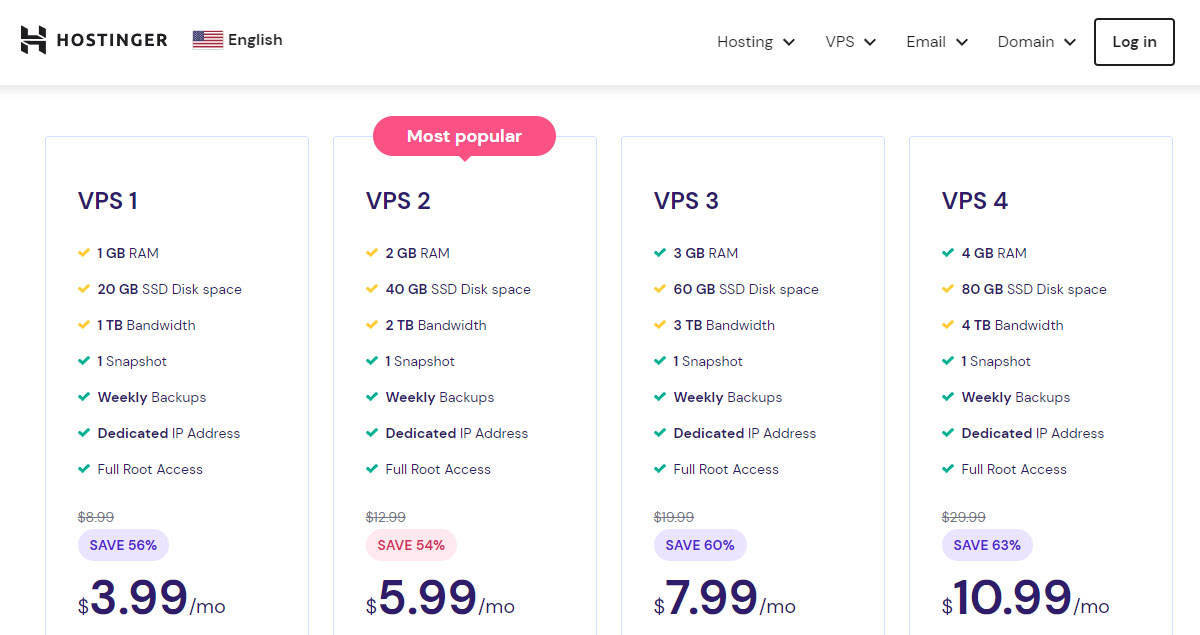


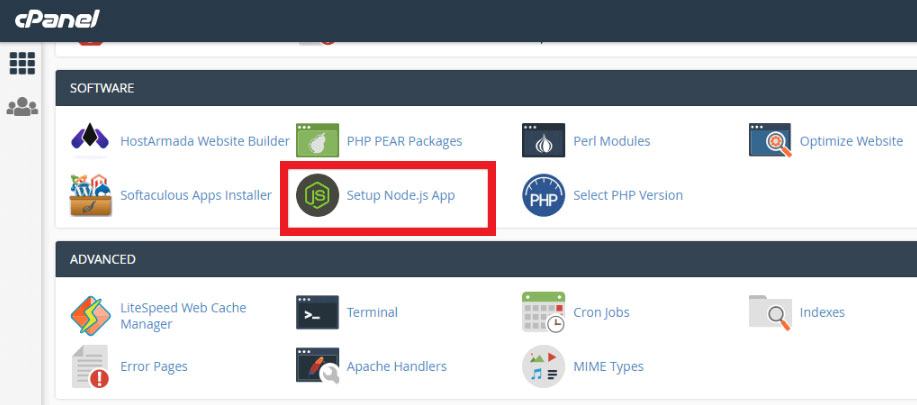
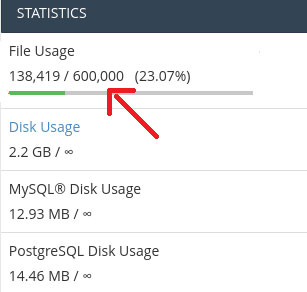
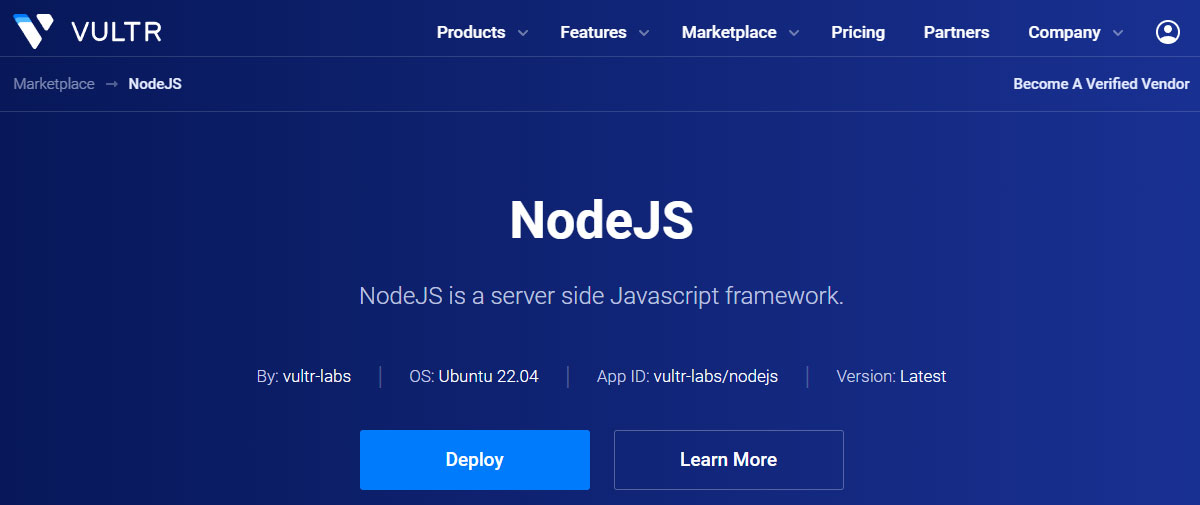
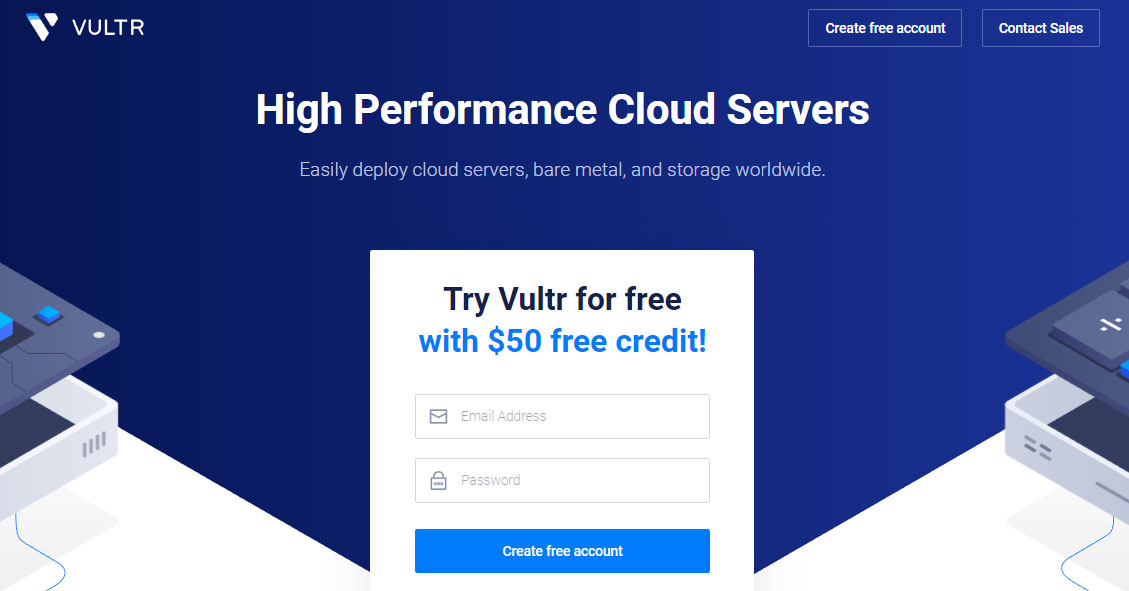
Web Hosting Expert, Content Writer, SEO Consultant, and Web Developer with over 10 Years of Experience.
He has a passion for technology and has spent over a decade reviewing and testing web hosting companies to provide his readers with honest and accurate reviews of the companies he had experiences with.
Tommy loves helping people and has helped hundreds of people start their own successful blogs.