Did you just notice a paid add-on called Google Workspace on Dreamhost’s checkout page? Are you wondering whether DreamHost Google Workspace will serve the email needs of your business?
Are you an existing Google Workspace user planning to migrate to DreamHost after the termination of the free email version?
Whatever might be the case, here I’ll be covering all the details related to DreamHost Google Workspace. By the end, you will get to know about this email service’s features, benefits, disadvantages, and price.
We’ll see whether DreamHost Google Workspace is worth your money or not. Let’s begin by knowing what this DreamHost add-on is in our next segment.
What is Google Workspace by DreamHost?
DreamHost Google Workspace is a paid add-on offered by DreamHost with its hosting services. It is an email service for businesses and website owners.
The host provides a custom email and an office suite under this upsell item.
Google Workspace used to have a free edition earlier but it is no longer available. So you can consider using this service through DreamHost.
DreamHost Google Workspace comes with real-time collaboration tools for businesses. It is extremely helpful for organizations to have remote teams working together.
Pros of DreamHost Google Workspace
- It makes your business look professional with a custom email.
- It makes collaboration easier for remote teams.
- It comes with a free trial.
Cons of DreamHost Google Workspace
- You cannot access DreamHost Google Workspace tools offline.
- This DreamHost add-on is pricey when compared to its alternatives.
Features & Benefits of DreamHost Google Workspace
DreamHost Google Workspace comes packed with numerous benefits for small and big businesses. Even when you are a website owner, you can take advantage of the features offered by Workspace:
Custom email
A custom email ends with your domain name. It won’t have a general website name like Gmail or Outlook within. So it is different from your ‘personal’ email.
DreamHost Google Workspace allows you to create multiple custom emails with your domain name. It will make your communications more professional with your website readers and business customers.
Office suite
An Office suite is a set of business tools that makes daily management easier for you. In today’s WFH (Work From Home) culture, an office suite comes in handy to manage remote teams.
DreamHost Google Workspace comes with an Office suite containing several collaboration tools. You can utilize Slides, Drive, Forms, Sheets, Meet, Chat, Calendar, Docs, Sites, and more business tools when working collectively on a project.
Storage space
Your business needs storage space to store and share documents and files that you and your team create online. You will also require some space for creating backups of your business files.
DreamHost Google Workspace provides at least 30 GB of storage for each user. You can utilize this space for storing, sharing, and backing up your files securely.
Multi-participant video meetings
Video meetings are very useful in today’s business era where everything is going virtual. With teams working from different parts of the world, multi-participant video meetings are a blessing for business owners.
DreamHost Google Workspace allows multi-participant video meetings to help you connect with your team online. Even the entry-level plan of this DreamHost add-on will connect 100 team members located remotely.
In my opinion, this is more than sufficient for most businesses and website owners.
24/7 expert support
Customer support is an essential element of any business tool. And when experts are always ready to solve your queries, using an add-on becomes easier for your team.
DreamHost Google Workspace comes with 24/7 expert support for your business. Whether you are facing a technical problem or a security issue, you can contact Google Workspace experts at any time of the day or night.
Free trial
DreamHost Google Workspace comes with a 30-day free trial offer. You can, therefore, check whether Workspace is the right tool for your business or not before paying for it.
A full month trial is more than sufficient for you and your team to make a decision.
Disadvantages of DreamHost Google Workspace
Honestly, I haven’t found many disadvantages to using DreamHost Google Workspace. However, there are some minor drawbacks that I want to discuss here:
No offline access
It is impossible to access DreamHost Google Workspace tools offline. So if you want to work on your desktop without internet access, say you want to write something on the Doc, you cannot do that.
Non-competitive pricing
There are several other productivity tools available for business owners. DreamHost Google Workspace is not well-priced when we compare its cost with its competitors.
Negative perception
Google is primarily a search engine and its main income comes from advertising. This is why some people can negatively perceive the services offered by Google.
Threat of non-permanence
Google is famous for terminating its services too quickly. You will find a considerable change in its offerings every few years.
So there is a threat of non-permanence with the DreamHost Google Workspace add-on since Google might remove this tool from its portfolio.
How much does Google Workspace cost in DreamHost?
DreamHost offers three plans of Google Workspace with the following costs:
Business Starter
Price – $6 per user per month
It is the entry-level DreamHost Google Workspace plan. You will get a professional Office suite and custom email for your domain. It also provides 30 GB of storage for each user.
As mentioned earlier, the starter plan allows video meetings with 100 participants. It is suitable for website owners and small to medium enterprises.
Business Standard
Price – $12 per user per month
This plan is a step up from the lowest one and comes with the Enhanced Office suite and professional email. You will receive 2 TB pooled storage for each user with Business Standard.
This DreamHost Google Workspace plan allows video meetings with 150 participants. These meetings come with a recording function too. The plan is suitable for big websites and medium to large enterprises.
Business Plus
Price – $18 per user per month
It is the highest-tier Google Workspace plan offered by DreamHost. You will get an Advanced Office suite and custom domain-based email. The plan also provides 5 TB storage.
The Business Plus plan allows video meetings with up to 250 participants. You can also record your business meetings and track the attendance of your employees.
Here is a screenshot of all DreamHost Google Workspace plans for pricing comparison:
What is the difference between Google Workspace and DreamHost email hosting?
Both Google Workspace and DreamHost email hosting provide you with a domain-based professional email. But this is the only similarity between these two email services.
Let’s find out the differences between them here:
DreamHost Google Workspace
- It is an email service from Google that can be purchased from DreamHost because of a collaboration between the two companies.
- Workspace comes with multiple Google apps and business tools for better management of your business. You will get access to Slides, Drive, Forms, Sheets, Meet, Chat, Calendar, Docs, and much more for yourself and your team members.
- The service costs $6 per user when you go with the lowest plan. So if your business is expanding continuously, you will eventually be shelling out a huge yearly sum only for this email service.
- DreamHost Google Workspace is faster and more reliable than DreamHost email hosting.
DreamHost email hosting
- It is an in-house domain-based email service provided by DreamHost.
- DreamHost email hosting does not offer access to any apps or business tools, unlike DreamHost Google Workspace.
- You can grab free DreamHost email hosting with the Shared Unlimited plan from the host. Additionally, the host allows you to add this service at $1.67 per month per mailbox (billed yearly) with the Shared Starter plan.
- DreamHost email hosting is extremely slow and much less reliable than DreamHost Google Workspace.
DreamHost Google Workspace – Customer Reviews
As mentioned above, many people notice the speed difference between DreamHost Google WorkSpace and the in-house email service offered by the host.
Let’s have a look at some existing users of these two email services to understand the importance of using Workspace:
Consider checking out the full Reddit discussion here.
Verdict: Is DreamHost Google Workspace Worth it?
Yes, DreamHost Google Workspace is worth the money you pay for it. You can easily migrate your emails and contacts to Workspace without losing them when you already have a Google email account.
However, with time and the addition of more users, the monthly fee per user will add up, thereby increasing your overall costs.
So let’s look at the use cases of DreamHost Google Workspace here:
When to use it:
- If you are an agency or business.
- You have multiple remote employees working together on different projects.
- You don’t want the hassle of transferring your emails from your existing Gmail account.
When not to use it:
- You are a website owner with one or two websites.
- You own and manage a small business website or a blog.
- You are on a limited budget.
Lastly, if you don’t want to use a Google email account, consider using Zoho. It is a much more affordable option for the email needs of your business.
FAQ
Do I need hosting for Google Workspace?
No, you do not require any type of hosting for Google Workspace. You only need a domain to create a Workspace account since it is a custom email service for domain owners.
How do I link my DreamHost domain to Google?
Let’s look at the two cases where you will be linking your DreamHost domain to Google Workspace:
- When you purchase Workspace directly from Google, you will have to update your MX and SPF records in the DreamHost panel.
- When you purchase DreamHost Google Workspace, the host will automatically update the MX and SPF records in your account.
How do I add Google Workspace to DreamHost?
To add Google Workspace to your DreamHost domain, follow this route in the DreamHost panel:
Google Workspace > Get Started > Select your domain > Mention the user count > Select Workspace plan
Now you can fill in the admin details like name and email before completing the setup in your DreamHost account.
Do I need to purchase a DreamHost hosting plan for Google Workspace?
No, you do not require any DreamHost hosting plan for using Google Workspace. However, you will have to get a domain before purchasing a DreamHost Google Workspace plan.
The host will ask you to connect a domain from your DreamHost account when signing up for Workspace.


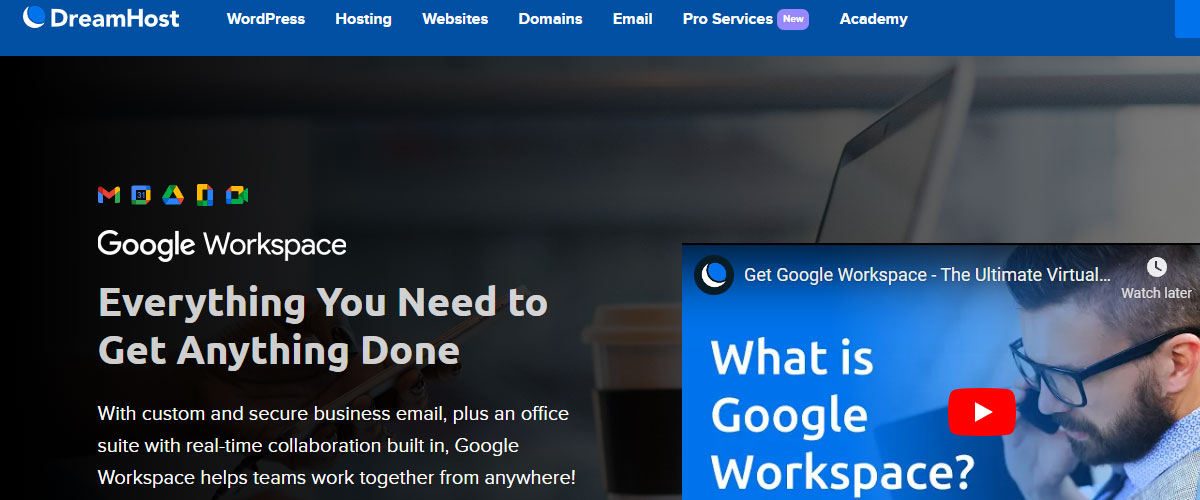
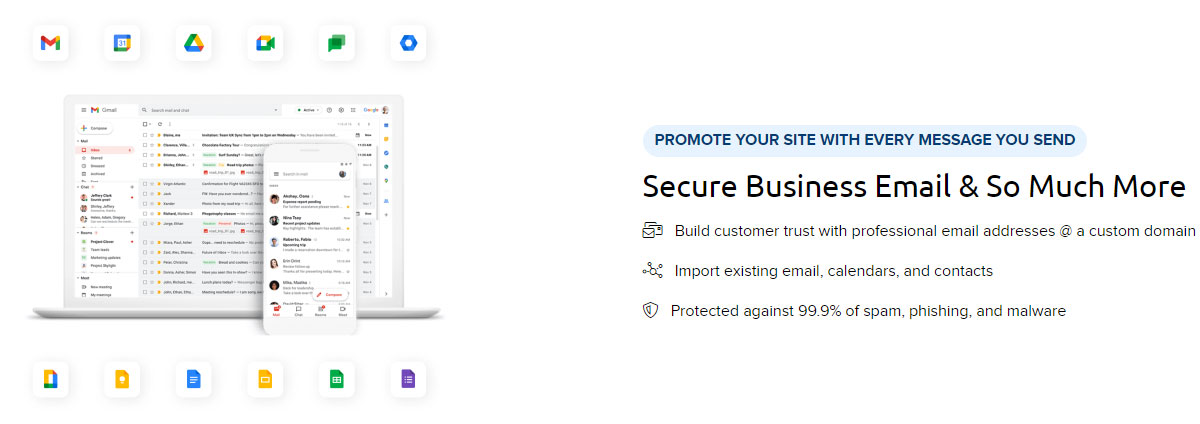
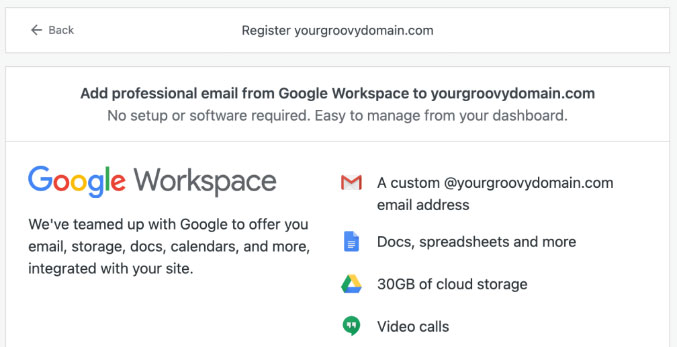
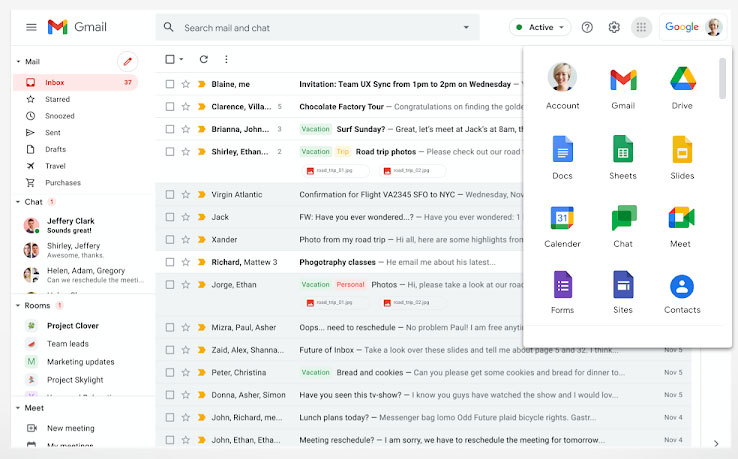
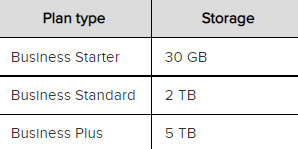

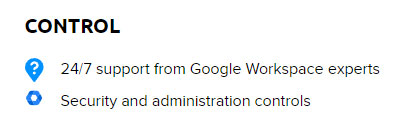
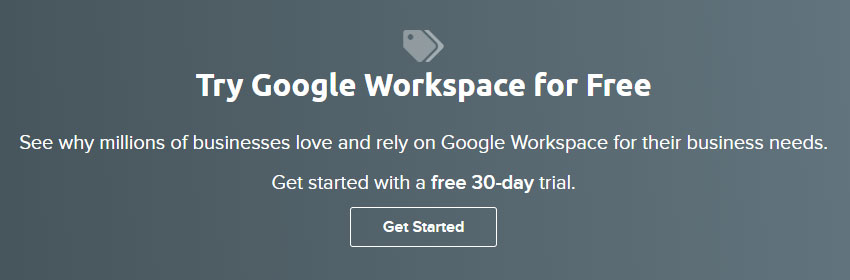
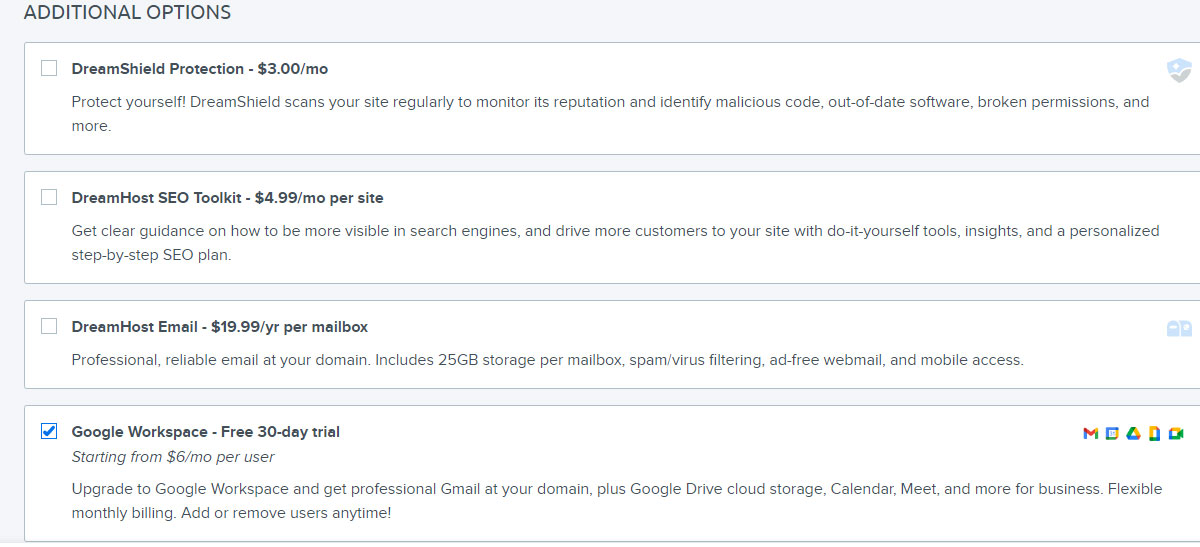
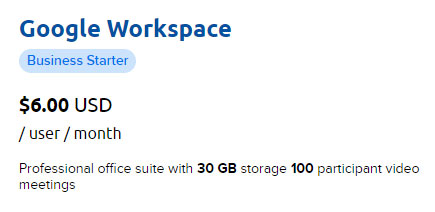
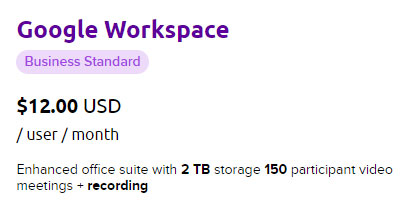
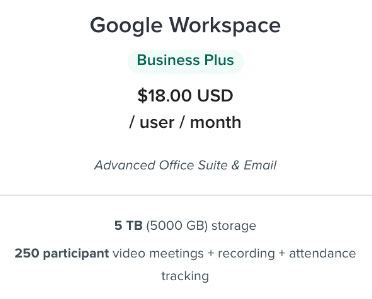
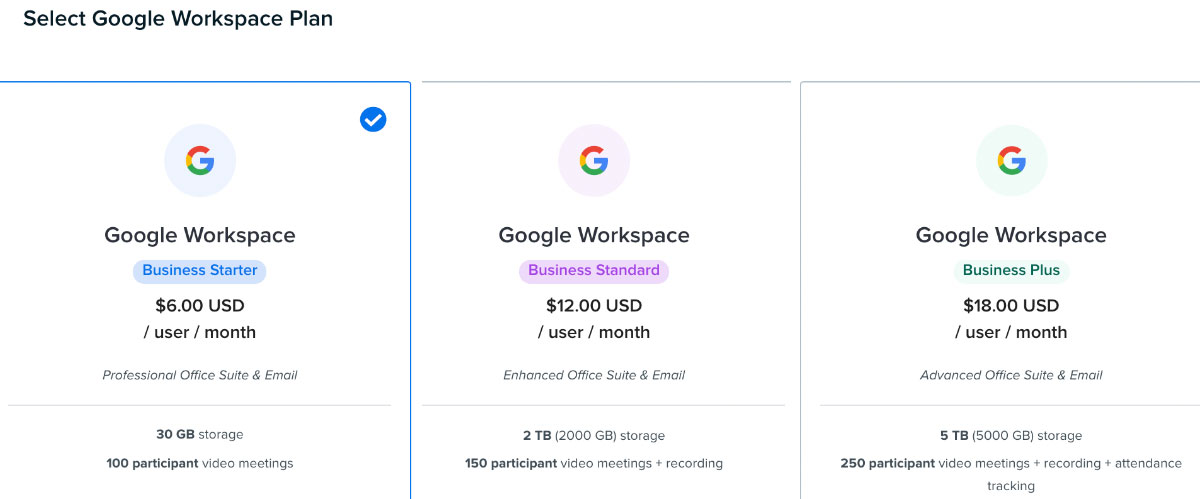
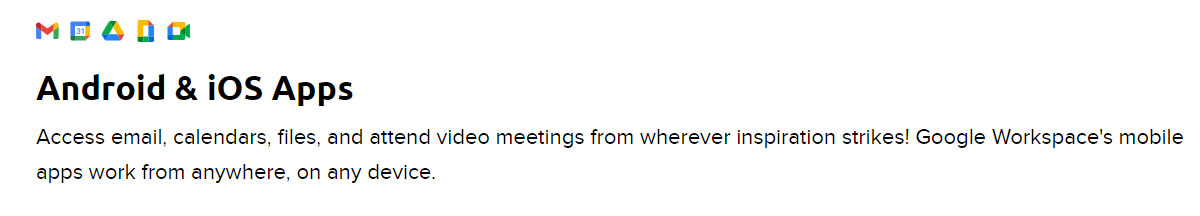
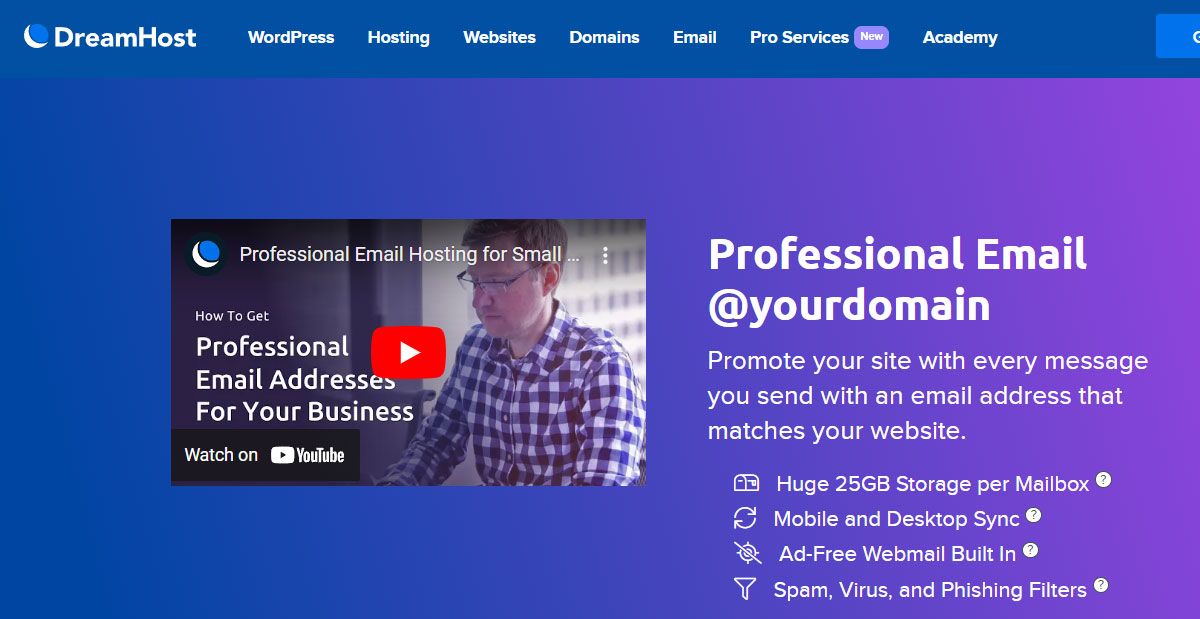
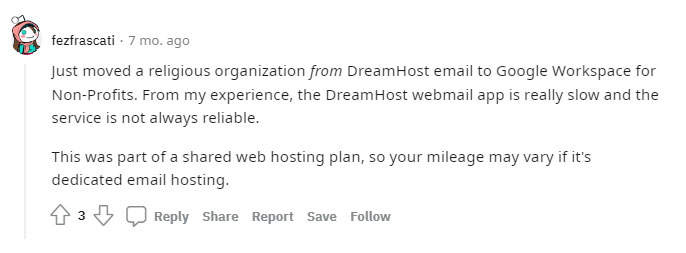
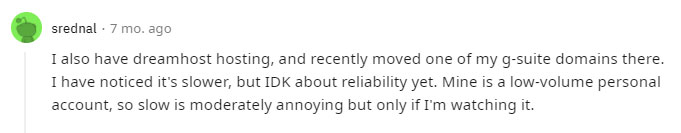
Web Hosting Expert, Content Writer, SEO Consultant, and Web Developer with over 10 Years of Experience.
He has a passion for technology and has spent over a decade reviewing and testing web hosting companies to provide his readers with honest and accurate reviews of the companies he had experiences with.
Tommy loves helping people and has helped hundreds of people start their own successful blogs.