Do you have an A2 Hosting package and want to know the entry processes (EP) limit? A2Hosting has different limits for each plan.
In this guide, we have covered what is the entry processes limit A2 Hosting. By the end of the guide, you will know how you can increase the entry process limit in your A2 shared hosting without upgrading to a VPS.
Let’s start by answering the main question.
What is Entry Processes Limit A2 hosting?
Entry processes are basically the number of concurrent processes running on your web server. In simple words, if there are two processes running on your web server, the count of entry processes is two.
For shared hosting, there is a limit placed on these processes to limit the resource usage of the server. The entry process includes all connections including HTTP, SSH, CGI, and PHP.
So, if you have multiple visitors on your website there might be more concurrent processes.
Usually, there is a limit of 15-30 entry processes on shared hosting. We will talk more about the A2Hosting entry process limit in the next section.
Please note that the entry process is not the same as the number of visitors. An entry process usually takes a fraction of a second to execute. So, even if you have 100 concurrent visitors on your website, there will be very few entry processes.
How many entry processes are there in A2hosting?
A2Hosting is pretty generous when it comes to the entry process limit. Their cheapest plan has an entry process limit of 35. The entry processes limit for A2 Hosting can go up to 50.
For VPS, the entry process limit is in the 100s. On dedicated servers, the limit is practically too high to reach. It starts from a couple of hundred and can go up to thousands.
Reasons why Entry Processes limit is reached
You might wonder why your entry process limit was reached in A2hosting. This section covers the same.
Shared hosting environments often have limits due to resource sharing. In shared hosting, a server is divided among multiple users, and a small amount of resources are allocated to each of them.
If a single website uses more resources, all the websites hosted on the same server will face issues. So, shared hosting often has lower entry process limits in A2Hosting as well as other hosting providers.
Traffic Peaks
A sudden traffic spike is another reason for the entry process limit. When a website has more than usual traffic, it will consume more resources. In today’s social media world, it’s usually a viral video on social media that causes such spikes.
If the traffic spike is too much, the entry process limit is exhausted. A small downtime is faced if such a thing happens. However, it will automatically get back to normal once the traffic slows.
A2Hosting’s turbo plans can handle more traffic as compared to regular plans.
Security
If there are too many entry processes, it could potentially create vulnerabilities that an attacker might use to compromise your website. At first, the attacker starts a distributed denial-of-service attack (DDoS) sending multiple requests to the web server causing the site to crash.
When your site faces an attack, you will see all the resource consumption going up. So, it isn’t just entry processes but every resource limit getting exhausted.
How to check Entry Processes in cPanel?
To get rid of Entry Processes limit A2 Hosting, you must first check entry processes in cPanel. There are two ways to check it.
The first way is to simply look at the left panel of your cPanel. You will see the current entry processes.
The 2nd method is for the people who want to view the complete chart of entry processes.
Head over to “Resource usage” in your cPanel. Now, you will find different tabs. You can select “Current usage” or select the timeframe where you want to know the entry process limit.
If you scroll down a bit, you can also see the chart for the usage in that timeframe.
How to increase entry processes?
We will now explain how you can increase the entry processes limit in A2Hosting.
Upgrade Hosting Plan
To increase entry processes on your A2Hosting or any other hosting provider, simply upgrade your plan. You can opt for a higher shared hosting plan to get more limits.
For instance, the base plan for A2Hosting has an entry process limit of 35 whereas their higher plan has an EP limit of 50. But what if you are already using the highest plan available? Well, we have a solution for that too.
Contact Hosting Support
If you are already in the highest plan of shared hosting with an A2hosting provider, you can contact the support and ask for a performance-plus plan.
If you take a look at the shared hosting, there are no such plans called Performance Plus. However, A2Hosting has a performance-plus upgrade for their turbo plans.
With this upgrade, you will get 100 entry processes for shared hosting.
Consider VPS or Dedicated Hosting
If the 100 EP limit is less for you, it’s time to consider a VPS or a dedicated server.
They have higher limits, usually more than a hundred. If you want dedicated resources, it’s better to opt for a dedicated server.
They have an EP limit of thousands.
Optimize Your Website
For some people, spending money will not be the right solution. In that case, you can always try optimizing your current website.
However, it won’t make major changes in the entry processes.
- Caching: Caching reduces the load on your server and helps take care of requests faster. Hence, it helps trim down the number of requests you process at a time.
- Image Compression: Optimize images by reducing their size. Make sure you don’t compromise on quality.
- Minify CSS and JavaScript: Minimizing CSS and JS scripts will decrease the number of requests.
- Database Optimization: You can also optimize your database to decrease resource usage.
When you optimize your website in a good way, it will use fewer resources including RAM, CPU, and even have fewer entry processes.
Use a Content Delivery Network (CDN)
If you are having multiple traffic spikes, you should use a CDN. It will deliver the content based on the user’s location.
So, the user will get a faster loading site and your entry processes will also decrease.
Implement Load Balancing
A load balancer will help you divide the incoming traffic. However, with the majority of hosting services, the load balancer is only possible for VPS hosting.
Unfortunately, A2Hosting doesn’t support load balancers.
Optimize Code
Next choice is to optimize the code of your site manually. If there are any inefficient or unnecessary chunks of code, it’s time to optimize them or completely eliminate them.
Limit Resource-Intensive Plugins and Scripts
CMS such as WordPress have many outdated plugins that use a huge amount of resources. So, you can try updating those plugins or replacing them with a better one.
Implement Rate Limiting
Implementing rate limiting or access controls helps when you have a certain user who is using too many resources. So, you can limit the number of resources they can use.
You might have seen this on many websites where you can only do a few tasks per day. For example, many SEO tools only allow you to analyze 1 or 2 websites in a day.
So, these are the precautions taken to decrease the entry processes. You can also implement the same technique for your website.
This provides fair resource distribution and all the users can use your website/tool.
Conclusion
As your website grows, it’s common to run out of entry process limits on your hosting. If you are not receiving enough visitors and the entry process limit is being exhausted, you can try optimizing your website by removing resource-intensive apps/scripts.
If the optimization is not enough for you, then you can surely upgrade your plan. For A2Hosting, you can opt for a performance-plus plan or you can even go with VPS.
It’s worth noting the following trade-offs:
- More EP limit – More hardware resources are needed.
- Less EP Limit – Limits the concurrent visitors on your site.
So, upgrading to a VPS will give you more resources as well as a higher EP limit.
FAQ (Frequently Asked Questions)
How to kill entry processes in cpanel?
You can head over to resource monitor and check for the processes using most resources. Thereafter, you can kill that process manually or using the command.
Some hosts also allow access to system health or process manager to kill the entry processes.
Which WordPress plugins use the most entry processes?
Plugins where there are processes going on constantly will use more entry processes. A security plugin or a plugin that sends constant requests to the database will use a maximum number of entry processes.
How to stop all entry processes?
If you have access to the system health manager in your cPanel, you can kill the process from there. If not, you will have to deactivate the plugins using the entry processes.





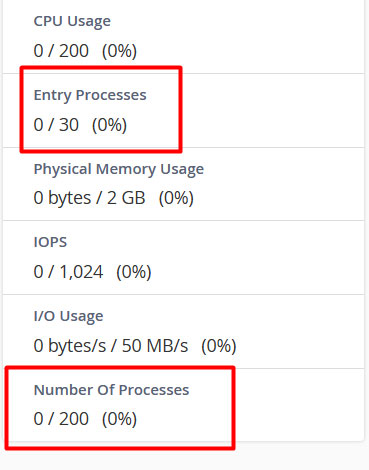




Web Hosting Expert, Content Writer, SEO Consultant, and Web Developer with over 10 Years of Experience.
He has a passion for technology and has spent over a decade reviewing and testing web hosting companies to provide his readers with honest and accurate reviews of the companies he had experiences with.
Tommy loves helping people and has helped hundreds of people start their own successful blogs.