You’ve just signed up for a new HostGator account. But for some reason, is your host showing a pending status for your hosting package? Well, you’re not the only one.
The HostGator provisioning in progress issue is more common than you might think.
This article aims to clear your confusion and discuss in detail about HostGator’s provisioning pending or provisioning in progress message.
We will cover not only the reason why hosting providers use provision time but also some practical advice including the waiting period before you can start using your HostGator package and what you need to do when you see this message.
But first, let’s check out what exactly HostGator provisioning is.
What is HostGator provisioning in progress?
While most web hosting providers host your website on a cluster when you purchase a shared hosting plan, HostGator uses an individual server even for their shared hosting packages.
The host, therefore, requires time to find the right server having all the necessary resources according to the hosting package for hosting your website.
This time that the company takes to find and set up your server is known as the server provisioning time.
Whether the host performs manual or automatic provisioning, you will have to wait until HostGator allocates you an appropriate server and resources. Until then, the company displays a “provisioning in progress” message on your HostGator dashboard.
How long does provisioning take with Hostgator?
The time frame of HostGator provisioning depends on the type of hosting package you purchase. The table below shows the estimated wait time for the HostGator setup process:
| Hosting Package | HostGator Provisioning Time |
| Shared Hosting | Less than an hour |
| Optimized WordPress | Less than an hour |
| VPS with cPanel or Plesk | About 3 to 4 hours |
| VPS without cPanel or Plesk | Less than an hour |
| Cloud Sites | Less than an hour |
| Dedicated Server Hosting | 24 to 48 hours |
| Reseller Hosting | Less than an hour |
HostGator also sets some limitations for new accounts after the setup process. Here is what the host has to share about this:
What to do next?
Since HostGator needs to set up your server with the desired configurations, it requires some time to perform these operations. You can do nothing to speed up the server setup process.
Consider waiting patiently for the time specified in the table above, depending on the HostGator package you purchase. If waiting time is a major issue, you can prioritize one of the packages with a shorter provisioning time.
On some occasions, you do not receive any email from HostGator even after waiting for a period longer than the waiting time according to your plan. In such cases, you must consider contacting your domain registrar to successfully perform the provisioning of your domain.
You might need to carry out a contact verification process to resolve pending domain provisioning.
Once you stop seeing the Hostgator provisioning in progress status, your next step is to access your HostGator cPanel. You can then configure your domain, set up your email, and upload your website to HostGator.
Why do Web hosting companies use provision time?
Web hosting companies use provision time for several reasons, including:
- The host performs the server setup process for all new hosting packages. It also configures the necessary resources and infrastructure for your account.
- The use of provision time ensures availability of the right hosting environment for the efficient and secure hosting of a customer’s website or application by server space allocation, software installation, and performing other needed server configurations.
- Some people purchase web hosting plans with the wrong intentions and utilize the host server for fraudulent activities. So a host needs to be stringent about users on their servers and network.
- The provisioning time allows the company to verify the identity and payment credentials of its new customers, ensuring the security of their server.
- Yet another reason for web hosting companies to use provision time relates to payment systems. In some cases, there might be an issue between the payment gateway and the host’s system.
- Such conflict delays the payment confirmation process since the hosting provider’s system doesn’t receive any intimation from the payment gateway. Therefore, you’ll see a “provisioning in progress” message until the payment is safely deposited.
Conclusion
HostGator provides you with a unique server setup when you purchase a hosting plan from the company. Preparing the server with your desired configurations and all the necessary resources can take some extra time and this time is known as server provisioning time.
So while the provisioning takes place, you see a provisioning in progress message from HostGator upon buying a new hosting package. This provisioning time is also utilized in few other activities such as identity verification and payment processing.
HostGator verifies your identity and payment credentials if you are new to HostGator, and waits to receive the payment confirmation message from the payment gateway before allowing you to use its server.
Your server provisioning time is directly related to the HostGator plan you purchased, as some servers take more setup and configuration time than others.
So make sure to check out the waiting period for your specific hosting plan before you decide which HostGator server to host your website on.
FAQ (Frequently Asked Questions)
How long does domain pending transfer take?
Domain pending transfer with HostGator takes anywhere between 5 to 7 days. The correspondence time between your current registrar and HostGator impacts the domain pending transfer time.
When your current domain provider responds quickly to HostGator’s requests, expect faster domain transfer. On the other hand, when the responses are slow, you might have to wait for as long as a week.
What is the difference between activation and provisioning?
Provisioning refers to preparing your server with all the necessary resources and configurations. It aims at providing you with the right hosting environment for the efficient hosting of your website.
Activation, on the other hand, refers to setting your hosting account in motion. It follows the provisioning process, just before the account is opened for user access. So a host activates your account as soon as it is provisioned.


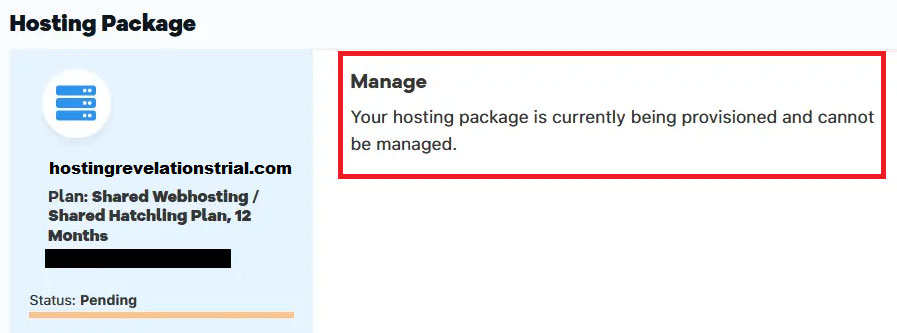
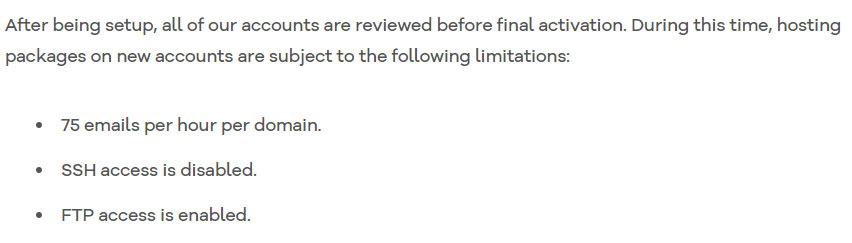
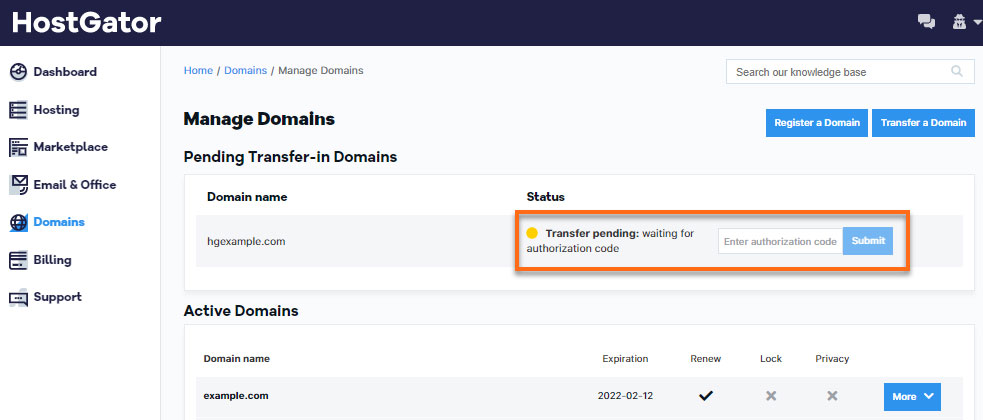
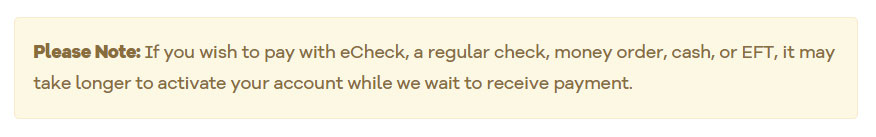
Web Hosting Expert, Content Writer, SEO Consultant, and Web Developer with over 10 Years of Experience.
He has a passion for technology and has spent over a decade reviewing and testing web hosting companies to provide his readers with honest and accurate reviews of the companies he had experiences with.
Tommy loves helping people and has helped hundreds of people start their own successful blogs.