Are you planning to build a website and looking for disk space it demands? Do you want to know how much storage does a website need? If yes, you’ll find answers to all your questions here.
Every website is unique and has different server resource needs. That is why we’ll cover the storage requirements of a few major website types as well as calculating your storage needs, the truth of unlimited storage hosting, and storage optimization in detail.
But before diving in deeper, let’s find out the meaning of website storage in our next section.
What does website storage mean?
Website storage is the amount of disk space allocated to a particular website from the overall server space available. Web hosting companies provide you with a specific GigaBytes (GB) of storage when you purchase a hosting plan.
The hosting account storage stores all your website data. So all your HTML scripts, text files, media files, user information, and emails use up this storage space.
Additionally, storage also ensures seamless performance by efficiently carrying out data transfer mechanisms.
How much storage does a website need?
Your website storage needs will depend on the type of website you will be creating. You will require less disk space when starting a simple blog as against the storage needs of an eCommerce website.
Let’s find out the storage needs of different website types below:
Static website
A static website does not generate any real-time content for its visitors. All your content is displayed the same as you create it at the backend.
If you have a static website with minimal content, you’ll need only up to 5 GB of disk space to begin with. Consider upgrading your plan when your website grows and you add more content.
E-commerce website
An Ecommerce website demands a lot of server storage because you need to share the whole of your product catalog with your prospective customers.
Creating multiple product pages, uploading high-quality images, collecting customer reviews, building user accounts, handling shopping carts, and processing payments consume a huge amount of storage space.
You will further need more and more disk space as you keep on adding new products to your store. Therefore, you will require at least 25 GB of storage when starting an E-commerce website.
If you have a large product catalog, you might need even more disk space.
It is common for online stores to go beyond 100 GB as they flourish.
Video Streaming website
A video streaming website is the most resource-intensive one. It takes much more time and resources to deliver a video to your website visitor than to deliver an image.
So if you are planning to build a video streaming website, consider purchasing the largest hosting plan of your preferred hosting provider.
We recommend beginning with at least 50 GB of storage space for this type of website. Keep on upgrading your plan when you upload more videos regularly to your site.
Blog site
A blog site having the majority of its content in text form doesn’t require much storage. You can start a blog with only 5 GB of disk space.
If you are adding high-quality media files like images and a few videos, go with a 10 GB hosting plan. When your blog grows in size and visitor volume, add in more space for optimal performance.
Forum
A forum website will receive content from your visitors. There will be multiple boards on different topics. User-generated content can include text, images, and even videos.
So you will at least require a disk space of 5 GB to start a forum website.
Consider putting a cap on the size of uploads to save your server space. Upgrade to a larger hosting plan when your forum becomes a popular hub for user discussions.
Portfolio
A portfolio website to showcase your work to your potential clients usually contains a limited number of web pages. However, you might have to upload both text and media files to beautifully present your work profile.
Storage of 2GBs is enough for a basic portfolio website.
If you share most of your work in text form, even 1 GB of storage space will be enough for building a portfolio website. For instance, if you’re a writer or a research scholar, you can go with the lowest hosting plan from your preferred hosting provider.
Business/Corporate website
A business or corporate website is used for sharing information about your business. It carries all the details of your commercial activities like the products you deal in, the market you serve, the team behind your business, and more.
Like a portfolio website, a corporate website also generally has a limited number of web pages. So you will need a website storage space of up to 1 GB only to begin with.
If you want to share videos of your manufacturing processes or other internal operations, you can choose to go with a plan offering up to 2 GB of disk space for optimal website performance.
How much storage do I need for a WordPress website?
It is possible to create and run a WordPress website with only 1 GB of storage without any difficulties. However, how much storage you need for your particular website depends on several factors.
You must consider the amount of media files you’ll be uploading to your website, the complexity level of your website structure, your database size, the number of visitors you’re receiving, and the total size of the content you upload to your website.
Additionally, the type of website you’re building is the most important factor in determining your storage needs. You will require anywhere between 1 GB and 50 GB to start a new WordPress website.
This requirement can go beyond 100 GB as your website flourishes.
For the exact values of initial storage space needed to start different types of websites, please check out the section above.
How to calculate my website storage needs?
You must know about three major factors to calculate your website storage needs:
The average size of a web page
The very first thing to consider when calculating your storage requirements is the average size of your web pages. Generally, a web page filled with text and a few images measures about 2 MB.
Some pages like About Us or Contact Us can remain under 1 MB in size.
So it is best to design a typical web page for your website to assess the average size. Then, consider the size of pages that will carry external web applications, for instance, the shopping cart page when building an E-commerce website.
Estimated number of web pages
Once you know the average size of your web pages, estimate the total number of pages you’ll be creating.
A portfolio website, a blog, or even a business/commercial website might have pages that can be counted on hands. For an E-Commerce website, however, you will have to determine your catalog size to determine the number of pages.
Consider building a sitemap of your website to establish its page structure. This will help you avoid skipping the count of any important page.
Back-end hosting features
In addition to the front-end content, the back-end hosting features of your website also consume storage. Your HTML and CSS files, email accounts, databases, and web applications will take up a considerable amount of server space.
The size of applications like contact forms, shopping cart software, payment processors, etc. differs a lot. So you must choose your apps wisely.
Additionally, keep in mind that adding more features to your website will directly lead to the usage of more storage space.
Once you have an idea of the above factors, apply this formula to determine your storage needs:
Average size of web page X Estimated number of web pages + Space for back-end hosting features + allowance for growth = Website Storage
For instance, if your average page size comes out to be 1.8 MB and you plan to build a 60-page website that takes up 400 MB for back-end features, the calculation goes as below:
1.8 MB X 60 + 400 MB + 200 MB (growth allowance) = 708 MB
So you can start with 708 MB of storage space. As you add more content and apps to your website, upgrade your hosting plan to have more website storage.
This section provided the answer for the question “How much storage does a website need”? In the next section, let’s dive right into the unlimited storage hosting question.
Unlimited storage hosting – Is it Real?
No, unlimited storage hosting is not real. Technically, a server cannot have unlimited resources. Hosting companies use the term “Unlimited Storage Hosting” as a sales trick to attract customers with growing storage needs.
However, there are always terms and conditions attached to the server usage of such hosts.
It is, therefore, advised to go through the terms and conditions of your preferred hosting provider before purchasing an unlimited storage hosting plan. Here’s a host claiming to provide unlimited storage but puts a cap inside the individual hosting plans:
When should I consider increasing my storage?
Your website will grow in size when you add more content to it. Also, you will be incorporating additional elements at the backend to enhance its functionality and features.
So your storage needs will increase with time.
It is best to increase your website storage when you’ve consumed 80% of it. You can check the disk space you’ve utilized in the cPanel sidebar.
Upgrade your hosting plan as soon as you hit the 80% mark to cover for any uncertainties.
How to Optimize my Hosting Storage space?
Optimizing your hosting storage space will help you utilize it to the fullest. Here are a few tips for storage optimization:
Optimize images
Images usually consume a large portion of website storage. Therefore, it becomes extremely essential to optimize them before and after uploading them to your server.
Resize all your images to optimal sizes before uploading. Compress them once they are on the server.
Consider using a good and reliable WordPress plugin for automating the image compression process. You can go with Smush or WP Compress or any similar plugin you prefer.
Eliminate duplicate or unnecessary content
Another way to optimize your hosting storage is by eliminating duplicate or unnecessary files. We add a lot of files to our servers during the designing phase.
As you finish creating your website, you must delete the files you no longer require.
Additionally, check your email accounts to clear away the trash. Keep the relevant conversations and eliminate everything else.
Next, if you have been creating regular backups on your server, clear them all, retaining only the latest one.
Perform Gzip compression
Your server will carry hundreds of files even during the initial period of your website growth. You must compress these files to save up your overall disk space.
Gzip compression helps in compressing text files in JavaScript, HTML, CSS, and other languages.
Apart from saving space, using Gzip compression will also lead to a faster-loading website. Consider using a free and reliable cache plugin like WP Super Cache to perform this task.
Remove unused themes and plugins
All your WordPress themes and plugins take up a portion of your disk space. If you have any unused themes and plugins, remove them immediately from your website. It will free up your storage space, thereby making way for useful applications.
Conclusion
The storage needs of a website depend on the type and volume of content you upload. The type of website you are creating plays a major role in it. You can start with 1 GB to 25 GB initially depending on your website type.
Consider increasing your disk space with a plan upgrade as your website grows.
FAQ (Frequently Asked Questions)
What will happen if my website reaches its storage limitation?
If your website reaches its storage limitation, you won’t be able to upload any additional files to your server. Since some portion of server storage is also used for the efficient functioning of your website, you will also notice a decline in performance when storage is overutilized.


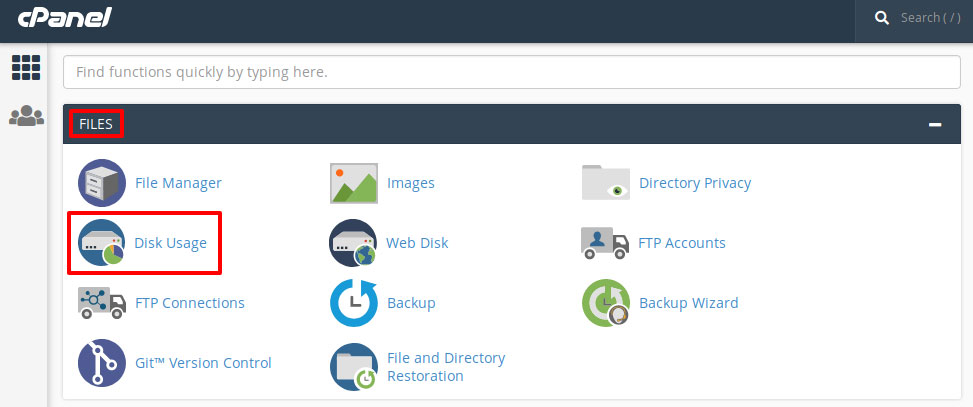

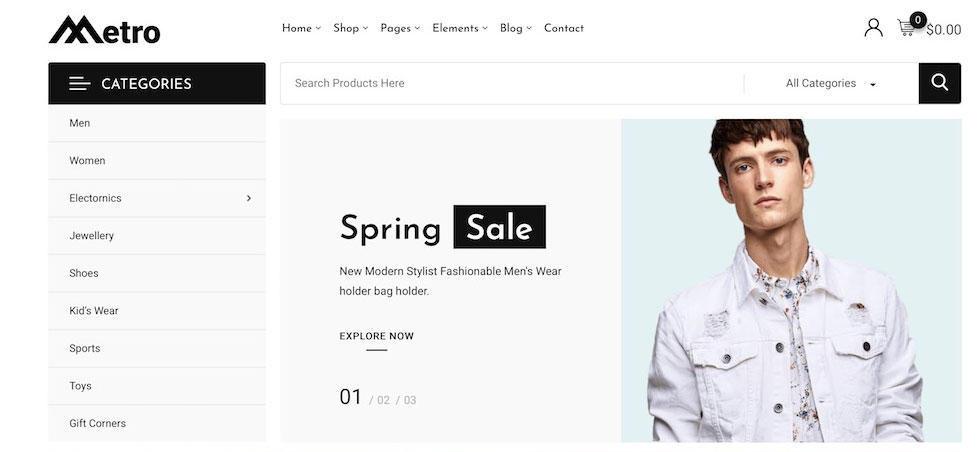
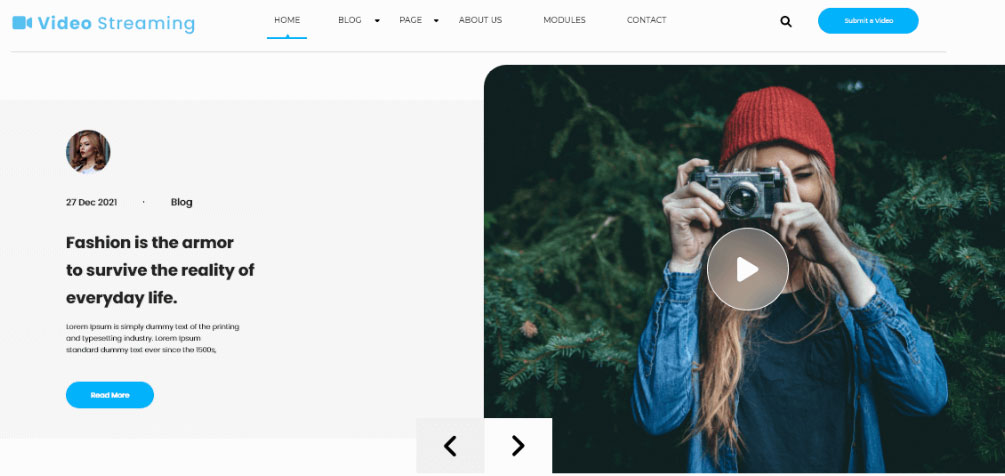
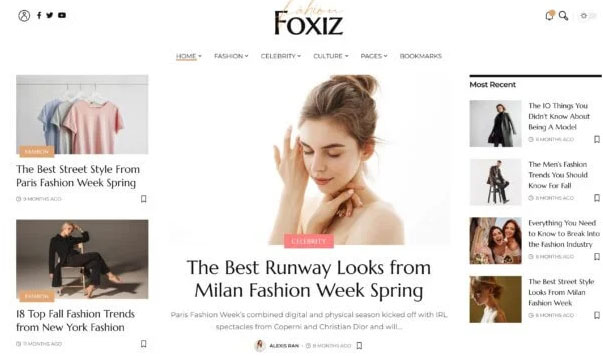
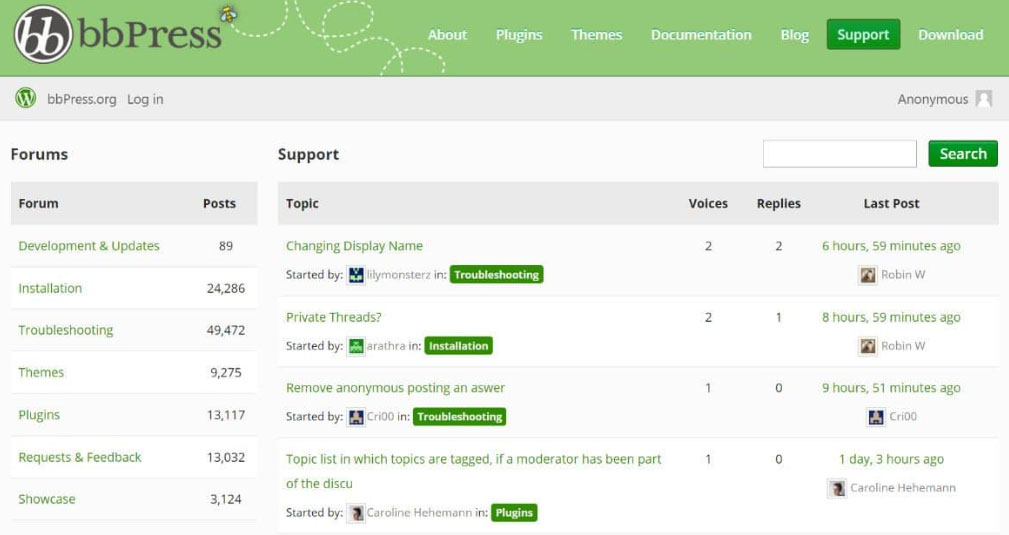
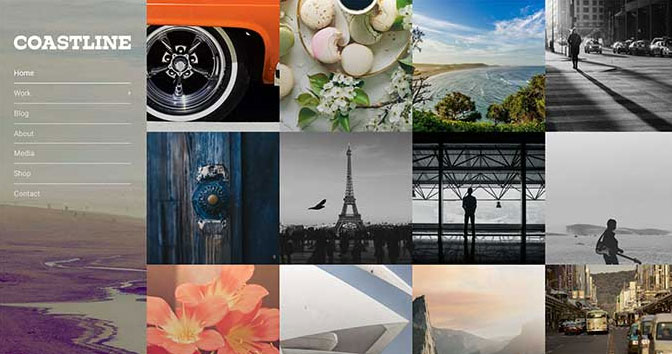
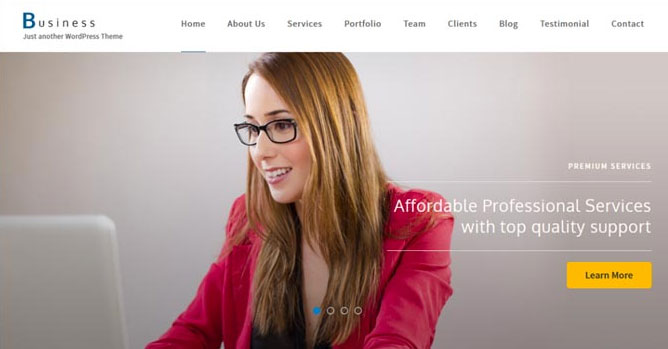
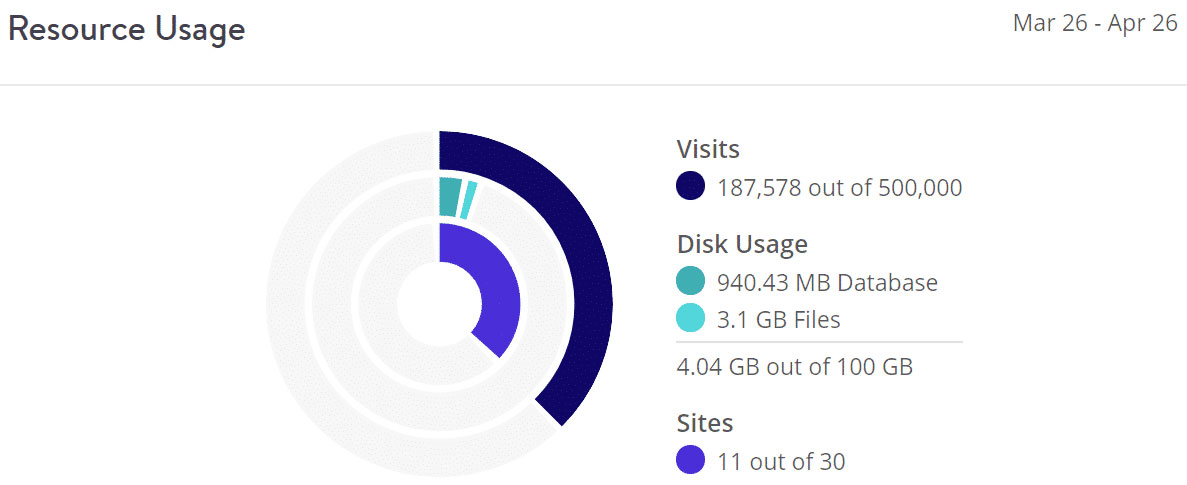
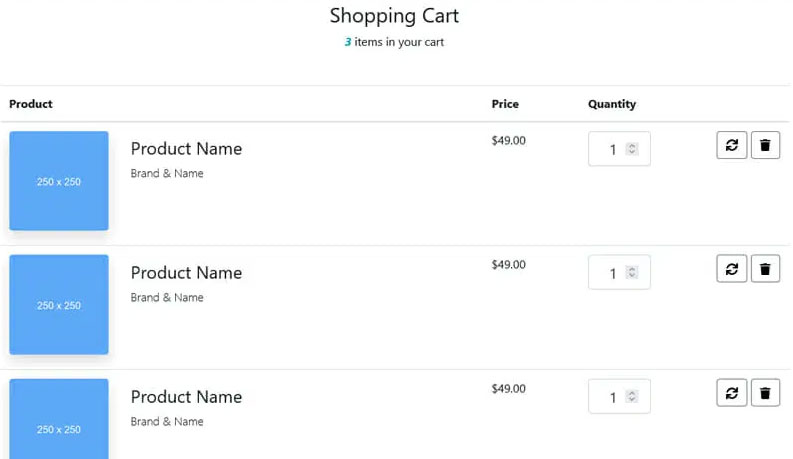
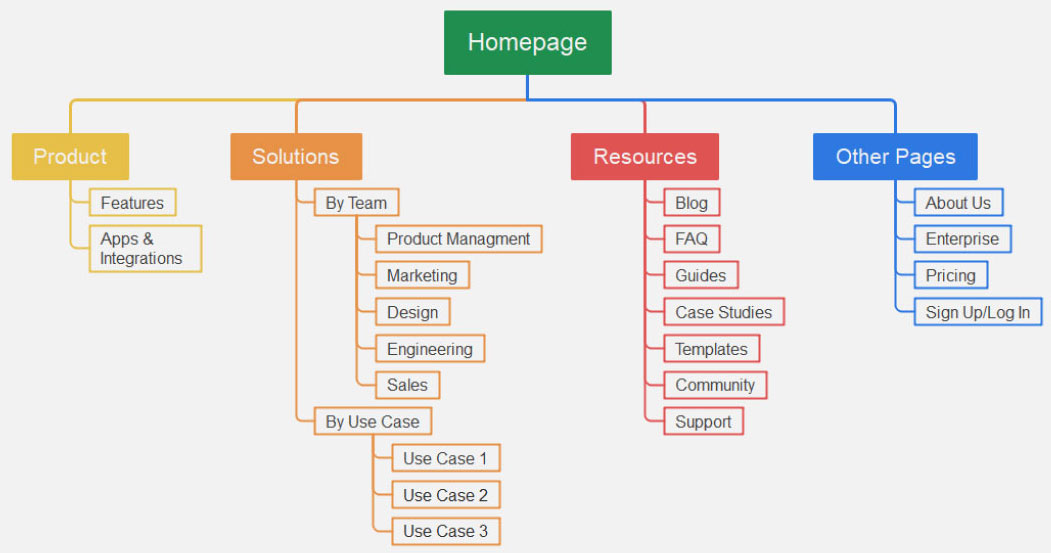
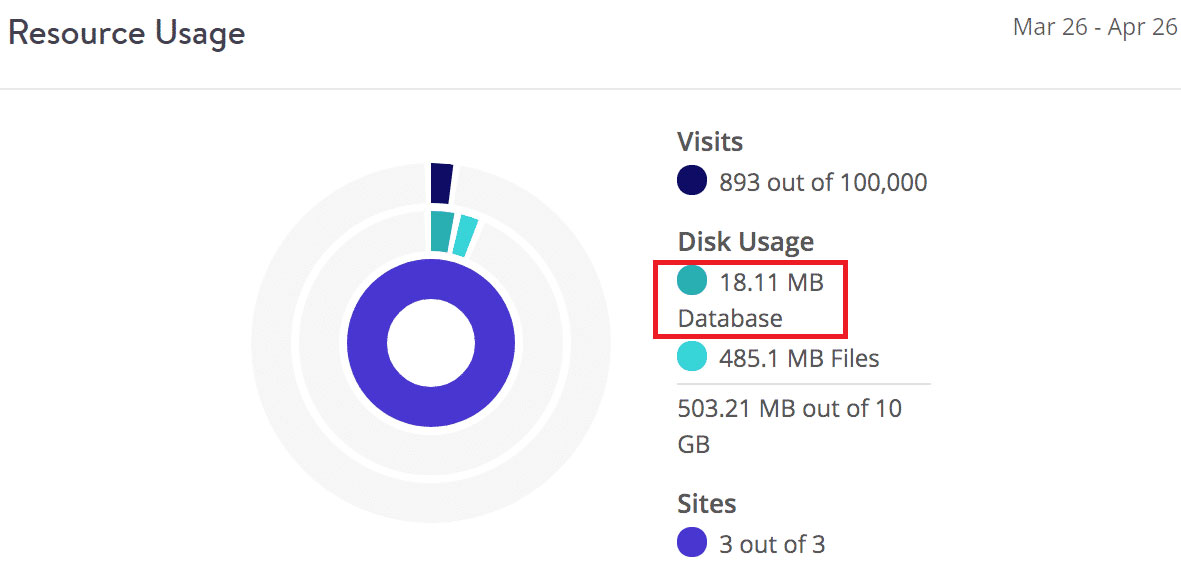
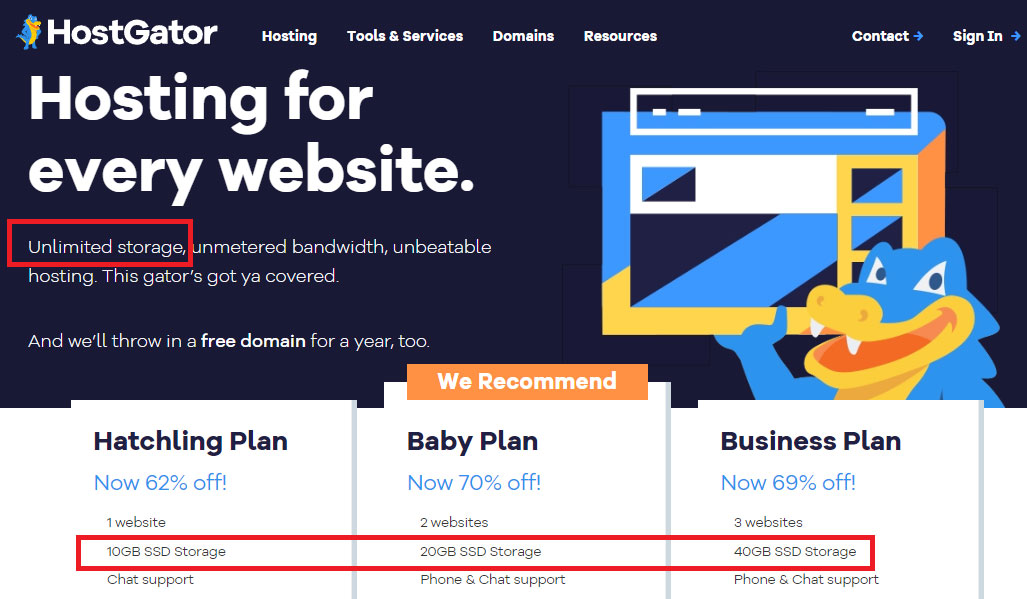
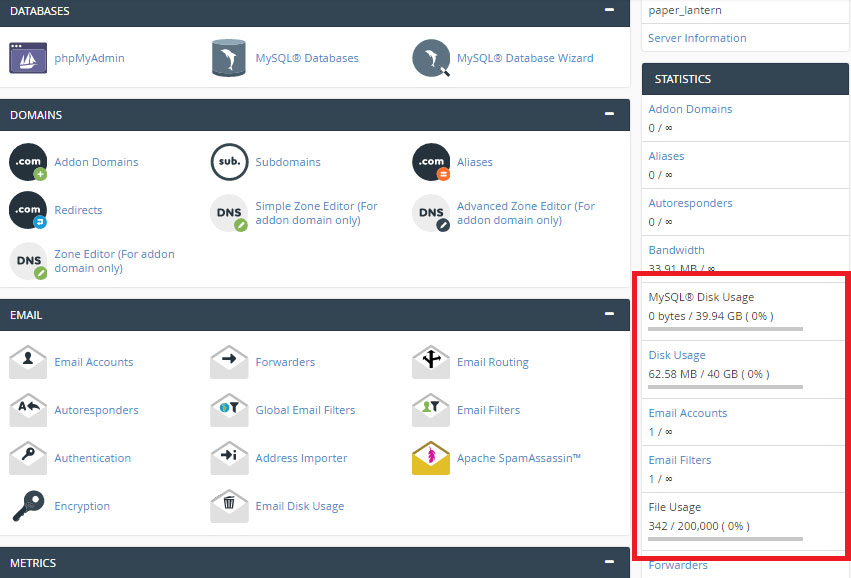
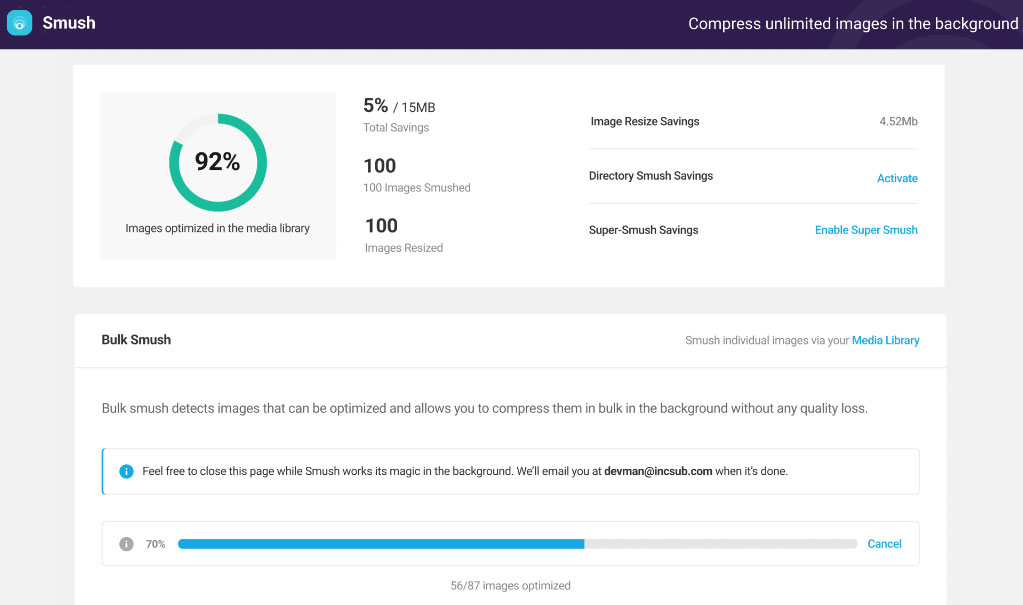
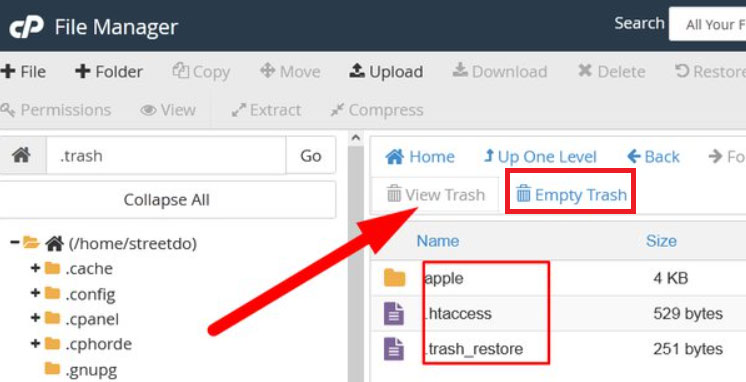
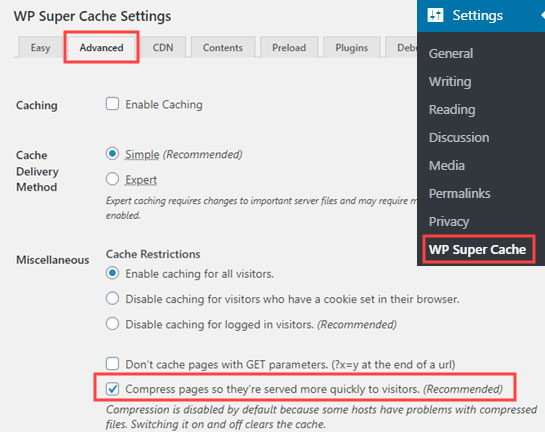
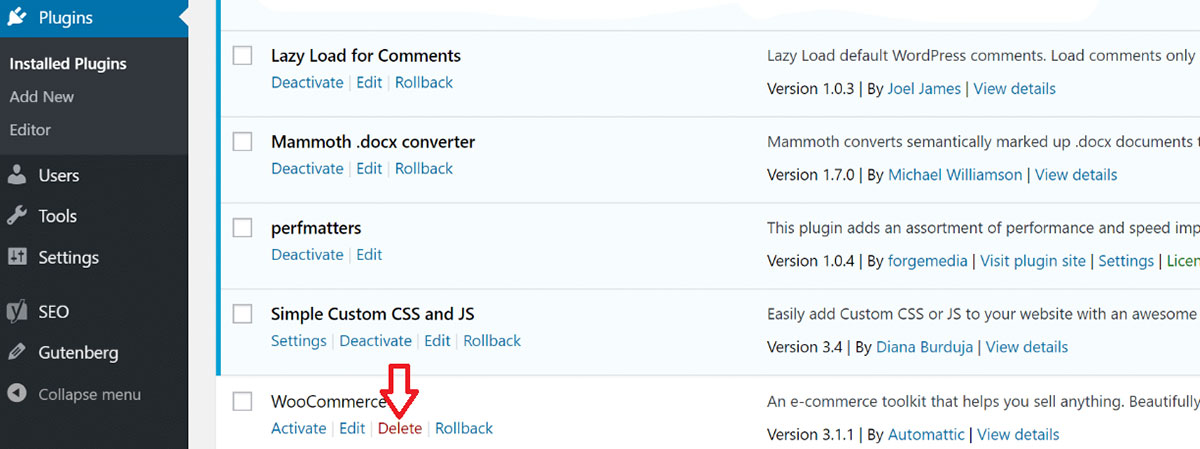
Web Hosting Expert, Content Writer, SEO Consultant, and Web Developer with over 10 Years of Experience.
He has a passion for technology and has spent over a decade reviewing and testing web hosting companies to provide his readers with honest and accurate reviews of the companies he had experiences with.
Tommy loves helping people and has helped hundreds of people start their own successful blogs.