When you sign up for a domain name, your private information like your name, address, email and telephone number is displayed on the WHOIS database.
If you have been thinking about registering a domain with SiteGround and if you are also considering SiteGround domain privacy protection, then you are at the right place! This review provides hands-on information by testing the domain ID Protect addon by SiteGround.
What Is SiteGround Domain ID Protect?
The growing incidence of identity theft and data breaches in recent times has made it essential for website owners, eCommerce stores, and bloggers to use the “Domain Privacy Protection” feature.
When you register a domain with SiteGround, you have to give out your private data – your name, address, telephone number, email, and other personal details to the domain registrar. However, according to ICANN regulations, this information is available publicly for WHOIS lookup. That means anybody can search the WHOIS directory and access your personal information. This can put the privacy and security of your website or business at stake.
Therefore, SiteGround offers an optional paid addon service – Domain ID Protect. With this service, your private information is “masked” when searched for publicly. Through the domain ID protect feature, SiteGround masks your personal information in the WHOIS database.
Here’s how your domain registration information appears with and without privacy protection:
Do I Need Domain Privacy Protection?
YES, if you are concerned about the privacy and safety of your website or business. This is especially true for small business owners who cannot leave their private information at the hands of cyber-criminals and hackers. Additionally, if your website or blog deals with anything that requires maintaining privacy, you might need your personal data to be masked by privacy protection.
What happens if you do not have the Domain Privacy Protection feature?
- Your private information becomes accessible to anyone.
- The security of your website and the personal data of your customers can be compromised.
- You might be bothered by a huge number of unsolicited calls or spam calls.
- You may receive tons of spam emails.
- Your private information can be sold to third parties overlooking your cyber security.
Domain privacy protection is a NO if you do not worry much about your private data getting accessed by the public at large, or you are a beginner and low on budget.
Additionally, when other businesses would want to collaborate with you, they would preferably do a background check. So, if your personal information is hidden, the secrecy might make them suspicious about your business.
If you live in the EU, domain privacy protection is again a NO. According to EU General Data Protection Regulation (GDPR), all domain registrars must comply with privacy laws and ensure complete protection of personal data. You can skip an additional paid service like SiteGround Domain Privacy because your data is already protected and no one has access to it.
How To Get SiteGround Domain Privacy Protection?
7 Steps to get SiteGround Domain Privacy Protection
SiteGround offers 5 types of hosting solutions – shared web hosting, WordPress hosting, WooCommerce hosting, cloud hosting, and reseller hosting. The domain privacy protection feature is available with all hosting plans as an addon feature. Here, we will discuss the steps to get the feature by signing up for the basic StartUp shared web hosting plan.
Step 1: Choose A Hosting Plan
Visit SiteGround’s web hosting page and compare the 3 shared hosting plans – StartUp, GrowBig, and GoGeek. Assuming that you choose the StartUp plan, click on the ‘Get Plan’ option for signing up.
Step 2: Choose A Domain
On the next page, you will have to choose a domain for your hosting account through these options – “Register a New Domain” and “I already have a Domain.”
If you do not have a domain, choose the option “Register a New Domain” and provide your preferred domain name in the box provided along with the desired TLD (top-level domain). The domain registration cost will vary depending on the TLD you choose and will be displayed at the bottom.
Here is a quick view of TLDs and their respective domain registration costs at SiteGround:
If the new domain name and the TLD picked by you are available for registration, you will move to the next step. Otherwise, SiteGround will ask you to choose another domain name.
If you already have a domain, mention it in the box below and click on “Proceed”.
Step 3: Provide Account & Client Information
Next, you will have to provide details to create a new account. If you already have a SiteGround account, simply log in. To create a new account, you will also need to provide basic information like name, address, city, country, and phone number.
Step 4: Enter Your Payment Information
After you provide account information, enter your payment details as shown below:
Step 5: Choose A Plan Period
Next, you will have to choose a plan period from the drop-down menu against the option “Period”. Ideally, a 12-months period is the best because you get a hosting discount of only $3.99/month unlike a 1-month charge of $19.99/month. The total “hosting price” will also be displayed here.
Step 6: Pick Extra Services
In addition to basic hosting features, SiteGround also provides additional services – all paid addons. To get the Domain Privacy feature, check the box against it. The annual cost of Domain Privacy will be shown.
Step 7: Pay & Get Started
Check the total amount payable and tick the box confirming that you have read the SiteGround Terms of Service. Finally, click on “Pay Now”. Your hosting account is all set to go, with Domain Privacy activated.
How To Add Domain Privacy Protection to My Existing SiteGround Account?
If you already have a SiteGround hosting account and a registered domain and if it does not include Domain Privacy Protection, here’s how you can add it later.
- Step 1: Log in to your SiteGround hosting account.
- Step 2: Visit your Client Area or the dashboard.
- Step 3: Click on Services >> Domains >> Manage next to the domain for which you want to activate the feature. If you have multiple domains registered with SiteGround, you will need to add Domain Privacy for each domain individually.
From “Manage My Domain” option, choose “Extras” and click “Add” under Domain Privacy.
- Step 4: You can also get the Domain privacy feature from your Client Area >> Marketplace >> Domain Service >> Add Extra Services >> Domain Privacy.
Once you add the feature, make payment and the service will get activated.
Canceling Domain Privacy Feature
- At any point in time, if you want to cancel the Domain Privacy feature for your domains, log in to your Client Area, Go to Domains and then click on “Manage” next to the domain name for which you want to deactivate the service.
- Click on “Extra” and against the option Domain Privacy, click “Cancel”.
SiteGround Domain Privacy Cost
When you sign up for SiteGround Domain Privacy for the first time, it will cost you $12.00/year. This is exclusive of VAT. However, the renewal cost is $24.00/year after the first subscription; the feature will be available at a regular price of $24 per year.
However, if you are an EU user and own a .IT domain registered or transferred to SiteGround, the Domain Privacy feature will be available for free of cost as per the European Data Protection Regulation.
What Are The TLD Extensions Available For Privacy Protection?
SiteGround Domain Privacy protection feature is available with all popular general purpose TLDs. However, it doesn’t apply to all domain name extensions, particularly country-based extensions like .uk, .us, .ca, and so on. Let’s check out which TLD extensions support Domain ID Protect:
- Popular Domains: These are Top-Level Domains (TLDs) and are popularly used with the primary domain name. However, these are Generic Top-Level Domains, the ones that we commonly see or use. For example – .com, .net, .org, .biz, or .info. SiteGround Domain Privacy is available with these popular domain extensions.
- Country Domains: These are Country Code Top-Level Domains (ccTLDs) that are used only in specific countries. Often, popular domain extensions are not available. In that case, you can pick country domains like .ie, .uk, .us, .ca. However, the Domain Privacy feature is not available with all ccTLDs.
This is because every ccTLD has its registry policy as per which proxy domain name registration is not allowed that does not allow the registry to display accurate information. In compliance with such regulations, SiteGround does not provide Domain Privacy service with all its country domain name extensions. You need to check this while selecting a plan or registering a domain. - Special Domains: These are special domain extensions that define the type of website or blog you have. For example, .academy, .blog, .online, .agency, .club, etc. You can check whether or not SiteGround Domain Privacy is available with special domain extensions during registration.
Domain Name Extensions Offered By SiteGround
Does SiteGround Offer Free Domain Privacy?
SiteGround does offer free Domain Privacy, but only for EU users. According to the European Data Protection Regulation as of May 25th, 2018, all domain registrars must protect all data and privacy of the users.
SiteGround complies with this regulation and offers the Domain Privacy feature for free for all users having a .IT domain registered or transferred to their account. For all other users, the standard annual Domain Privacy pricing + renewal cost is applicable.
To use this service, EU users need to enable it from SiteGround Client Area >> Services >> Domains and then click on “Manage” next to the .IT domain that you want to enable/disable the Domain Privacy feature for. The service will get enabled for free.
Conclusion – Is SiteGround Domain Privacy Worth it?
If you were to ask if SiteGround Domain Privacy is the best, then I would say NO!
SiteGround Domain Privacy feature is reliable and it ensures protection & privacy of your personal information against WHOIS lookup. It is pretty affordable too, A mere $12.00 for the first year, or even $24.00 for subsequent years. Although this add-on is not very expensive at SiteGround, why go with a paid addon when you can get it for free?
After all, there is no point paying money for the service when there are better alternatives and that too. NameSilo offers WHOIS privacy protection for free and for a lifetime. Furthermore, the domain registration prices at NameSilo are also comparatively cheaper as compared to SiteGround.
If you are serious about protecting your website/business data or if you want to keep your data confidential, getting this addon feature can be an important aspect for you.
Have you used the domain privacy protection feature by SiteGround? What was your experience? Do you find this addon cost-effective? Mention your views in the comments section.


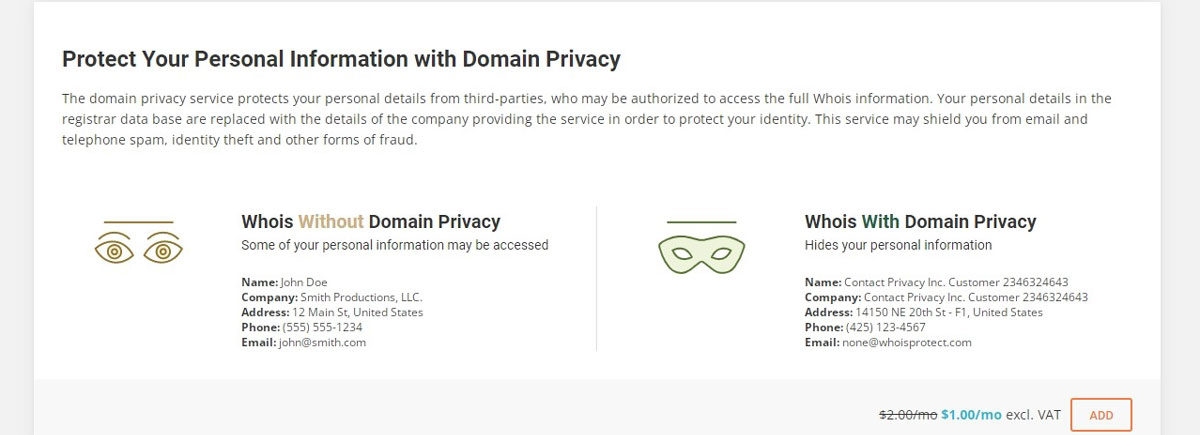
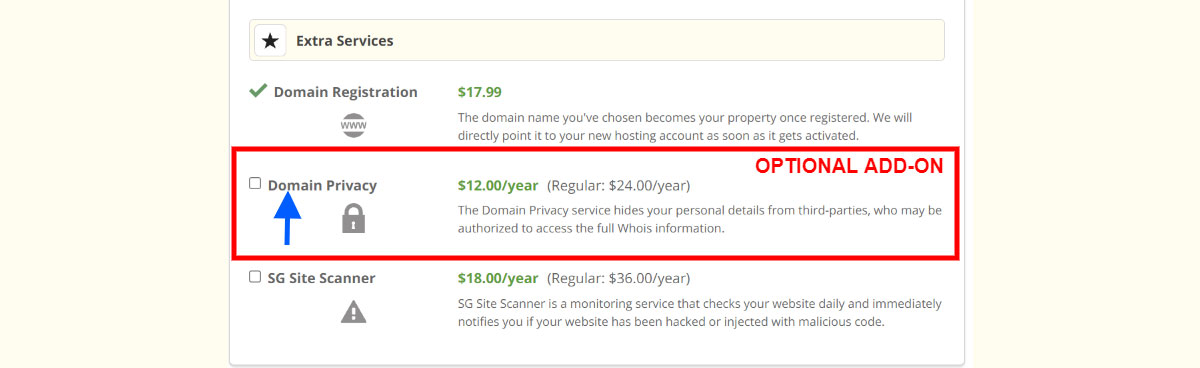
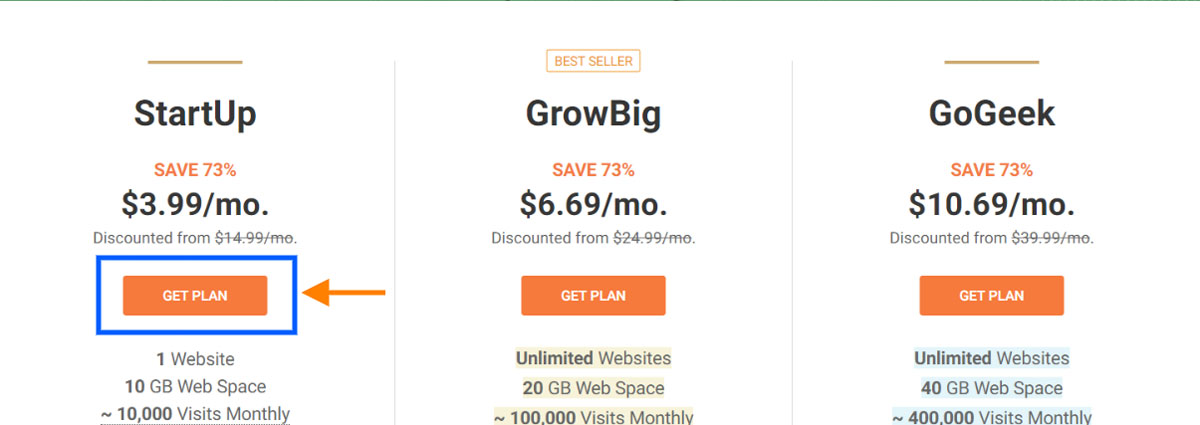
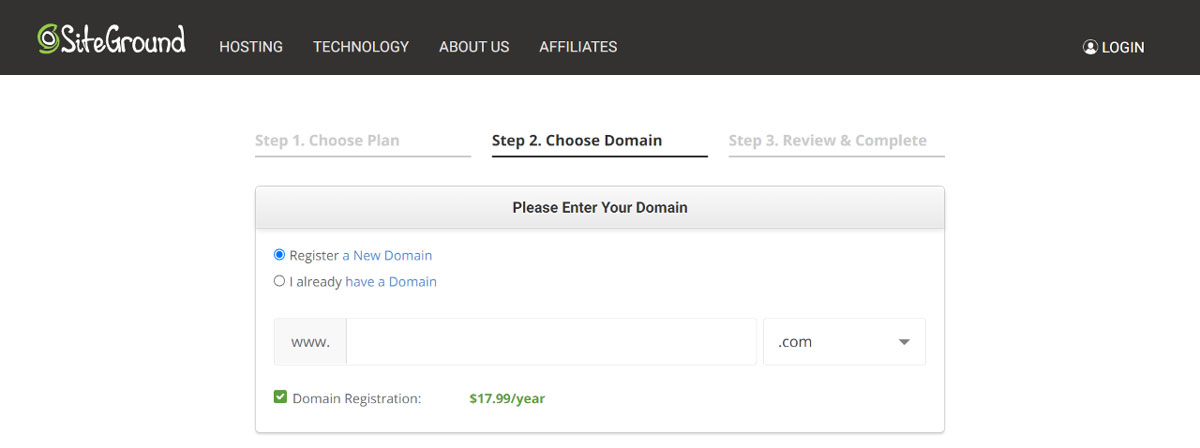
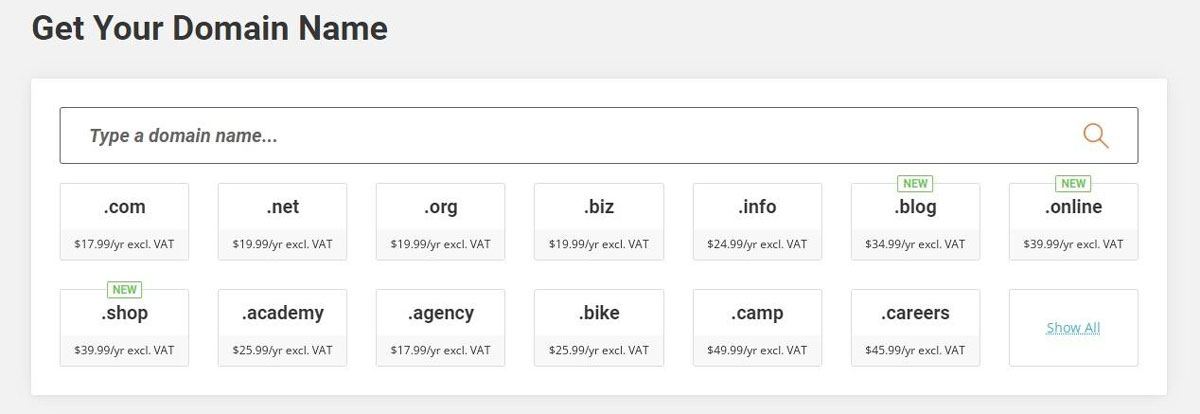
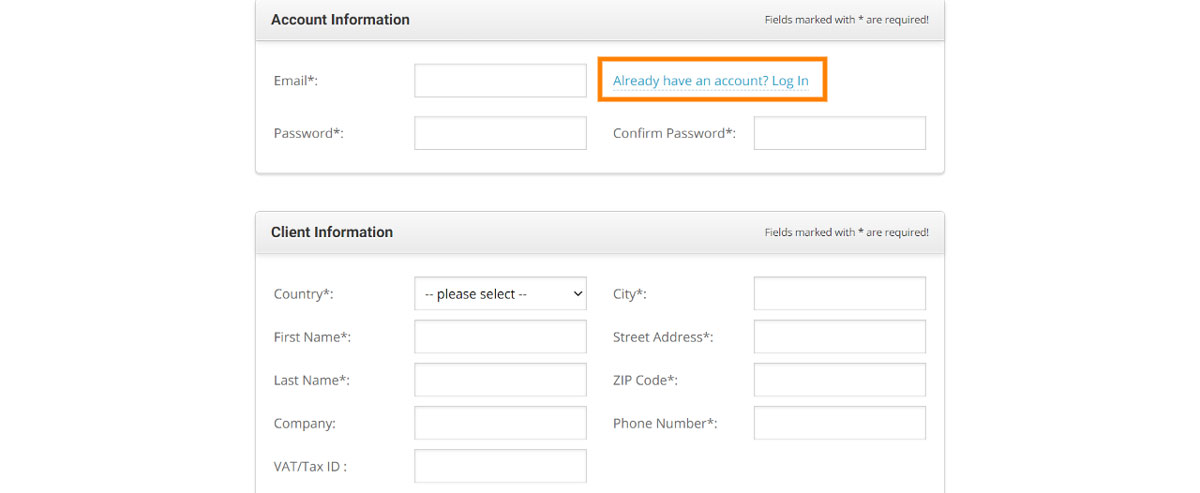
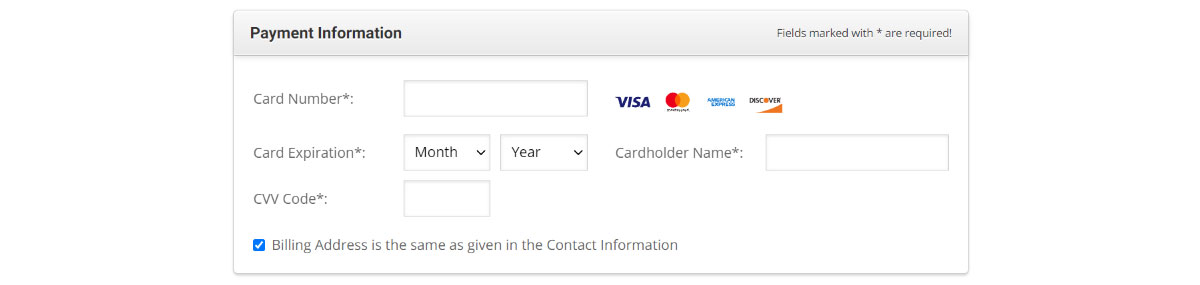
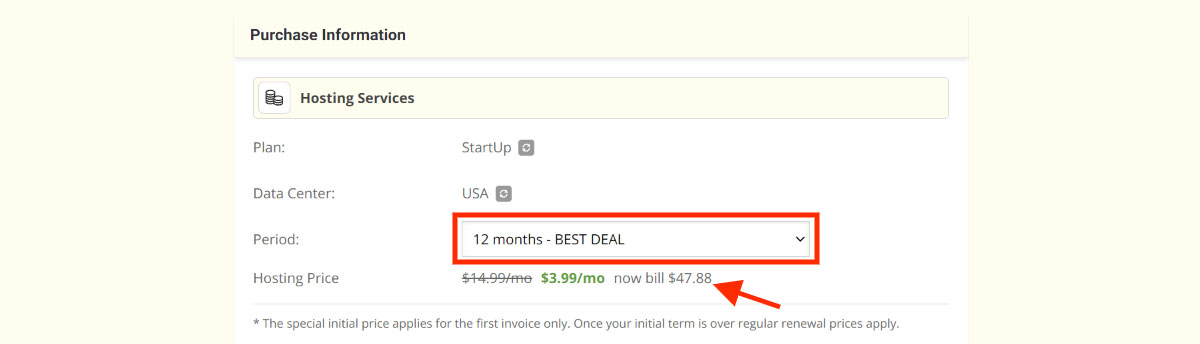
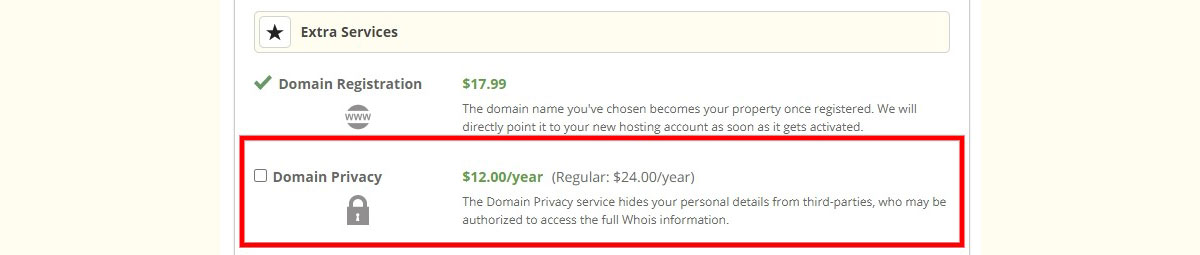
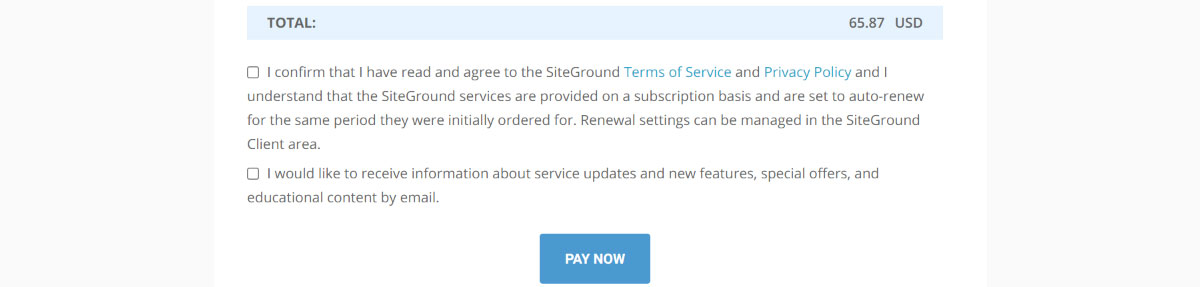
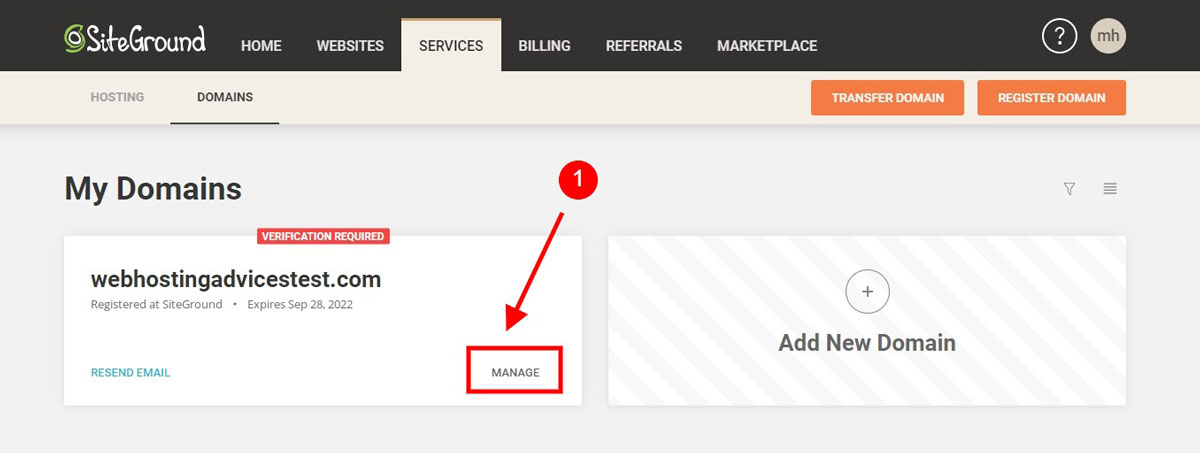 From “Manage My Domain” option, choose “Extras” and click “Add” under Domain Privacy.
From “Manage My Domain” option, choose “Extras” and click “Add” under Domain Privacy.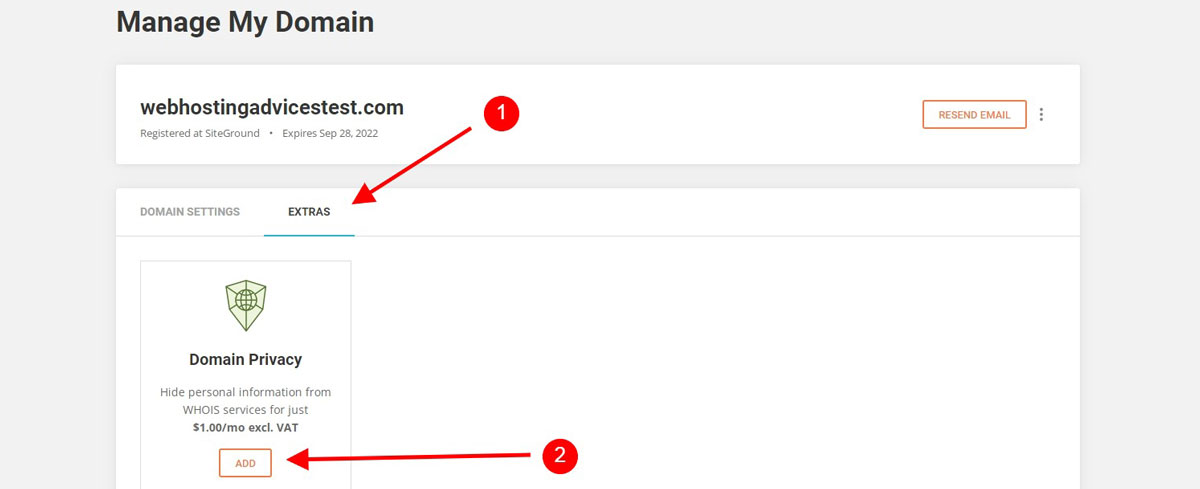
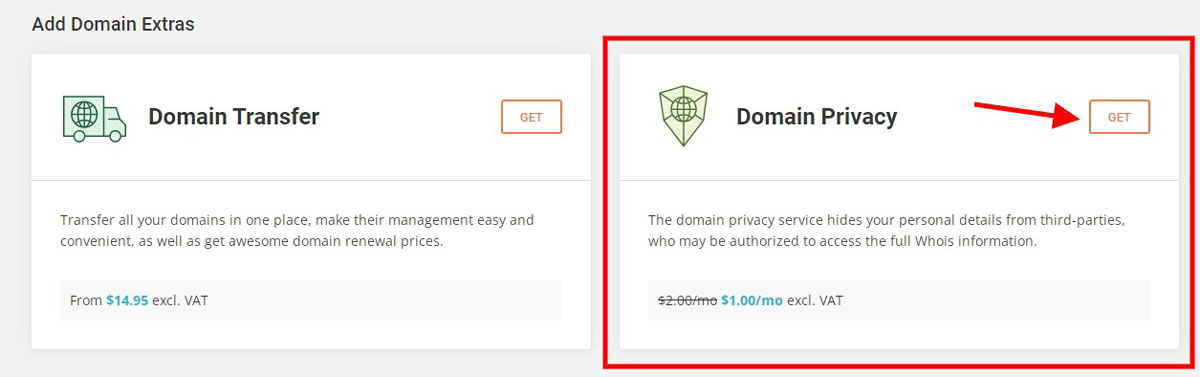
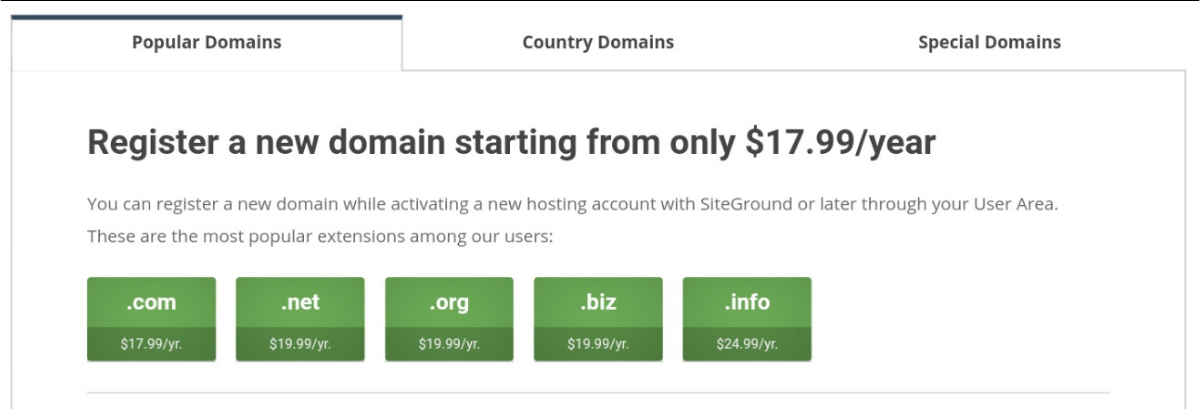
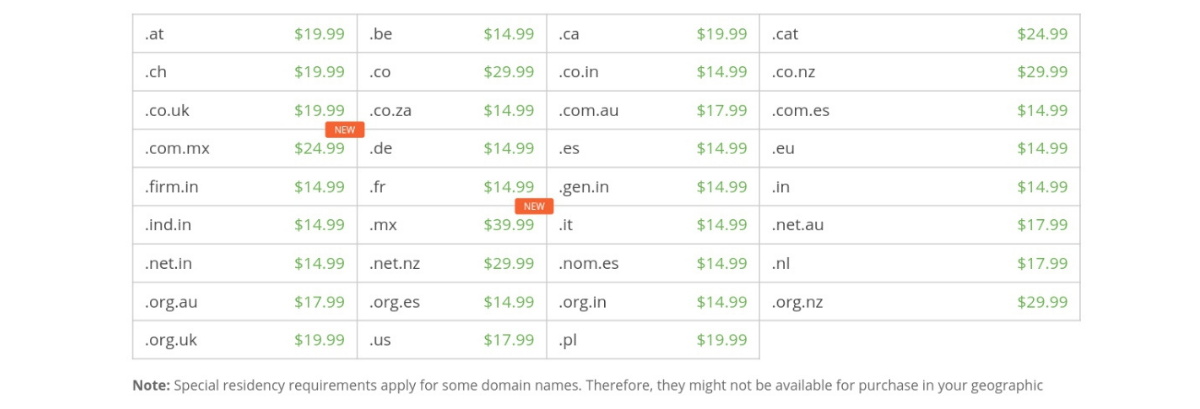
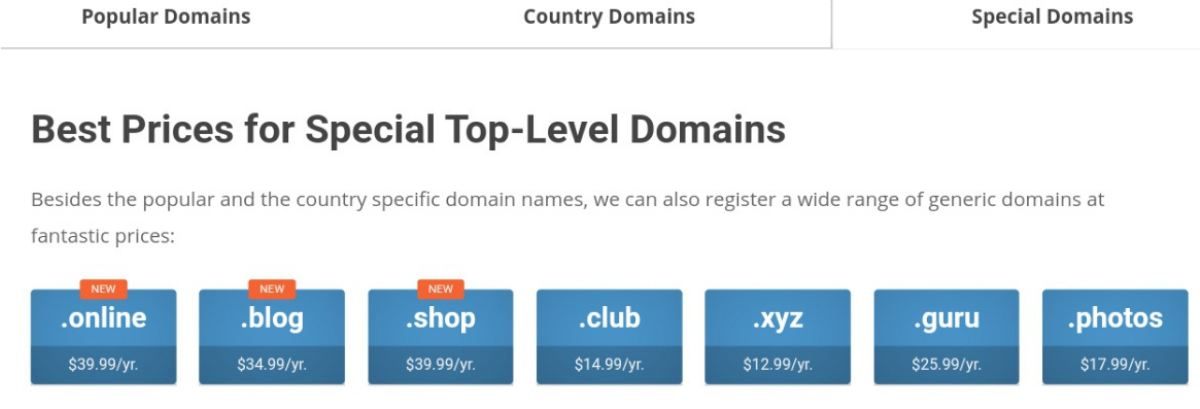
Web Hosting Expert, Content Writer, SEO Consultant, and Web Developer with over 10 Years of Experience.
He has a passion for technology and has spent over a decade reviewing and testing web hosting companies to provide his readers with honest and accurate reviews of the companies he had experiences with.
Tommy loves helping people and has helped hundreds of people start their own successful blogs.