If you are searching for a tool to protect your website, you have come to the right place. Here we are comparing two of the best website protection tools – SG site scanner vs Wordfence.
If you are in a hurry and just want to know which is better among the two tools without going deeper into the details, the winner between the SG site scanner and Wordfence protection tools is Wordfence.
Wordfence offers comprehensive protection to your website from all threats and removes them, unlike the SG site scanner that will only scan your website for the malicious code and display the results. Also, Wordfence has a free version while SG site scanner does not have any such free plan/option.
If you want to get into the details, keep reading this detailed comparison between the SG site scanner and the Wordfence security plugin to know how these tools can help protect your website.
SG site scanner vs Wordfence: Overview
Before comparing the two website security tools, it is very important to understand what these tools are. So here is a quick overview of the SG site scanner and Wordfence for you:
What is the SG site scanner?
Offered by SiteGround, SG site scanner is a website protection tool that is powered by Sucuri – the top cloud-based website security provider. When activated, it detects your website for malware, pharma hacks, redirects, malicious code, defacement, infected file locations, and other such issues that can be detected in a browser.
What is Wordfence?
Wordfence is a website security plugin for WordPress sites that include both a malware scanner and a Web Application Firewall (WAF). It scans your website, both at the browser level and server level, for malicious code, shells, backdoors, known patterns of infections, and malicious URLs.
SG site scanner vs Wordfence: Ease of use
The ease and convenience of using a website security tool are some of the important factors that must be considered before installing one on your website. Let us see the two tools we are comparing today on this factor:
SG site scanner
SG site scanner provides an easy interface for malware monitoring and threat scanning. It allows you to perform a thorough file scan of your website with just a single click.
Powered by Sucuri, the tool daily scans your public website source code to detect infected file locations and malicious code automatically.
It also performs reputation checks for your domain by finding it in the blacklists of McAfee, Google, and other security authorities without you having to do anything.
Immediate updates and email notifications provided by the SG site scanner are convenient and easy to act upon. Also, the host makes it easy to switch on or off, from your dashboard, the weekly status reports with a single click.
Wordfence
It is super easy to download and install Wordfence on your website. Once installed, it will become a part of your WordPress dashboard and help you get started as well.
The plugin automatically runs a scan in the background and turns the firewall on to protect your website. Without you having to do anything, the tool will inform you about the scan completion.
Now you just need to click on the scan completion notification to let the tool display the results and the recommended actions required from your side. Act upon these actions to increase the security level of your website.
It is difficult to choose a winner between these two site security tools when it comes to ease of use. Both the tools have automatic functionality and one-click action features.
SG site scanner vs Wordfence: Security Features
Comparing the security offered by the website security tools is more important than anything else. Let us compare the security features of the SG site scanner and Wordfence here:
SG site scanner
SG site scanner performs automatic daily scans for your website including all your data files and URLs. You will receive immediate notification in case the tool finds a security threat.
It also sends you weekly status reports via email to monitor your website performance regularly. Also, the SG site scanner tool checks your domain for blacklisting in the lists of top security authorities including PhishTank, McAfee, and Google.
The host has recently added on-demand scans apart from the browser-level Sucuri checks discussed above. Developed in-house by the SiteGround’s DevOps team, these on-demand scans perform deeper scanning directly on the server.
Wordfence
Wordfence includes both a malware scanner and an endpoint firewall for providing comprehensive protection to your website. The firewall blocks malicious traffic and protects from brute force attacks.
The malware scanner regularly scans all your core files, plugins, and themes for SEO spam, malware, bad URLs, malicious redirects, backdoors, and code injections. The tool also scans your website for known vulnerabilities and instantly alerts you for any security issues.
You can also manage the security of multiple websites in a single place with Wordfence Central. The tool can display detailed reports for all the websites and alert you via SMS and Slack in addition to email.
You can also monitor hack attempts in real-time with Live Traffic. The tool shows their origin, time of the day, their IP address, and the time spent on your website. You can, therefore, block all the attackers by their IPs or form advanced rules for blocking via Hostname, IP Range, etc.
Wordfence offers more protection to your website than the SG site scanner as it deeply integrates with your WordPress website at the endpoint. SiteGround does not offer a firewall like Wordfence and lacks substantially in providing optimal security to your site.
Note: SiteGround has intentionally not added bot protection, WAF, and rate-limiting to the security add-on since they work on the server level.
SG site scanner vs Wordfence: Pros & Cons
Listing the pros and cons of both the security tools will further help you distinguish between them:
Pros & Cons of SG site scanner
- It performs daily automatic malware scans for your website.
- The tool immediately notifies you of any security threats so that you can take immediate action.
- SG site scanner is powered by Sucuri, a top cloud-based website security provider that updates its database with the latest hacking techniques and malware programs. The tool can, therefore, protect your website even from the new types of malware formed.
- It only scans your website for malware and reports it to you for taking further action. It won’t remove malware from your website if it becomes infected.
- The tool does not offer any firewall to protect your website at a deeper level.
- Considering the limited features offered by the SG site scanner, it seems a bit expensive.
Pros & Cons of Wordfence
- The biggest advantage of Wordfence is its cost. You can simply install a free version of this tool and protect your website from malware attacks.
- The tool sends you an immediate report of any suspicious activity on your website.
- Wordfence includes a WAF that offers protection at a deeper level by integrating with your WordPress website at the endpoint.
- The tool informs you about the changes made to your files and allows you to repair them with a single click.
- The integration with Wordfence Central allows you to protect multiple websites from a single place.
- It consumes a lot of RAM by default though you can configure and limit the amount of RAM to the desired level.
- If you are using a free version, you will have to depend on the community forum for support.
SG site scanner vs Wordfence: Price comparison
Comparing the prices of the two tools will help you plan your expenses well. Let’s consider SG site scanner vs Wordfence pricing here:
SG site scanner
It is available for $18 per year for the initial term and $36 per year for the renewal term.
You can buy this SiteGround hosting add-on during the checkout when purchasing your desired hosting plan. Alternatively, you can purchase this security service later from within your SiteGround account.
Wordfence
Wordfence is available as a free plugin in the WordPress Plugins directory.
It also has a premium version that offers one license key for each WordPress installation. A single license key costs $99 per year and renews at the same price.
You can buy multiple license keys for protecting different WordPress websites you own. Here is the pricing structure of the Wordfence premium version:
| License Count | Price per license | Discount offered |
| 1 | $99.00 per year | – |
| 2-4 | $89.10 per year | 10% |
| 5-9 | $84.15 per year | 15% |
| 10-14 | $79.20 per year | 20% |
| 15+ | $74.25 per year | 25% |
As seen in the table, you will receive more discounts for the Wordfence tool with the increase in the license count.
You can easily protect your website with the free version of Wordfence. On the other hand, the SG site scanner does not have any free version.
Final Verdict: Which is better? SG site scanner or Wordfence?
After comparing the user-friendliness, features, and pricing of both the website security tools, Wordfence can be declared as the ultimate winner without any doubts.
The free version of Wordfence offers a lot more features than the SG site scanner. It protects your websites both at the server level and the browser level. So you must not invest in the SG site scanner tool to protect your website, instead install the free Wordfence plugin for establishing a more comprehensive protective layer.
Read Also:
- Wordfence Vs SiteGround Security plugin (comparison)
- Is SiteGround domain privacy addon worth it? (review)
FAQ
📌 Do you need Wordfence on SiteGround?
Yes, you must use Wordfence on SiteGround even if you are using the free SiteGround security plugin. This plugin does not offer all the features that Wordfence has to offer since the host yet has to add many advanced features to it.
So you can either disable the SiteGround security plugin and install only Wordfence for website protection or adjust the settings of the two plugins in a manner that they do not perform duplicate tasks.
Note: If you choose to keep both the plugins, the speed of your website will be negatively impacted due to additional memory used. So it is recommended to go only with the Wordfence plugin.
📌 What is the difference between the SG site scanner and the SiteGround Security plugin?
The biggest difference between the two is price. SG site scanner is a premium hosting add-on while the SiteGround security plugin is available free of cost.
The SG site scanner scans identify and report potential threats to your website. On the other hand, the SiteGround security plugin allows you to switch on some security rules for your website to prevent it from brute-force, common malware, and other similar security issues.
Here is a screenshot of some of the options that can be turned on and off under this SiteGround plugin:
📌 Is Sucuri better than Wordfence?
Yes, Sucuri is better than Wordfence with loads of features to provide complete protection to your website. Where Wordfence solely focuses on website security, Sucuri monitors protect and remove malware from your website.
However, Sucuri is a cloud-based security tool that blocks traffic in the cloud while Wordfence uses a local firewall. So Sucuri cannot perform server-level scans while Wordfence can. So it is recommended to use both these tools together for your website.


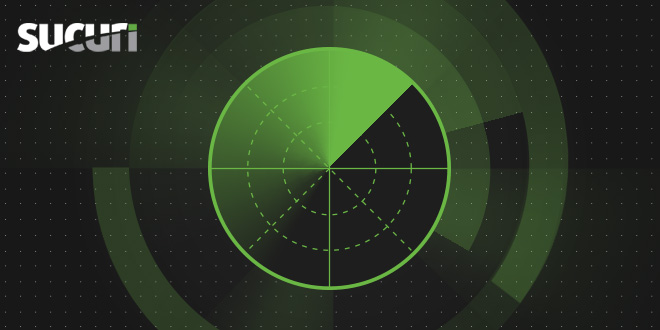
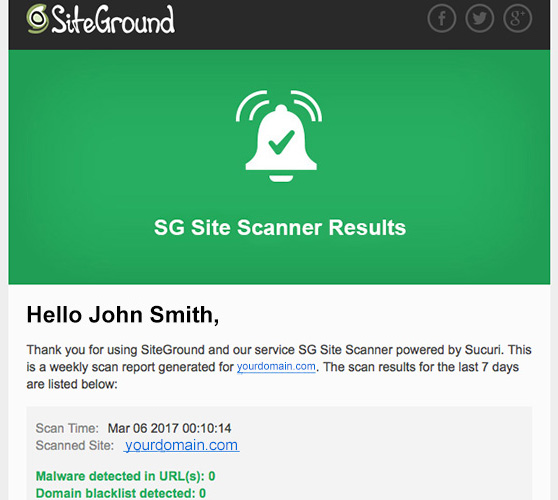
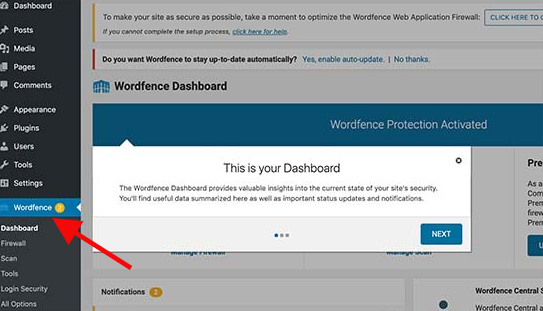
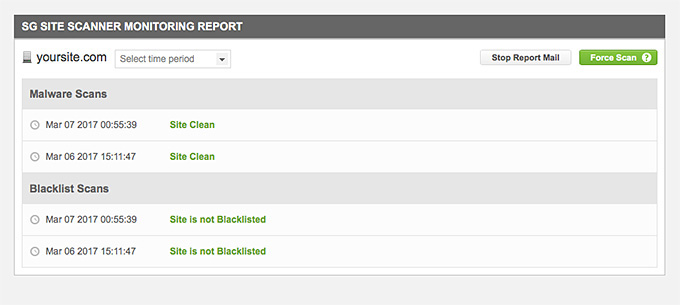
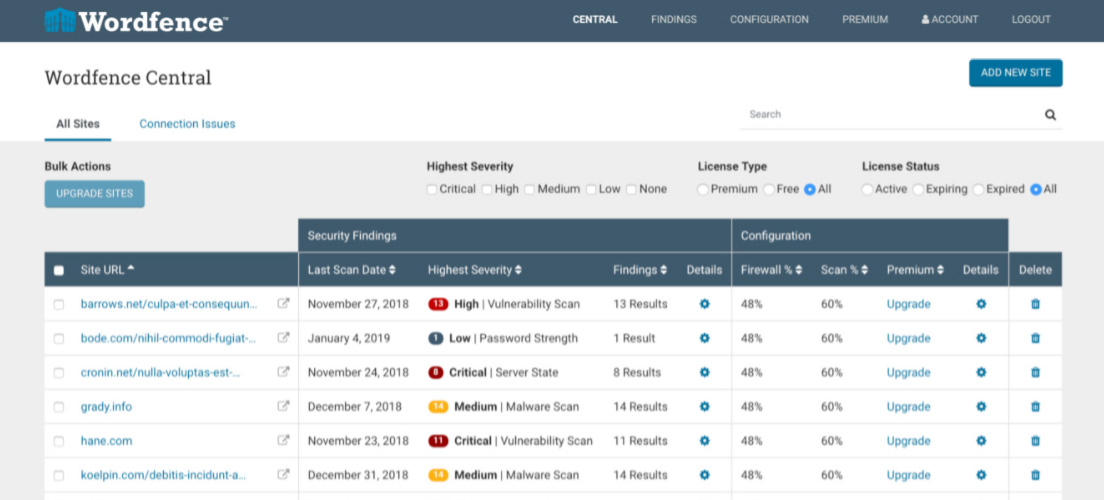
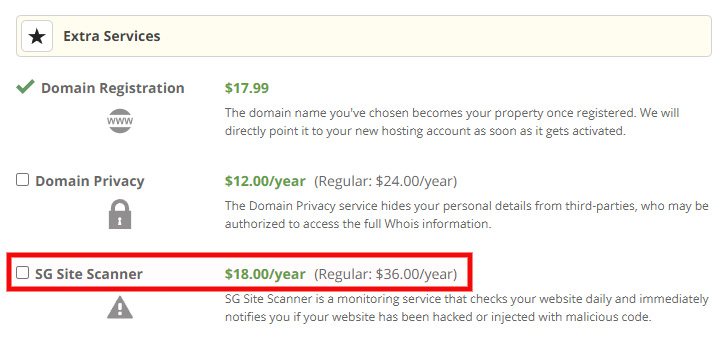

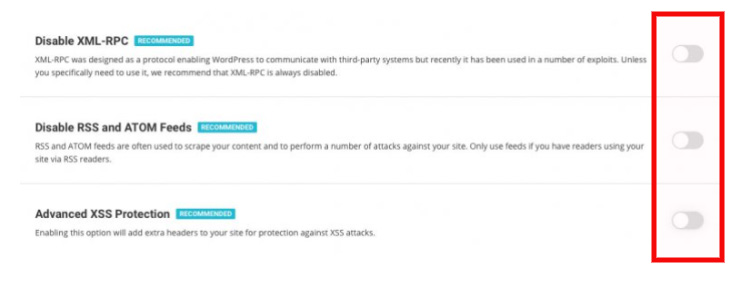
Web Hosting Expert, Content Writer, SEO Consultant, and Web Developer with over 10 Years of Experience.
He has a passion for technology and has spent over a decade reviewing and testing web hosting companies to provide his readers with honest and accurate reviews of the companies he had experiences with.
Tommy loves helping people and has helped hundreds of people start their own successful blogs.