Are you looking for a Windows VPS? Well, it’s always better to try out first the hosting provider, and once you are satisfied with its performance only then you can choose to commit.
Therefore, this roundup review is all about selecting the best Windows VPS with Free Trial. Some of the following hosts don’t require a credit card and other require a credit card.
Depending on your requirements, you can choose the best hosting for your needs. Even if there is no trial, there are various ways to get a trial while keeping your money safe.
Let’s begin the list now.
7 Best Windows VPS with Free Trial for 30 Days
We will first start with the best free Windows VPS trials. These are the trial available for 30 days. If you want the best high-performing server, these services should be your first choice.
You will need a credit card if you want to use any of these.
#1 Kamatera (Requires CC)
Kamatera is a professional cloud company. You can choose a VPS and configure it as per your wish. They provide various operating systems when it comes to Windows-based OS. You can choose your favorite OS from the list.
The performance is great here. If you don’t want to configure the server by yourself, you can toggle and use the simple mode where you can directly choose the plan. Depending on your choice, you can proceed here. As the configuration is in your hand, it will cost you less to get started here.
Operating Systems
- Windows 10 64-bit
- Windows 8.1 32-bit and 64-bit
- Windows Server 2012 R2 64-bit (Standard and Datacenter edition)
- Windows Server 2016 64-bit (Standard and Datacenter edition)
- Windows Server 2019 64-bit (Standard and Datacenter edition)
Payment methods: Credit card
Trial Details: 30 days free trial
Best Features of Kamatera
- Unlimited scaling up or downscaling
- Premium support
- Simple management
- Full configurable server
- 13 data center locations
- 95% uptime guarantee
- No single point of failure
- High performing server
#2 Vultr (Requires CC)
Vultr is one the best Windows VPS hosting to go with if you want to go with the Windows server.
It supports the maximum number of operating systems. You can either choose from the list or you can even upload your ISO file. Vultr has high-performing Intel CPUs for better performance. Therefore, you will get 100% SLA here.
The panel is easy to use even for a beginner. It has got a high-speed private networking facility. The infrastructure will make it easier for you to scale up whenever required.
Operating System
- Windows 2019 x64
- Windows 2016 x64
- Windows 2012 R2 x64
- Custom ISO support
Payment Methods: Visa, Mastercard, Paypal, BitPay (BTC, BCH, ETH, DOGE, PAX, BUSD, LTC, USDC, GUSD), Alipay, UnionPay, American Express, Discover, and JCB.
Trial Details: 30 days free trial upon using the “TRY50” coupon code.
Best Features of Vultr
- 100% SLA uptime
- 17 Global locations
- Full root access
- Custom ISO support
- 24/7 support
- Powerful API and panel
Free Windows VPS No Credit Card Required
We will now see free Windows VPS with no credit card. These are the services that don’t require a credit card.
#3 Accuwebhosting (No CC required)
If you are looking for a free Windows VPS server that doesn’t even require a credit card, here is the choice for you.
It’s a self-managed Windows VPS with full root access. The setup and configuration are fast and easy. Therefore, you can easily set up the server and get the work going.
It also supports Microsoft HyperV Virtualization. The number of operating systems here is very limited. However, on the positive side, you get complimentary backups for all the servers.
Operating System
- Windows Server 2012
Payment Methods: Paypal, card payments, and bank transfers.
Trial Details: 30 days free (you must have an active business website at least 6 months old and you will also have to provide a government ID for verification)
Best Features of Accuwebhosting
- Full root and RDP Access
- USA data center
- Server firewall
- 1 Gbps port speed
- Easily scalable
- Enterprise-Class Nimble SAN Storage
#4 Hostbuddy
If you are thinking that 30 days is a very short time to try out hosting, Hostbuddy is the choice for you. here, you will get 60 days of a free trial. Hostbuddy is the best hosting for Windows and ASP hosting.
However, the pricing is higher than the other hosting providers. As you are getting the premium Windows server here, you will have to pay more. They will handle the security, performance, and updates for you. Therefore, you don’t need to worry about that.
Operating System
- Windows Server 2012 and 2012R2
- Windows Server 2016
- Windows Server 2019
Payment Methods: Credit, debit, and prepaid cards
Trial Details: 60 days free trial
Best Features of Hostbuddy
- Free setup
- Multiple data centers
- Great security with Firewall
- Anti-spam protection
- Free static IP included
- 24/7 support
- Remote and root access
- NVMe SSD Storage
#5 SmarterASP
If you are looking for yet another great service with 2 months trial period, you got your match. Smarter ASP is a window hosting that also provides VPS. They have 22 years of experience when it comes to hosting.
You will also get a custom admin panel here unlike other websites. Therefore, this is a great advantage here. The support is great and the hosting company is focusing only on Windows hosting. Therefore, you can expect better services here.
Operating System
- Windows Server 2019
Payment Methods: PayPal and Card payments
Trial Details: 60 days free trial with temporary domain name
Best Features of SmarterASP
- Custom admin panel that is easy to use and manage
- 22 years of experience
- 1 click installer for ASP.NET scripts
- 99% uptime
- Cloudflare CDN
- MS Access
- MS SQL
- Free technical support anytime you want
- Instant setup with easy upgrades
Free Cloud VPS for Windows
If you want to try out Cloud VPS, we have got the best free cloud VPS you can try. It supports Windows.
#6 OVH Cloud
Do you want to go with the cloud server for your Windows? You can check out OVH Cloud. It’s one of the best cloud Windows servers to go with. The best benefit of going with the cloud server is that you will get a huge amount of resources for your server.
You can use as many resources as you want. OVH has a robust network with a fast high performing server. The pricing is predictable and it will cost you less than other leading providers.
Operating Systems
- Windows Server 2016 (Standard and Datacenter edition)
- Windows Server 2019 (Standard and Datacenter edition)
Payment Methods: Credit card, Wire Transfer, and PayPal
Trial Details: 30 days of free trial upon approval (you will need a credit card here)
Best Features of OVHCloud
- Flexible billing with affordable rates
- Robust and private network
- OpenStack Architecture
- Great customer support
- High performing server
- High availability infrastructure
VPS with a Free Money-back Guarantee
You can always go with the VPS which has a free money-back guarantee. Here, you will have to pay the full price of the server.
However, if you are not satisfied with the server, you can ask for your money back. The company will refund the entire amount. Of course, there is a limit on the number of days within which you can ask for a refund.
Let’s see the best VPS with a free money-back guarantee.
#7 Mochahost
Mochahost is one of the hosting providers with more than 19 years of experience in the industry. This makes it a reliable network to go with.
It provides enterprise-level service with SSD storage. One of the things that we love about the hosting provider is the 100% uptime guarantee. You don’t need to worry about downtime here. If you already have your website hosted, you will get free migration assistance.
Operating Systems
- Windows Server 2016
- Windows Server 2012 R2
- Windows Server 2012
Payment Methods: Card payments, Skrill, and PayPal
Money-back Guarantee: 30 days or you can opt for 180 days risk-free where you will get the money for the unused time interval. You can choose the option you like.
Best Features of Mochahost
- 100% uptime guarantee
- Free CDN and VPN
- Forex Optimized
- MSSQL support
- Automatic backups
- Renewal discount
- Fast 24/7 support
#8 Time4VPS
Time4VPS is a great choice if you want to go with Windows VPS with powerful security. The performance of the VPS is unmatchable here. You will get better storage space.
Along with flexible billing, it also includes complete admin access to the users. This is one of the greatest advantages of using Time4VPS.
You can set up your VPS in minutes. It has KVM-based virtualization. It’s a great VPS if you are a beginner as the prices are cheap and you can surely try it.
Operating Systems
- Windows Server 2019
- Windows Server 2016
- Windows Server 2012
Payment Methods: Stripe (Card payments), Alipay, PayPal, Coinify (cryptocurrency), and Webmoney
Money-Back Guarantee: 30 days
Best Features of Time4VPS
- Assistance on demand
- Powerful hardware for better performance
- KVM Virtualization
- Self-management
- 24/7 Support
- Highest security for the servers
- 98% uptime
- Affordable pricing
How to get free VPS windows?
Here are a few ways you can get free Windows VPS.
- Choose a VPS that provides free credits or a future pricing point. Thereafter, you can choose the configuration as per your need.
- When you are moving ahead, make sure you keep your credit card handy. Some hosting services will require you to enter a credit card. You won’t be charged, this is for the verification process.
- Some hosts will ask for the coupon code to activate the free trial. You can use the proper code there. Don’t worry, this guide will also include the coupon code.
- Make sure that the billing amount is 0. If it’s more, you might have selected extra services.
- You can also use VPS with a free money-back guarantee. We will talk about it more as we go.
Is there a free windows VPS for a lifetime?
Well, if you are looking for a free Windows VPS for a lifetime, there is sad news for you. Unfortunately, there are no Windows servers that are free for a lifetime.
“Free Lifetime hosting” especially in VPS is a big myth. Why would a company provide its entire server for free?
There is a good saying “If you are not paying for the product, you are the product”. You might see a lot of ads in such free hosting services. Also, they have the full right to terminate your website anytime they want. Therefore, you should never trust such free hosting services.
Now, if the trial is something that is not convenient for you, we got a few options you can try. This might work for you or cost you less.
- Instead of VPS, you can go with shared hosting. Shared hosting is cheaper as compared to VPS. So, you will save decent money here. Mochahost (#7 on the list) is a great choice for such hosting.
- You can try using a different email address to try the same hosting again.
- Alternatively, you can always choose the monthly payment option instead of annually. However, it will cost you more if you go with the monthly plan. Well, we have a solution for you. You can try out Mochahost (#7 on the list), it’s a hosting that allows you to try it for 180 days.
If you don’t like their service, you will get the money for the unused hosting. For instance, if you use it for 60 days and ask for a refund, you will get the money for 10 months.So, it’s like getting the annual plan but you are paying monthly.
Final Words
To conclude, this was all about the best Windows VPS with a free trial. You can choose any of the servers from the list. All of them are great. When you give out the credit card details, there is nothing to worry about as you won’t be charged anything.
However, you need to ensure that you cancel the trial before the trial comes. If you are worried about being charged, you can always go with a hosting service that doesn’t ask for a credit card. All of these are the best servers you can select. Therefore, it’s safe to select any of them as per your choice.


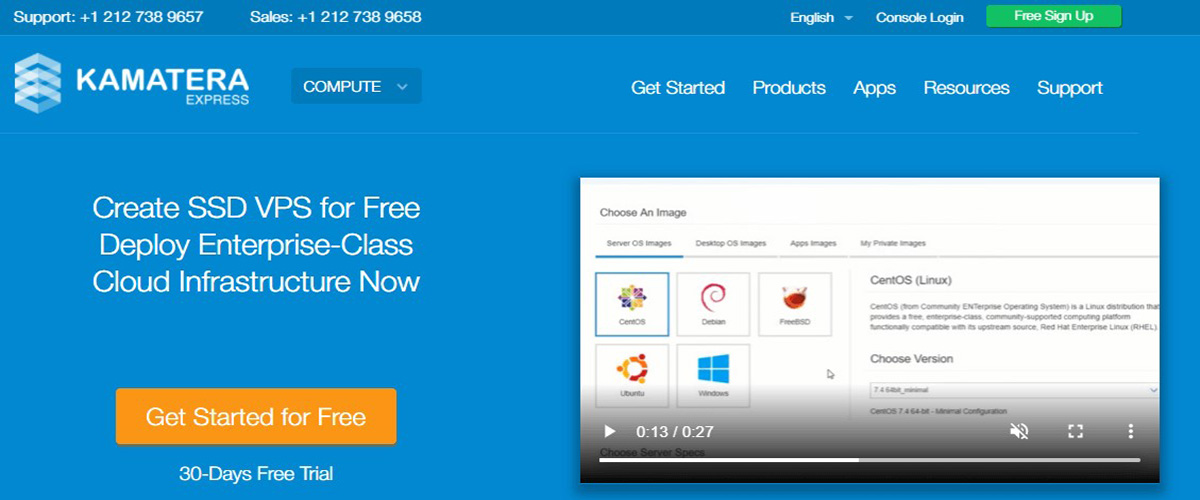


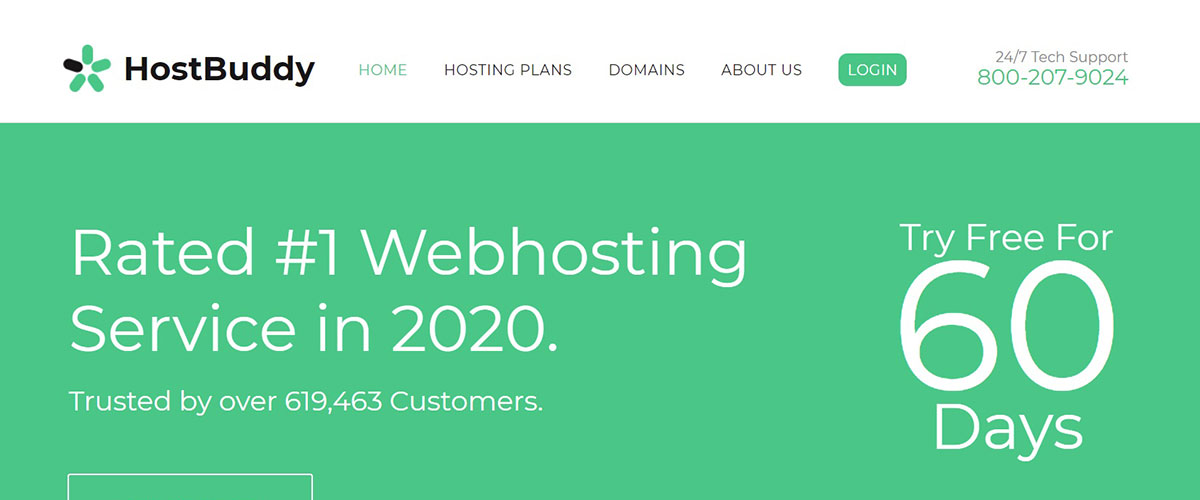
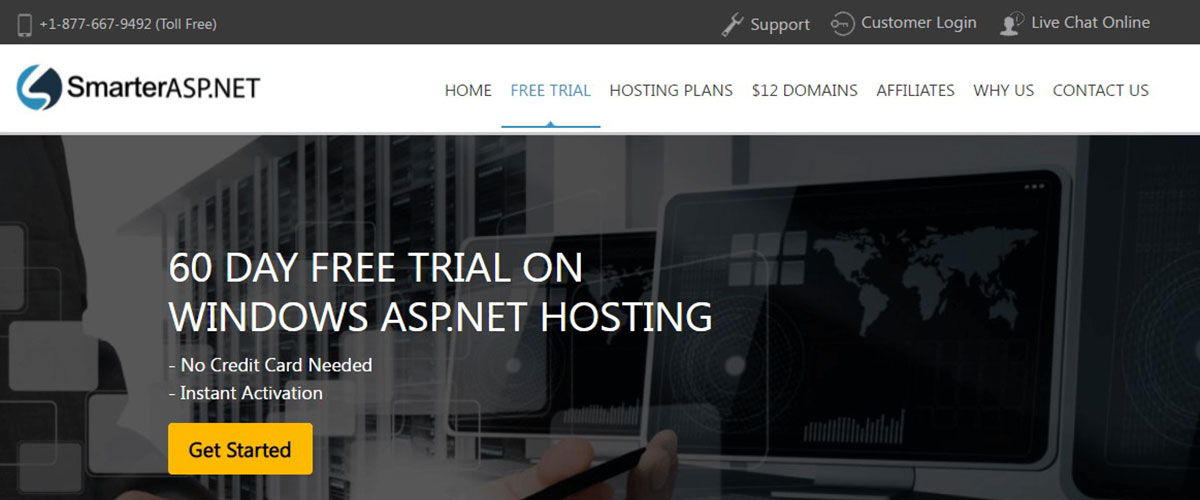
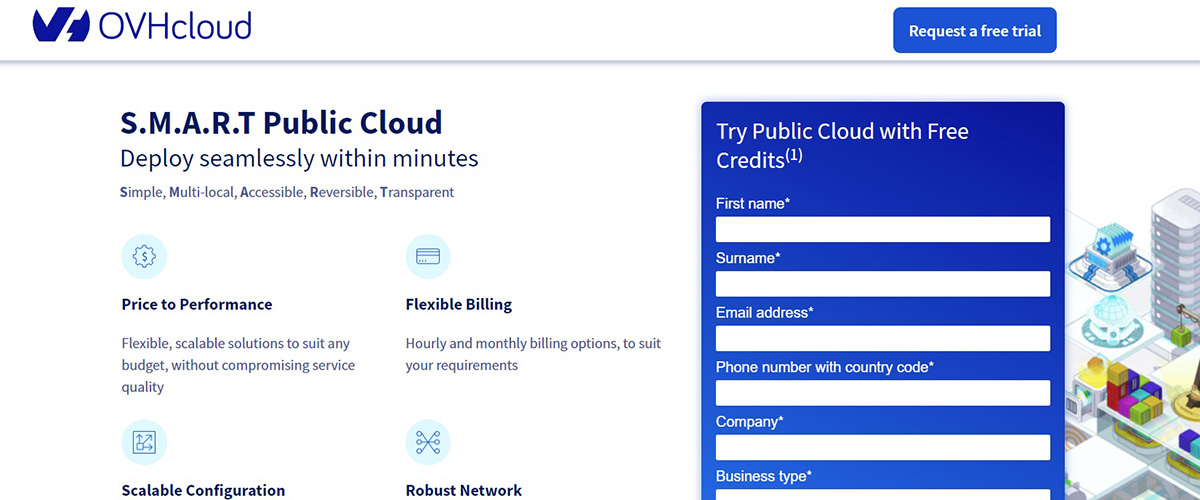
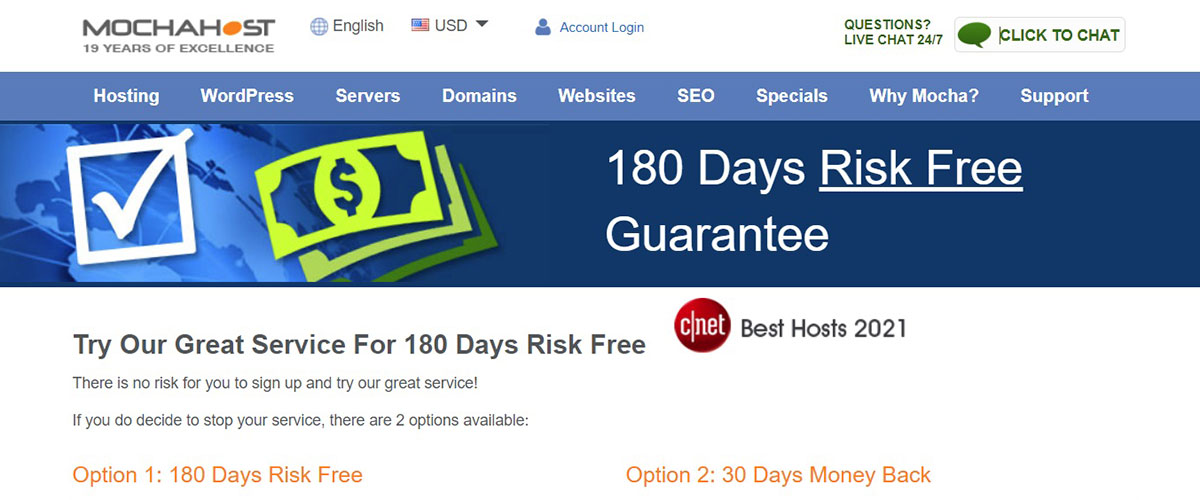
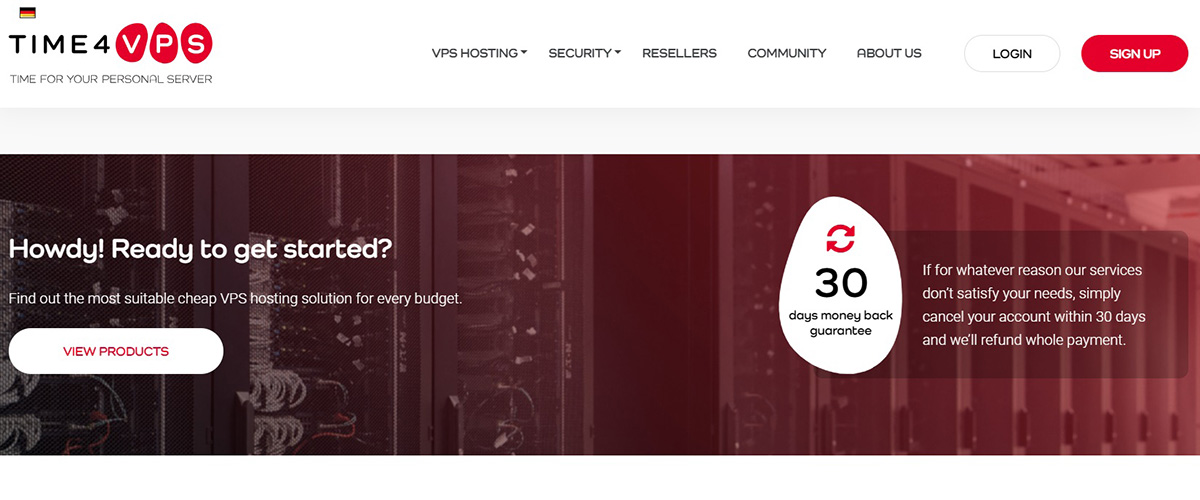
Web Hosting Expert, Content Writer, SEO Consultant, and Web Developer with over 10 Years of Experience.
He has a passion for technology and has spent over a decade reviewing and testing web hosting companies to provide his readers with honest and accurate reviews of the companies he had experiences with.
Tommy loves helping people and has helped hundreds of people start their own successful blogs.