If you are planning to use the power of an open-source server environment in the form of Node.js, Bluehost can be a great option for you. Since it involves custom coding, Node.js demands a hosting plan with root access to the server.
Keeping that in mind, we’ll discuss the suitability of Bluehost for running your Node.js project successfully. Find out whether Bluehost NodeJS hosting is possible in the next section.
Can you run a Node.JS on Bluehost?
Yes, it is possible to run a node on Bluehost. By default, your Node.js app won’t run on Bluehost since the host does not offer that environment.
However, if you are using a VPS, then you can install it for your java based applications from within your WHM panel through EasyApache 4 interface.
On the other hand, if you are using shared hosting and want to make your application available to the general public, you will have to follow a different route. In such a case, you can consider running the server on an unutilized IP port and forward all the incoming requests via CGI script/binary to the Node.js server.
You need to follow this longer route in the case of shared hosting because you cannot run publicly-visible servers in such hosting, however, Node.js demands this. It is one of the biggest downsides to shared hosting.
Yes, it is possible to run Node.js on shared hosting in some circumstances. You can do it with Apache, Linux, and PHP. Additionally, you can also achieve it successfully with Express, Grunt, and NPM.
How to do it?
You will need to have root access to run Node on port 80 but shared hosting environments offer limited access to the server. Most shared hosting providers do not provide you with root server access.
But there is a workaround that can be done depending on the host. If you do not have a dedicated server or VPS hosting but have SSH access to your hosting account, you probably do not have the full shell.
In such a case, the host might restrict the shell from commands or provide you with a jail shell. So you can consider asking the host to custom-create it for you.
From my experience in the hosting world, most hosting providers will tell you to upgrade to a VPS or dedicated hosting plan but still, it is worth trying.
Please consider going through his helpful link for finding a step-by-step solution that might work for you.
https://stackoverflow.com/questions/24777750/how-to-host-a-node-js-application-in-shared-hosting
NOTE: To run Node.js on shared hosting, you can use an unutilized IP port for running the server and forward all the incoming requests via CGI script/binary to the Node.js server.
This trick works extremely well but your hosting provider might consider it a misuse of the shared hosting account and kill the process.
Shared hosting, by nature, has many limitations. Node.js requires publicly-visible servers for functioning. But shared hosting does not allow you to run such servers which is one of its biggest limitations.
Though it is technically possible to run a node on shared hosting, I wouldn’t consider it. You will either run out of processor cycle time soon or your shared hosting provider will kill the node process.
Standard simple static+MySQL+PHP hosting will not allow you to use Node.js. So when you are planning to run a node on shared hosting, you will have to find a shared hosting that is either designed for the very purpose or clearly states that Node.js can be installed with the plan.
Luckily, we’ll look at one of the very few hosts that allow running Node.js with its shared hosting in our next section.
A2 Hosting is the best choice when you are planning to run Node.js on a hosting plan while on a tight budget. It offers support for Node.js even with its shared hosting plans.
Why is A2hosting better than Bluehost?
A2 Hosting already provides you with a suitable environment and has good documentation. You will find a software called “Setup Node.js App” in the cPanel that will help you host your node app with ease.
Additionally, the host charges fair prices so you can get started with your node project even if you have a tight budget.
A2 Hosting also offers you a dedicated tutorial that shows you how to install Node.js on its server. This shows that the host completely allows you to run a node and won’t interrupt your setup later.
It provides the perfect environment for running your Node.js apps.
Here is the link to the tutorial provided by A2 Hosting. Hope this helpful guide lets you install Node.js quickly on their server.
https://www.a2hosting.com/kb/cpanel/cpanel-software/create-application-with-nodejs-selector/
Things to keep in mind about A2 Hosting
Though shared hosting is not the recommended option for running Node.js, if you still decide to go with A2 Hosting, you must bear in mind some of its limitations beforehand.
The idea of creating a node seems great on paper with A2 Hosting, especially with the unlimited file storage that it offers. But the host has a limit of 600,000 inodes or files. And, a small node project can easily consume 40,000 files when creating the node modules.
You can check out the inode limit set by A2 Hosting on its “Policies” page. Here is what it states about the maximum available inodes for its shared hosting plans:
You can check your inode usage in the sidebar of the cPanel when creating a Node.js project with A2 Hosting.
So when you are planning to run Node.js with A2 Hosting, it is worth considering that even the unlimited website offered by A2 Hosting is not truly unlimited because of the inode limit set by the host.
I also found that each node appears to be a single process in the terminal but there are multiple of them per app, roughly 10. So it becomes impossible to run more than 2 apps in such a scenario.
You will need to upgrade a lot even to create just 75 processes. To give you an idea of what it is like creating a node on the A2 Hosting server, it can be said that you can only run 2 simple node apps on a hosting plan that can easily handle 20 WordPress websites for you.
Another very important consideration relates to scaling your server when it comes to creating a node. The major downside of A2 Hosting is that it is not as easy to scale your application as can be done with many VPS and cloud hosting providers supporting Node.js.
Best hosting use cases for Node.js
Now that you know you can run Node.js with both shared hosting and VPS/Dedicated hosting, let us discuss the best use cases for these hosting types:
Consider using shared hosting for running Node.js in the following cases:
- When you are creating an app as a side project.
- When you are on a tight budget and cannot spend money on a VPS or dedicated hosting plan.
- When you are running a very small website with very low traffic.
- When you just want to learn and familiarize yourself with the app deployment process, both frontend, and backend.
When to use VPS/dedicated hosting?
Consider using VPS/dedicated hosting for running Node.js in the following cases:
- When you are building a professional app for a client.
- When you are expecting moderate to high traffic to your app.
- When you are looking for better performance and compatibility for your app.
- When you are looking for a long-term stable hosting environment.
- When you want your app to run on your publicly-visible individual servers.
Verdict on Bluehost NodeJS hosting
I don’t recommend installing Node.js on a shared hosting platform since Node.js is super fast and scalable. The technology is a preferred choice for data-intensive, real-time IoT applications and devices. So if you are choosing the shared hosting environment for your app, observe its performance and upgrade to VPS if needed.
Though it is possible to run Node.js on shared hosting in some circumstances, VPS hosting remains a better choice for the powerful task. If you wish to receive full control of the server for your app, you must consider VPS hosting.
In short, Node.js is much more compatible with a dedicated server or the private server environment provided by a VPS hosting plan. So you will get more out of the whole experience if you choose VPS/dedicated hosting for creating your node.
FAQ (Frequently Asked Questions)
Does SiteGround support Node.js?
No, the shared and Cloud hosting plans from SiteGround do not support Node.js.
Can I use Node.js on HostGator?
Yes, you can use Node.js on HostGator if you have a VPS or dedicated hosting plan. The host can install Node.js on your behalf in such a case. You can contact HostGator customer service via phone or live chat to request the installation.
The host, however, does not support Node.js on its shared and reseller hosting packages.
Does Namecheap support Node.js?
Yes, you will find a feature called “Setup Node.js App” in the cPanel provided by Namecheap that allows quick and easy setup of your app.
Does InMotion Hosting support NodeJs?
Yes, they do. Starting in 2023, InMotion hosting rolled out a new featured called Hosting Plus with their shared hosting and wordpress hosting plans which will allow you to easily setup your node application.


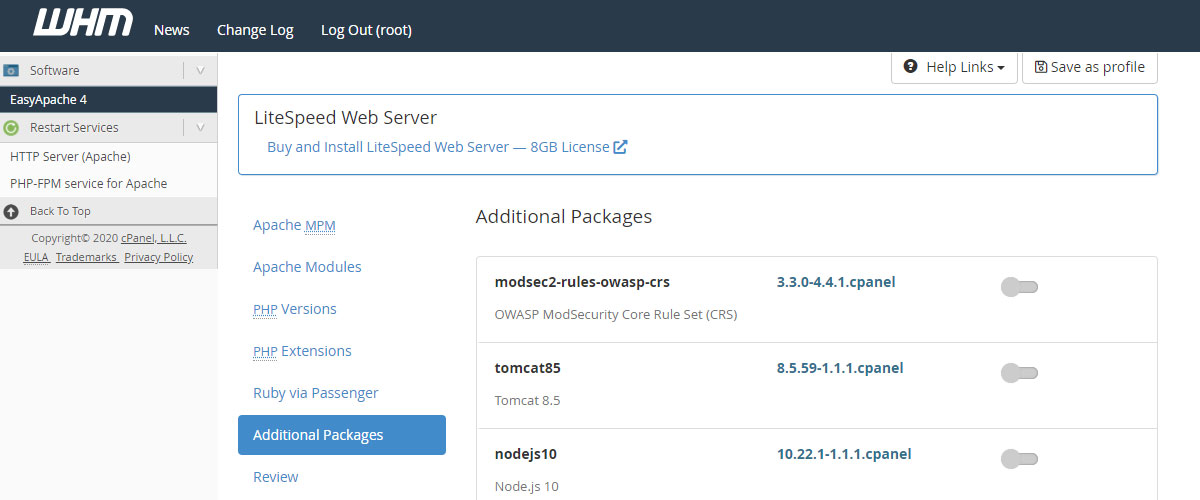
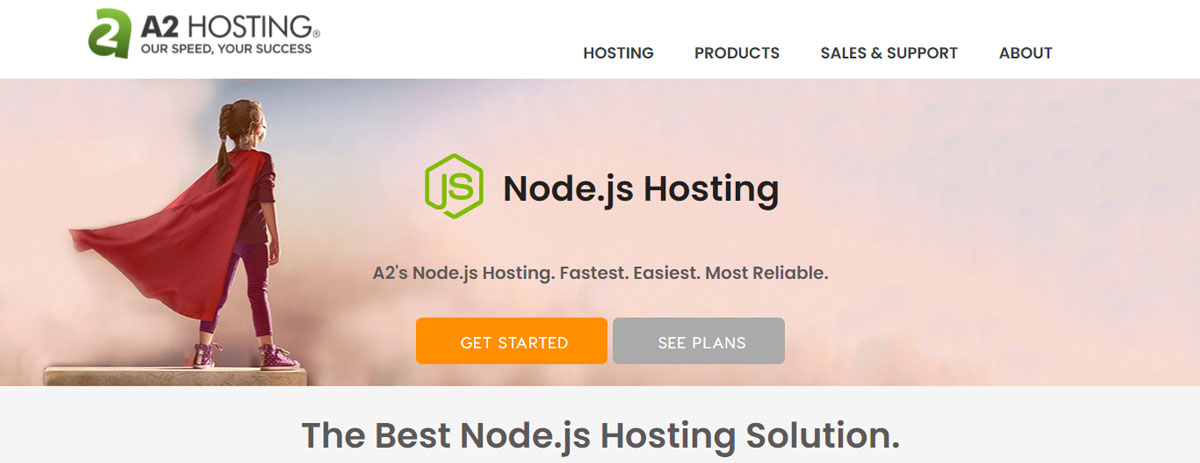
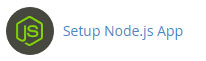
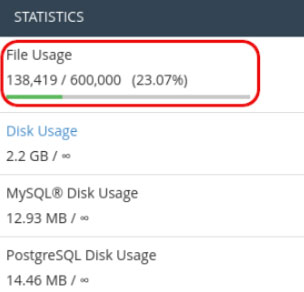
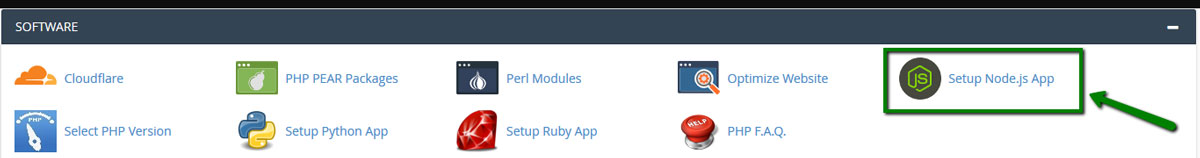
Web Hosting Expert, Content Writer, SEO Consultant, and Web Developer with over 10 Years of Experience.
He has a passion for technology and has spent over a decade reviewing and testing web hosting companies to provide his readers with honest and accurate reviews of the companies he had experiences with.
Tommy loves helping people and has helped hundreds of people start their own successful blogs.