Got an email that says “warning, the domain has reached their disk quota”? It’s probably a phishing scam email sent by scammers to get access to your panel. We will also see how you can fix the disk quota limit in case the email is real.
Let’s understand it briefly. When you register for a hosting account, the hosting provider will give you a control panel to manage the server. It can either be cPanel or Plesk. In most cases, it’s the cPanel. Now, cPanel sends you a warning message whenever you cross a certain allocated limit.
For instance, whenever you exceed the disk space limit, cPanel will send a warning notice to the administrator via email. Scammers usually take advantage of this situation and send phishing emails from a fake cPanel email address.
I have faced this issue myself. That’s the reason I am writing this guide to help you out in this situation.
At first, we will investigate whether it’s a real email from cPanel or it’s a scam. The guide will cover everything you need to know about phishing emails and we will also see how you can fix the disk quota limit if it has been exceeded.
Let’s understand the email you got.
What is the warning the domain has reached its disk quota?
We will take two scenarios here to understand the situation properly.
Scenario 1: Phishing message
In most cases, phishing is the reason why you have received this email. Therefore, this part is a very important part that you need to understand. We will see all the things that you need to know about phishing. Let’s start with the basic overview of phishing and understand what is phishing.
What is this Phishing Message Exactly?
A phishing message or phishing email is when an attacker sends you a similar email that comes from cPanel. The email might simply say, “The domain has reached their disk quota” and you need to login to your cPanel to fix this. The cPanel link won’t be the original link but a duplicate page set by the attacker to fool you. As soon as you click on the link and enter the cPanel credentials, the details will be forwarded to the attacker.
In this way, the attacker gets complete access to your cPanel account which will risk all the websites and domains you are operating.
The link they use is the phishing link. So, when you visit that link you received in your email, you are not visiting your actual cPanel but you are visiting the attacker’s phishing link (different website). If you check the URL, you will come to know that it’s a phishing website.
Don’t get fooled by seeing the link text in the email. The attacker will be smart enough to use a hyperlink. So, you might see a different link in the email. Don’t click on it. The hyperlink will take you to someplace else.
Now, there is a slight chance that the email is real. So, how can you find it?
How to make sure that it’s a Phishing Message?
There are two main ways you can try to see if it’s a phishing message.
Check the Header
If you are using Gmail, you can click on the three dots right next to your email and click on “Show Original”.
Now, you can search for “mailfrom=” and then see if the email address is common in all the places.
Here are a few other details that you need to look for
- mailfrom
- Return-Path
- From:
- Reply-to/Bounces-to
You can check if these are common.
If you are not using Gmail and using the default email provider in cPanel, here is the way to check the header.
Simply click on the “Details” option of the hosting provider and you will see various other options.
Thereafter, you can click on “All Headers” and it will show all the headers. You can then check for the same options that we mentioned above.
Double Check with Control Panel
You can open the control panel and check if the disk quota has exceeded or not. This is the best way to see if the email you got is real or fake. Make sure that you open the cPanel in a new tab to see the same.
The next thing you can do is contact the hosting provider to ensure that the email is sent from their side. Most hosting providers have a live chat option from which you can chat and confirm that the email is sent from their side.
How to Protect yourself from this Phishing Email?
There are some easy ways you can use to protect yourself from a phishing email.
- At first, you should always check the URL when you are entering the credentials. Make sure that it’s the right URL. Like we mentioned before, make sure that you are checking the final URL as it could be a hyperlink.
- No business will ask you for a password in their email. So, don’t enter your password in any condition.
- In case, you have mistakenly entered the password or you think that you have entered the password, the best solution is to change the password.
- You can always open your cPanel in a new tab and enter the URL manually to double-check it.
Now, what if the disk quota has increased? Well, that’s where scenario 2 comes in.
Scenario 2: Disk Quota almost or Limit Exceeded
We will see everything you need to know when “the domain has reached their disk space”.
What does Disk Quota exceeded mean?
Disk quota is the limit that the hosting provider has set for the domain. You might have many questions in your mind, I will answer all those questions you have.
At first, you might be thinking that the hosting provider provides “Unlimited storage” then why does the disk quota gets exceeded? Well, you need to understand that there is nothing called “Unlimited”. There is always a limit. If it’s not related to the storage, it will be for the inodes.
Inodes simply mean the number of files, folders, and emails stored in your server. So, if the number of inodes is exceeded, your disk quote might show as full.
There is also a chance that the hosting provider has allocated certain limits for your domain name. So, if the inodes limit has been exceeded, you will also see the same error. This includes all the files and folders associated with the particular domain name including emails and log files. So, make sure that you remove the unwanted files to free up some space.
This is how you can have some free space on your server.
How to increase disk quota exceeded in cPanel? (4 Methods)
Now, we will see how you can increase the disk quota in cPanel.
Method 1: Delete the Unwanted Files
At first, we will begin with deleting some unwanted files.
- You can start with cleaning the cache and temporary files.
- Thereafter, you can see if there are multiple backups stored in your server. If you don’t need them, you can delete them.
- Further, you can always have the backup in the zip file. This is the best way to save some inodes.
- Clear off the emails. Even spam emails will take some storage.
- Remove the images that you don’t need. You can use the Media cleaner plugin if you are using WordPress.
Method 2: Optimize your Code
If you have a big website or you are using multiple websites, it’s recommended that you optimize your code in such a way that it doesn’t create multiple cache files. You can also use a CDN for better optimization. If you are having a storage-based website such as websites with a lot of downloadable content, you can host other files on the remote storage.
Instead of using WordPress, you can use Cloudflare instead of using the normal plugin. Caching plugin stores the cache files in the server whereas Cloudflare does it in the cloud. So, it will use less disk space.
Method 3: Increase the domain quota (For VPS)
Now, if you are using VPS, you can surely tweak the server a little bit. In VPS, you can allocate specific storage to a specific domain.
The steps might be slightly different depending on the VPS you have. We will see the general steps that are pretty much the same on all the servers.
You can log in to your VPS panel and click on “Website and domains”.
In the website and domains section, you can click on the drop-down arrow near the domain to expand it. When you expand it, you will have to head over to the “Hosting and DNS” tab. In the hosting and DNS tab, you can click on “Web Hosting Access”.
You will find the “Customize” button in some of the VPS panels.
Inside it, you can set the disk quota. There are two options here. You will either see the disk allocation field where you can enter the amount of GB.
Some hosting providers don’t allow you to set the allocation by yourself. In that case, you will see the following error.
So, what you can do in that case?
Method 4: Contact the Hosting Provider
You can always contact the hosting provider to see if there is any possible fix for this. You can simply ask them to remove the limitations for the domains. For instance, if you have 100 GB of storage, the VPS might have allocated 10 GB for each domain. You can contact the hosting provider and ask them to remove the barrier.
If it doesn’t work, you can surely ask for a quote for the upgrade. Most VPS providers have easy scalability features. So, you can easily upgrade the disk space or go with a higher hosting plan.
Takeaway
To conclude, we can say that in most cases, the email saying “The domain has reached their disk quota” is a phishing email. So, you need to check that out first. If it’s not a phishing email, you can try to delete the unwanted files or you can try to upgrade your hosting plan.
Please note that you shouldn’t use the hosting space for storing the files. If you want a storage server, you can go with storage VPS or go with one of the cloud storage services. Using hosting space for storing data is not a great idea as you might also get suspended for this.
You can always upgrade your hosting plan and get a better storage facility. This is a great way to increase your storage and remove the “Disk quota” warning. If the plan is costing you more, you can try going with a better hosting provider that doesn’t keep a track of inodes.
As we mentioned, Dreamhost or Kinsta will be perfect here.
FAQ
What does database disk quota exceeded means?
Database disk quota means the amount of space allocated to the database. You can try to decrease the size of the database to fix this issue.
What to do when your domain email reaches its quota?
You can simply increase the quota limit set for that email. You can do that by heading over to the email accounts and increasing it from there.
What is a domain quota?
Domain quota is the number of domains you can host on the server. You will have to upgrade the plan to increase it.
How much web space do I need?
In most cases, 1 to 2 GB is enough for regular websites. Depending on the website, you might require more or less amount of web space.


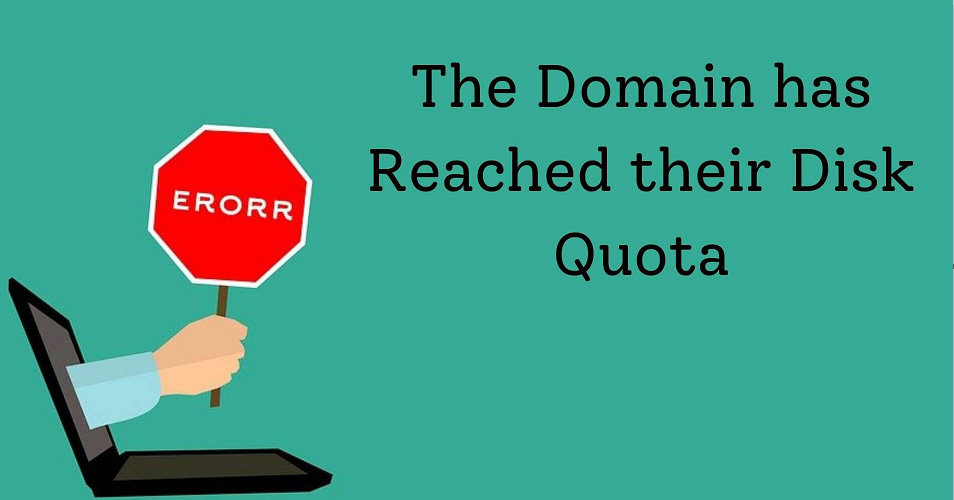
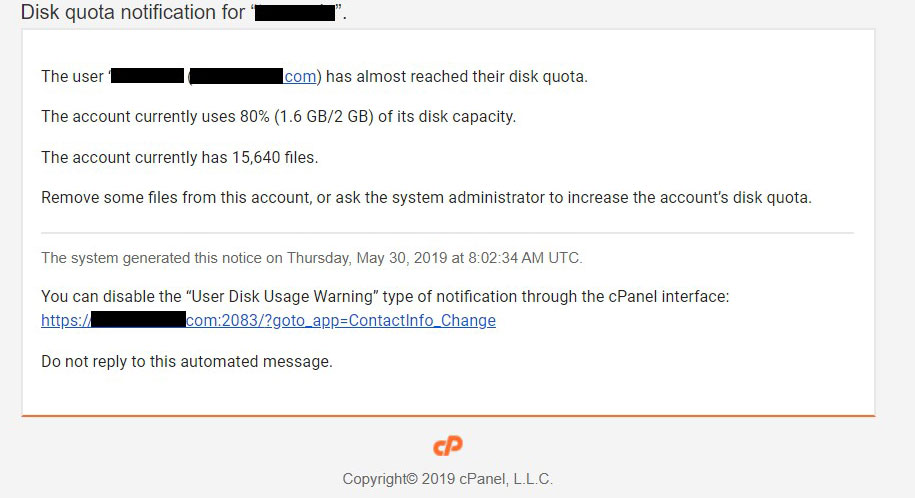
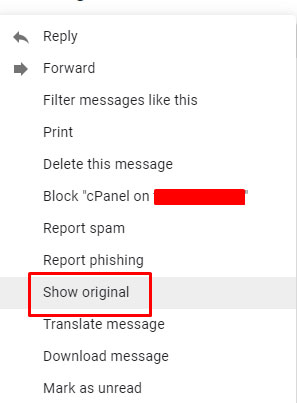
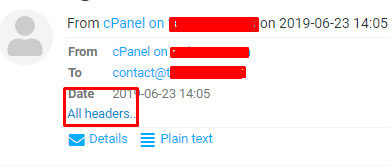
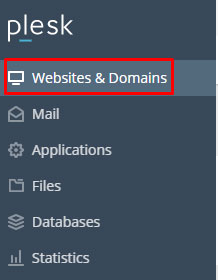
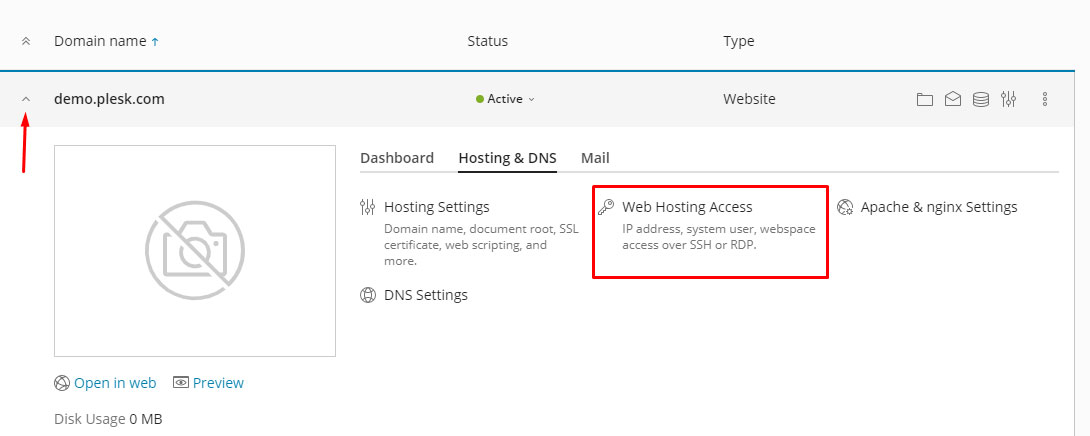
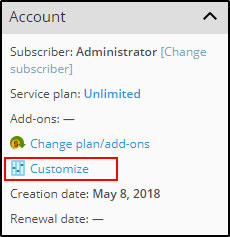
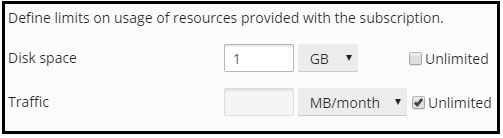
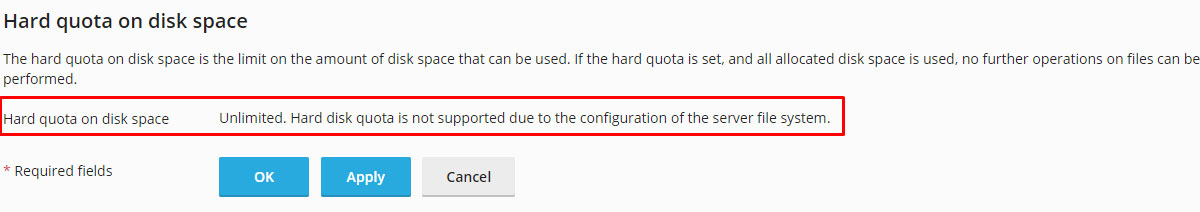
Web Hosting Expert, Content Writer, SEO Consultant, and Web Developer with over 10 Years of Experience.
He has a passion for technology and has spent over a decade reviewing and testing web hosting companies to provide his readers with honest and accurate reviews of the companies he had experiences with.
Tommy loves helping people and has helped hundreds of people start their own successful blogs.